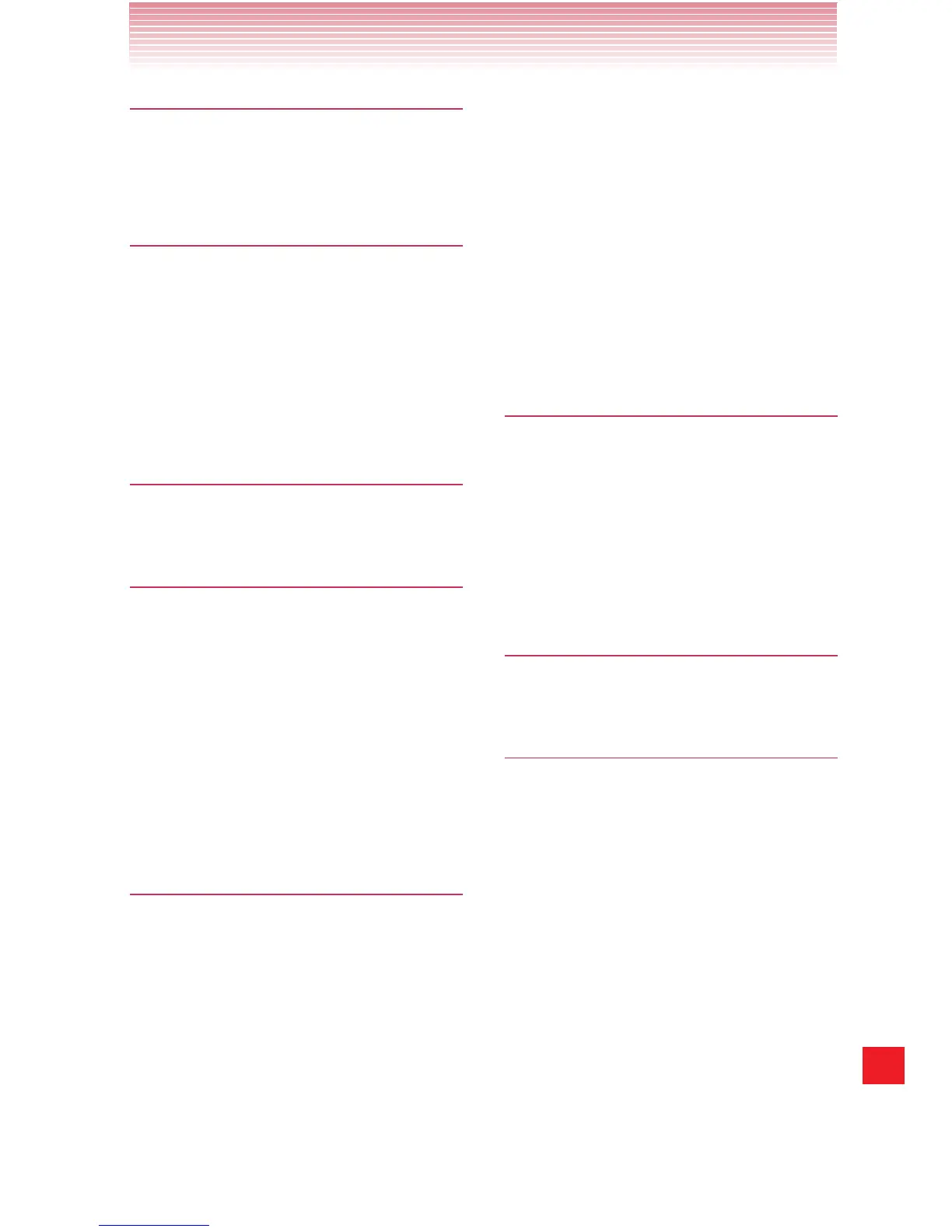269
Index
H
Headset ...............................98
Home screen .................28, 36
I
Inbox .......................... 114, 206
Inserting a microSD card .....18
Inserting the battery .............13
Inserting the SIM Card .........19
Installing an application ......200
K
Keyboard type .....................53
L
Language & Input settings
...........................................227
Library ................................161
Location access settings
...........................................224
Location Based Services
( LBS) .................................. 224
M
Memo...................................42
Messaging .........................122
microSD card .......................17
Mobile Hotspot ..................105
Mobile Hotspot settings .....219
Mobile networks ..................91
Month view ........................ 173
Multimedia message ..........125
Multiple Browser windows
...........................................138
Multiple calls ........................65
Music ...........................42, 160
Music playlist .......................42
Mute .....................................63
My Verizon Data ...................42
My Verizon Mobile ..............183
N
Network Mode .....................92
News & Weather ..................42
NFC ...................................107
Notification icons .................31
Notifications panel ...............33
O
Option menus ......................45
P
Party shuffle .......................164
Pasting text ..........................58
PERSONAL settings ..........224
Phone ..................................59
Phone overview .....................6
Photo Gallery .......................42
Pinch ....................................22
Placing a call ........................59
Play ......................................42
Play Store™ .................43, 199
Playing music .....................163
Playing videos ....................158
