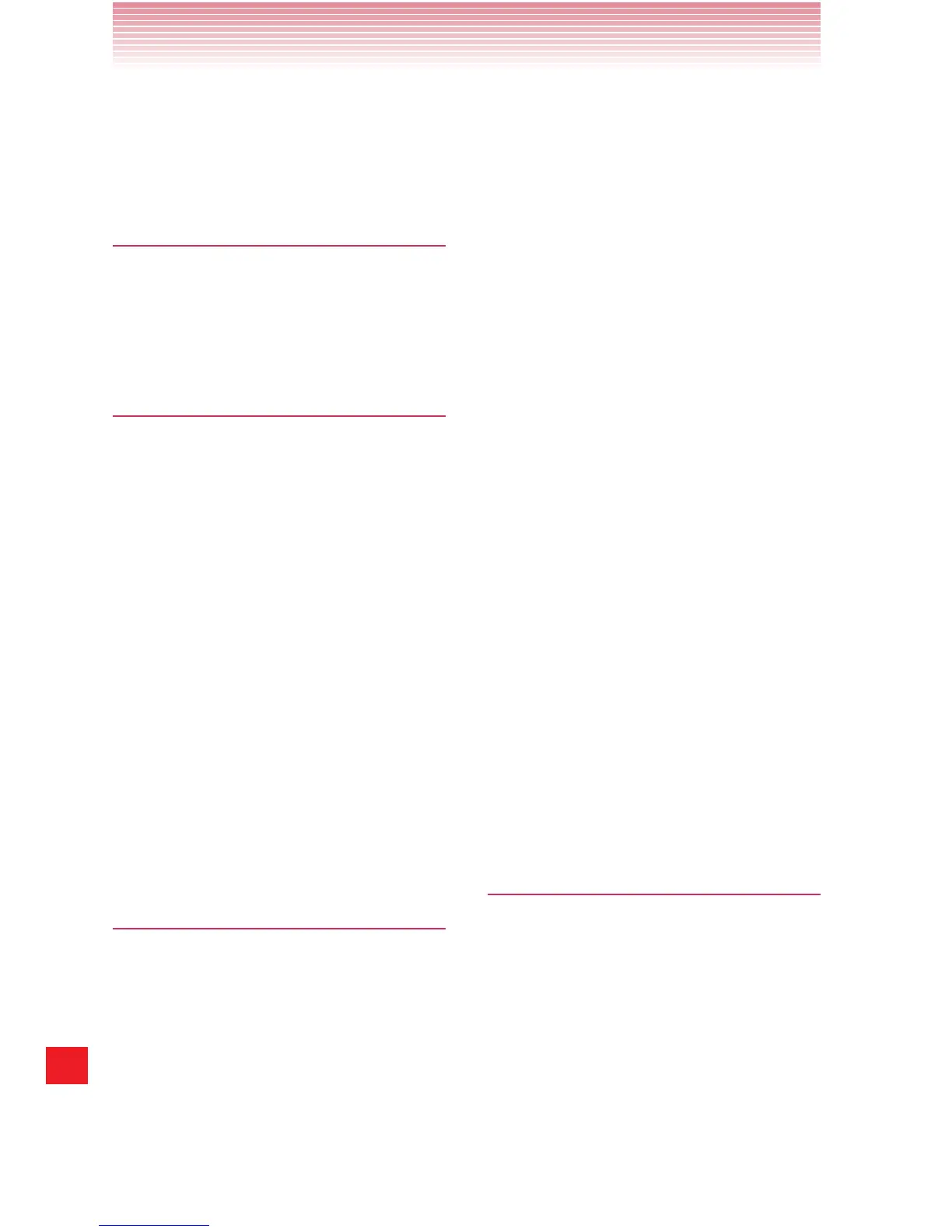270
Index
Playlist ................................16 5
Power control .......................43
Power saving mode .......43, 51
Q
Quick Communication .........43
Quick Contact ................46, 81
Quickoffice
®
.......................209
R
Read out ..............................43
RECYCLE YOUR CELL
PHONE! .............................261
Rejecting an incoming call ...62
Removing a microSD card ...17
Removing the battery ...........13
Requesting a refund for an
application .........................201
Restarting the phone ...........24
Ringtone ......................62, 165
Roaming ..............................91
Rotate the screen .................23
Rotating a picture ...............156
S
Safety .................................232
Safety Information for FCC RF
Exposure............................235
SAR information .................236
Screen lock ..........................49
Secure certificate .................97
Security settings ................225
Selecting text .......................57
Settings ..............................218
Settings shortcut .................43
Setup Wizard .......................25
Sharing a picture ................157
Sharing a video ..................159
Shock resistance .................12
Shooting a video ................145
Silent mode ..........................47
SIM Card ..............................19
Slacker Radio .......................44
Slide .....................................22
Sound Recorder ................ 212
Sound settings ...................221
Speakerphone .....................63
Star Gazer ..........................191
Status icons .........................30
Storage settings .................222
Sun / Mo on .......................... 190
Swipe ...................................22
Synchronizing calendars ....178
System select ......................92
T
Tactile key settings .............229
Taking a picture ..................144
Tap .......................................21
Task ............................. 44, 217
Text message .....................124
Thermometer .....................188
TIA Safety Information ........232
Tides ..................................189
