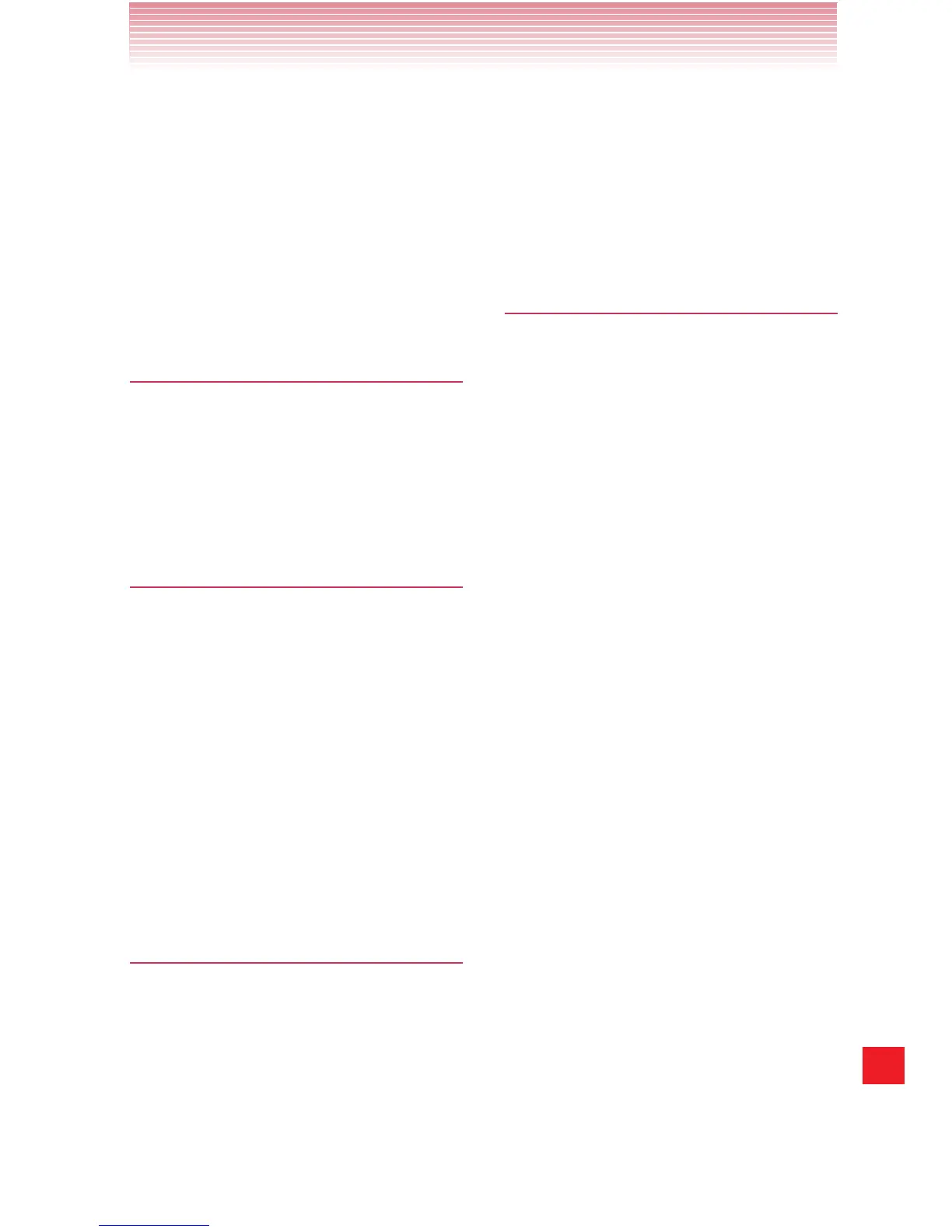271
Index
Touch and hold ....................21
Touchscreen operations ......21
Trace Input ...........................56
Turning the phone on and
off.........................................24
Turning the screen on and
off.........................................27
U
Uninstalling an application
...........................................201
USB connection ...................99
USB settings ......................222
V
Verizon Tones .....................181
Viewing pictures .................155
Virtual private networks
( VPNs ) ..................................95
Visual Voice Mail ..................68
Voice Command ................213
Voice Memo .........................44
Voicemail..............................67
VZ Navigator
®
..............44, 182
W
Walking Counter ................193
Wallpaper ..................... 38, 156
Warranty ............................263
Water resistance .................. 11
WE ATHER ............................44
Week view .......................... 172
Widgets ..........................36, 39
Wi-Fi networks .....................93
Wi-Fi settings .....................218
Wireless & networks
settings ..............................218
Y
YouTube™ ....................44, 202