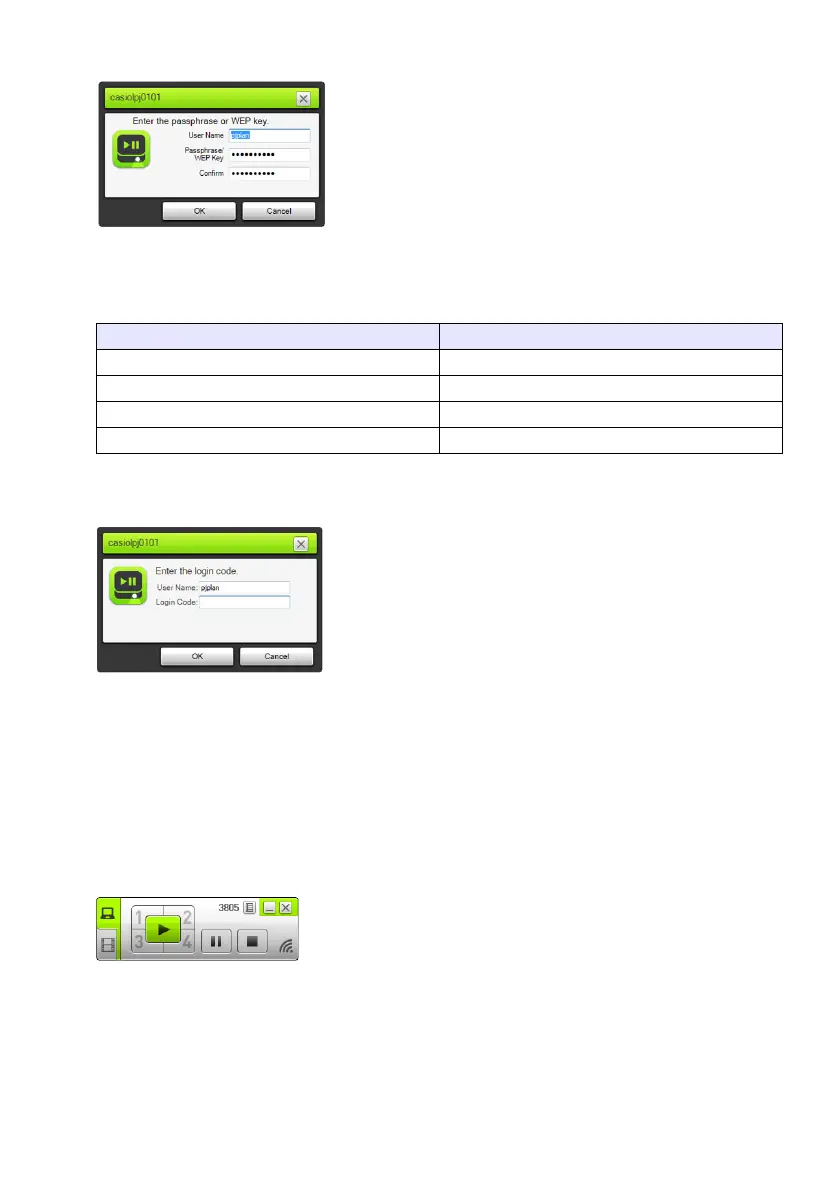17
8.
On the “Enter the passphrase or WEP key.” dialog box that appears, enter the
user name and passphrase.
z In the “User Name” box, you can enter any name up to 20 characters long. The user name you
enter here will be displayed as the user name on the projection screen.
z In accordance with the SSID of the projector being connected to, input the characters shown
below into both the “Passphrase/WEP Key Input” and “Confirm” boxes.
9.
When everything is the way you want, click [OK].
z This displays the dialog box shown below.
10.
In the “Login Code” box, enter the four-digit number shown in the upper left
corner of the LAN connection standby screen that is being projected.
z The user name you input in step 8 of this procedure will be shown in the “User Name” box, so
you can leave it as it is, if you want.
11.
When everything is the way you want, click [OK].
z While the projector is connected to a computer over a wireless LAN, a Network Connection
window like the one shown below will be displayed on the computer screen. The computer
screen image (main screen) will be projected.
z For details about Network Connection window operations, see “Using Network Connection”
(page 39).
SSID of Projector Being Connected Input Character String (Passphrase)
casiolpj0101 casiolpj01
casiolpj0102 casiolpj02
casiolpj0103 casiolpj03
casiolpj0104 casiolpj04
