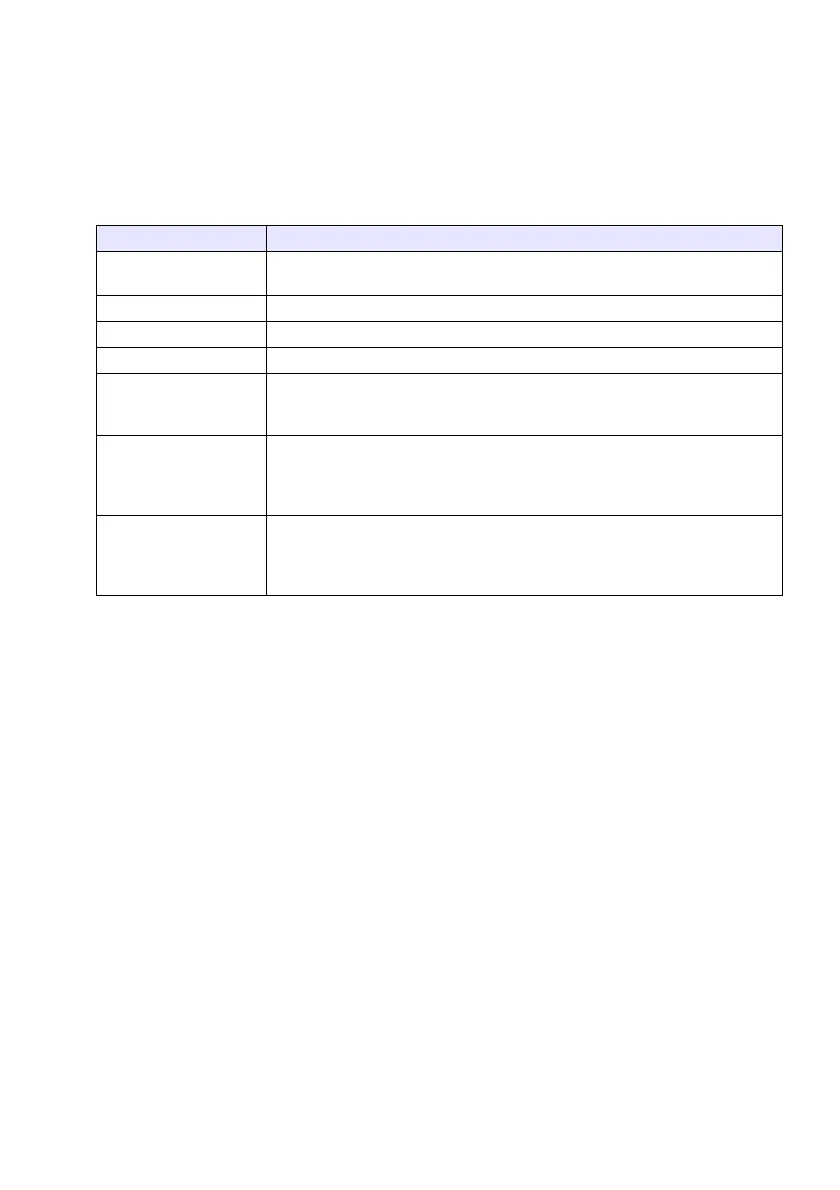48
To display wireless LAN information
1.
Press the [MENU] key to display the setup menu.
2.
Use the [T] key to select “Network Settings” and then press the [ENTER] key.
3.
Use the [T] key to select “Wireless LAN Info” and then press the [ENTER] key.
z This displays the “Wireless LAN Info” dialog box. The table below explains the information that
appears on the dialog box.
4.
To close the dialog box and exit the setup menu, press the [MENU] key.
Item Name Description
SSID Shows the projector’s current SSID (which is used for wireless LAN connection
with an external device).
Wireless MAC Address Fixed wireless LAN MAC address assigned to each wireless adapter.
IP Address IP address currently assigned to the projector.
DHCP Shows the current projector DHCP sever status (“Auto” or “Disable”).
Security Settings Shows the encryption system being used by the projector’s current SSID. For
information about the encryption system, see step 7 under “To create a user
SSID” (page 19).
External AP SSID Appears when “Enable” is specified for “External Access Point” on the “Network
Settings” page (page 30). When the projector is connected to an external
wireless LAN access point, shows that access point’s SSID. When not
connected, shows “No connection”.
External AP Connection
Status
Appears when “Enable” is specified for “External Access Point” on the “Network
Settings” page (page 30). When the projector is connected to an external
wireless LAN access point, shows “Connected”. When not connected, shows
“Disconnected”.
