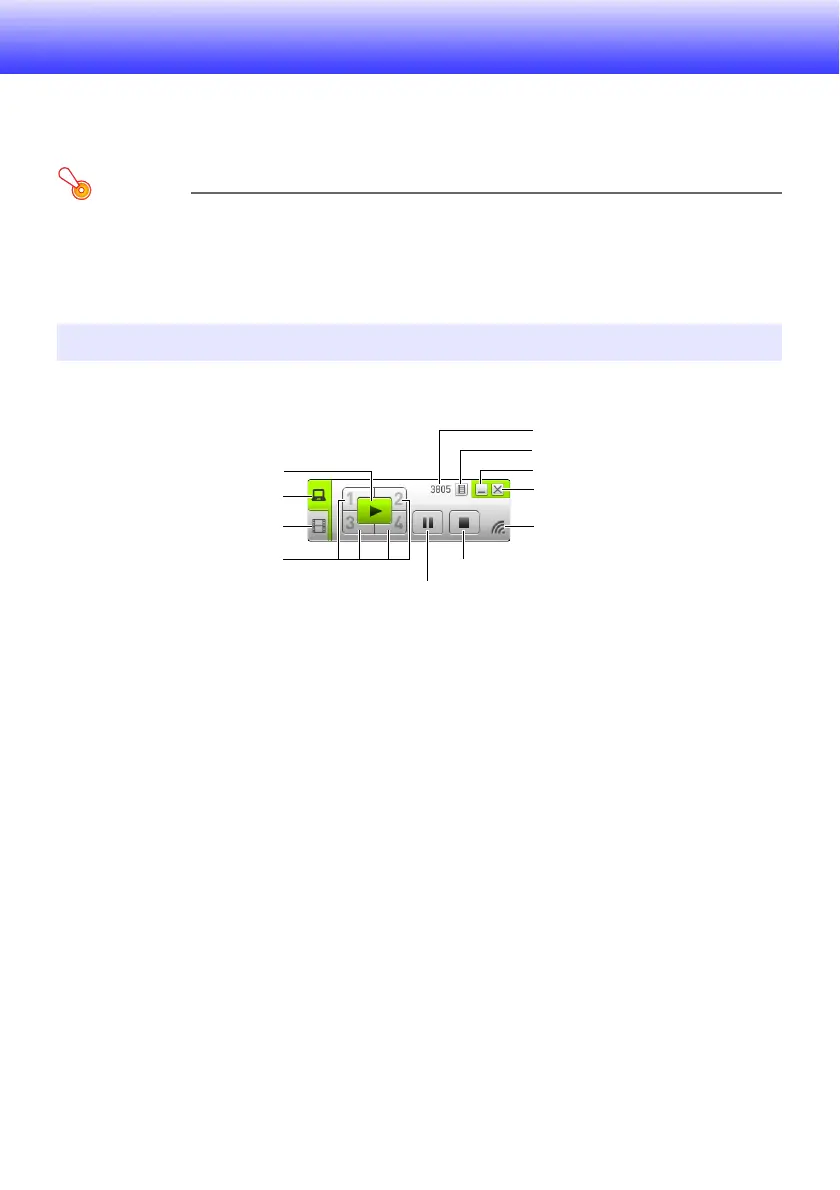39
Using Network Connection
Network Connection is an application you can use to establish a LAN connection between a projector
and a computer, and to send display images, movies, and audio from a connected computer to the
projector.
Important!
z The explanations in this section assume there is already a LAN connection between the
projector and computer, and that the computer screen contents are being projected. Before
performing the procedures in this section, you should use the procedure under “Projecting
Computer Screen Contents Over a LAN Connection” (page 9) to establish a LAN connection
between the projector and computer.
The Network Connection window shown below is displayed while there is a LAN connection between
the projector and computer.
Network Connection Window
Project video stream button
Login code
Function menu button
Minimize button
Close button
Projection indicator
Stop button
Pause button
Project PC screen button
Project 1 screen button
Project 4 screens button
