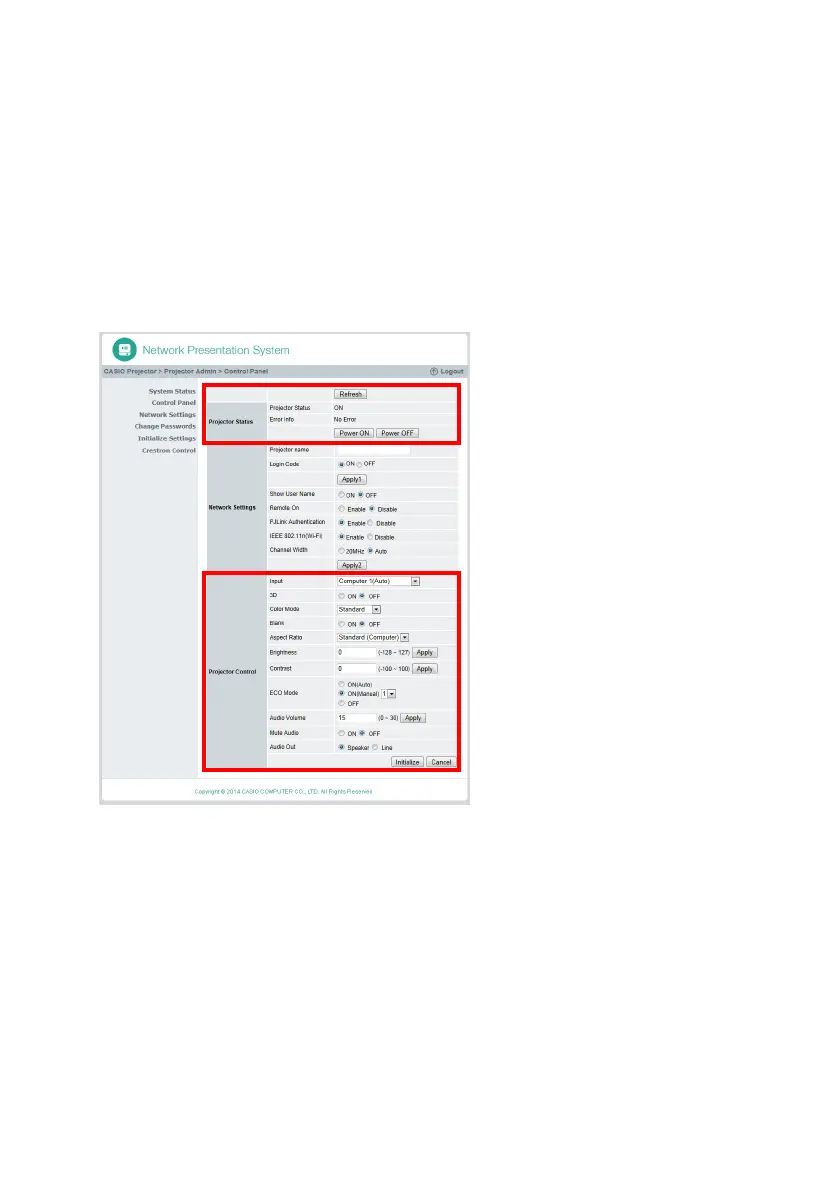64
Remotely controlling the Projector Over a LAN Connection
You can use the procedure below to control the projector from a computer or other external device
over a LAN connection.
To remotely control the projector from a computer connected
via a LAN
1.
Referring to “Logging In to the Projector Admin Pages over a Wireless LAN
Connection” (page 53), log in to the Projector Admin pages.
2.
In the left pane, click “Control Panel”.
z This will display the “Control Panel” page.
z Projector remote control items are those surrounded by the red boundaries above. For
detailed information about each of these items, see “Control Panel Page Remote Control
Items”.
z For information about items other than the above (Network Settings items), see “To configure
Control Panel page network settings” (page 59).
