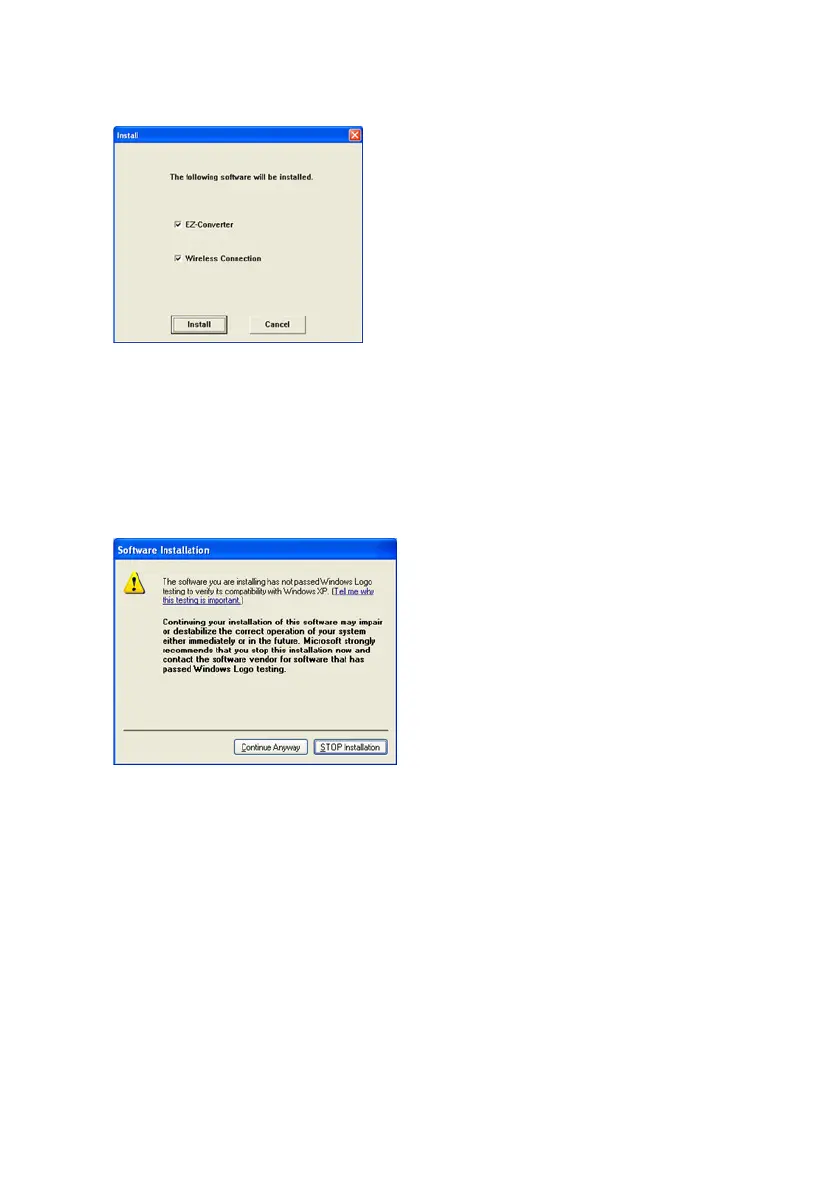12
To install software
1
Place the bundled CD-ROM into your computer’s CD-ROM drive.
z This displays the dialog box shown below.
2
Select the check box of the software you want to install.
3
Click the [Install] button.
z This will start installation.
4
Keep clicking the [Next] button on the dialog boxes that appear.
z If your computer is running Windows XP and the dialog box shown below appears, click
the [Continue Anyway] button.
z If your computer is running Windows 2000 and the message “The software you are
about to install does not contain a Microsoft digital signature.” appears, click the [Yes]
button.