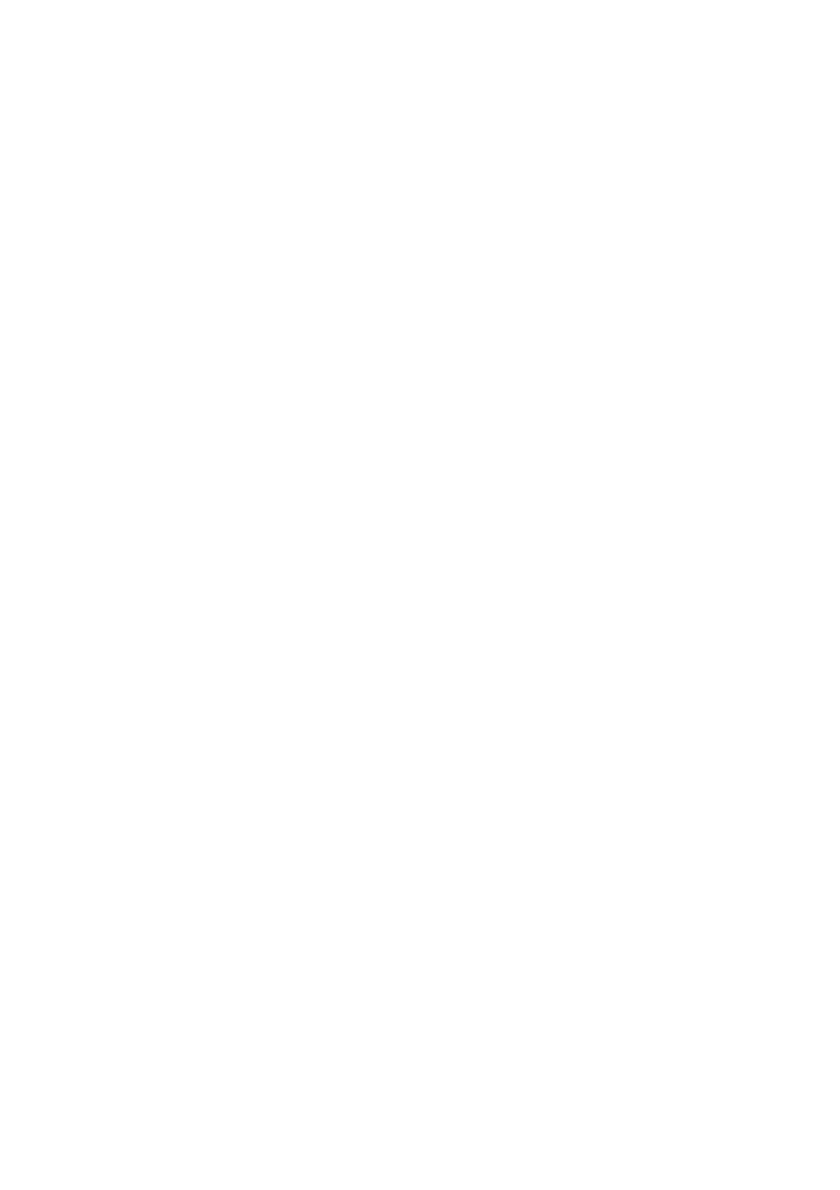4
Assign a User Name to a Computer for Projection ...................................... 79
Specifying the Quality of Images Sent from a Computer ............................. 79
Manual Connection Setting Reference ........................................................ 80
Returning Data Projector Wireless Settings to Their Initial Defaults ............ 84
Viewing Wireless Connection Help .............................................................. 85
Viewing Wireless Connection Version Information ...................................... 85
Wireless LAN Connection Troubleshooting..........................................86
Check the following on the computer. .......................................................... 86
Check the following on the Data Projector. .................................................. 86
Also check the following............................................................................... 86
Wireless Connection Menus and Button Reference.............................90
Using Wireless LAN for Projection .......................................................91
Operations while a Single Computer is Connected to the
Data Projector over a Wireless LAN ............................................................ 91
Operations while Multiple Computers are Connected to the
Data Projector over a Wireless LAN ............................................................ 94
Performing a Presentation Using the
YC-400 Document Camera ........................................... 96
YC Camera Application Function and Operation Overview..................96
Connecting the Document Camera to the Data Projector............................ 96
YC Camera Application Operations......................................................99
YC Camera Application Projection Operations ............................................ 99
Configuring YC Camera Application Setup Menu Settings ........................ 104