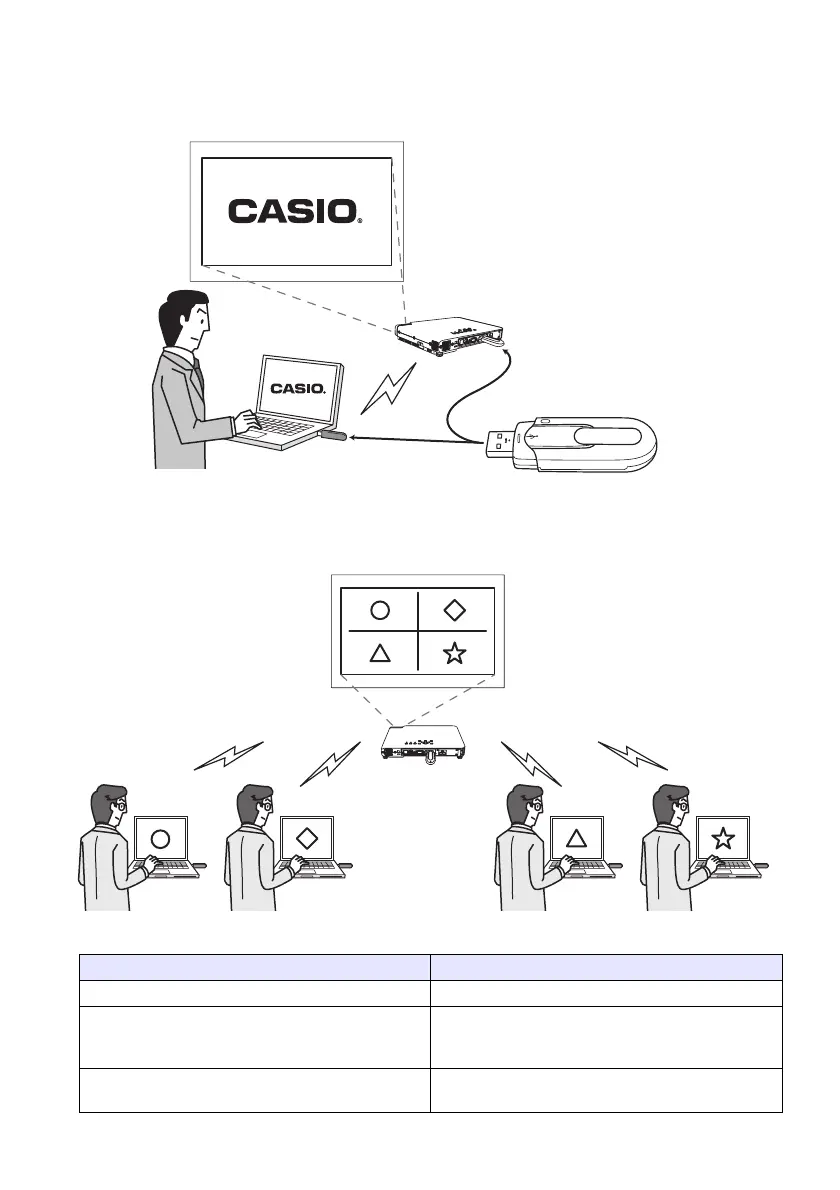7
Wireless Adapter (CASIO YW-2)
Establishing a connection between the Data Projector and a computer over a wireless LAN
makes it possible to project the display contents of the computer’s screen from the Data
Projector.
You can have up to four computers connected to the Data Projector over a wireless LAN
at the same time. Use the remote controller that comes with the Data Projector to select
which of the four computer screens you want to project.
Refer to the following for details.
For more information about this: Refer to this section of this manual:
Supported wireless LAN devices “Supported Wireless LAN Devices” (page 48)
Setup required to establish a wireless LAN
connection between the Data Projector and a
computer
“Wireless LAN Connection Basics” (page 52),
“Advanced Wireless LAN Connection Settings”
(page 65)
Projecting the screen contents of a computer
connected via a wireless LAN
“Using Wireless LAN for Projection” (page 91)
XJ-S35
CASIO YW-2
XJ-S35