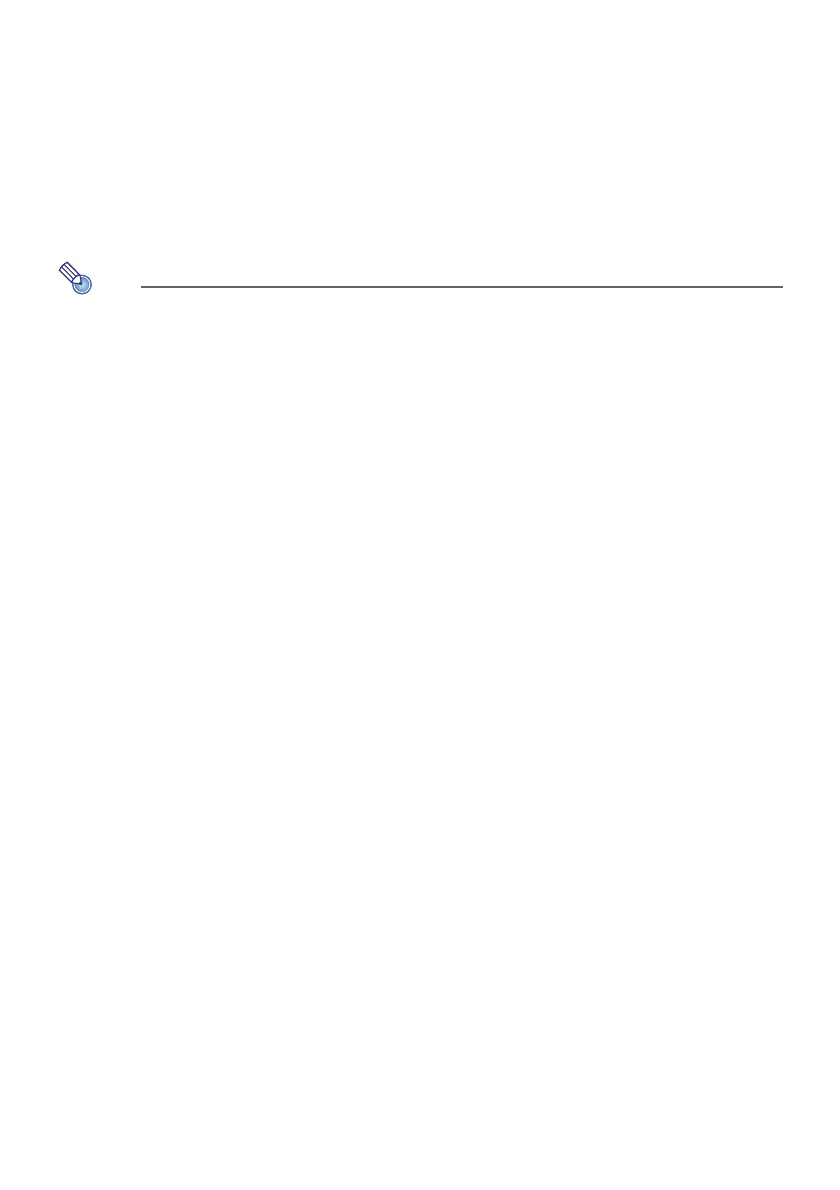42
To connect a digital camera to the projector
1.
If necessary, configure the digital camera’s USB mass storage class setting.
2.
Turn off the digital camera and connect a USB cable to it.
3.
Connect the other end of the USB cable (Type A connector) to the Data
Projector’s USB-A port.
4.
Turn on the digital camera.
For details about steps 1, 2, and 4, see the user documentation that comes with your digital
camera.
To start projection of files that are on a memory device
connected via USB
1.
Connect the memory device where files you want to project are stored to the
projector’s USB-A port.
If the File Viewer main screen appears automatically, advance to step 4 of this procedure. If it
doesn’t, go to step 2. Note that the File Viewer main screen will appear automatically if “On” is
selected for the “Plug and Play” setting on the projector’s Setup Menu.
2.
Press the [INPUT] key. This will display the “Input” dialog box.
3.
Use the [] and [] keys to select “File Viewer” and then press the [ENTER] key.
This will start up File Viewer and display the File Viewer main screen.
