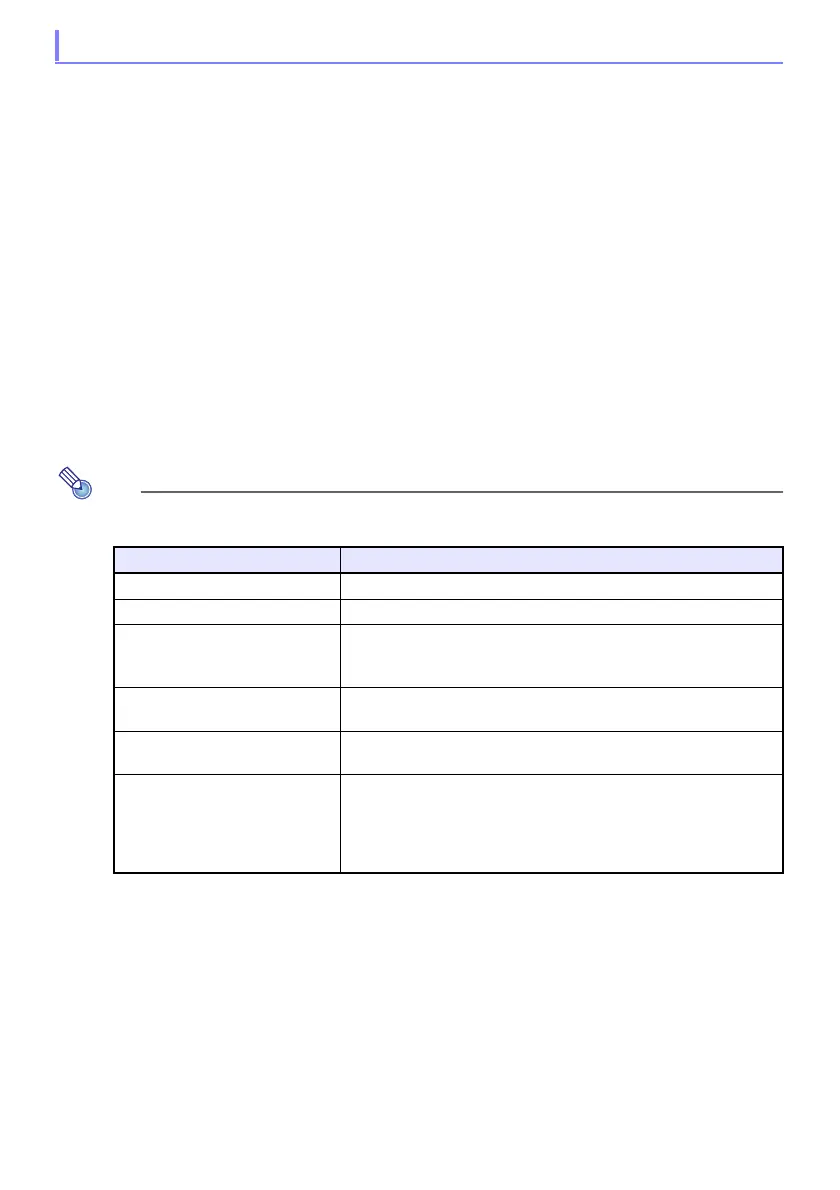45
This section explains procedures you can project each type of file using File Viewer.
To project a presentation file
1.
On the File Viewer main screen, select “Presentation” and then press the
[ENTER] key.
This displays a menu of presentation (ECA or PtG) files.
2.
Use the [] and [] keys to select the presentation file you want to play and then
press the [ENTER] key (or [R] key).
This will start playback of the currently selected presentation file. Whenever there is an
automatic pause in playback, press [R ] to play the next animation or to advance to the next
page.
3.
To return to the file menu, press the [ESC] key.
4.
To return to the main screen, press the [FUNC] key and then the [ENTER] key.
You can perform the operations described in the table below while presentation playback is in
progress.
Projecting Files
To do this: Perform this operation:
Go to the previous page Press the [] or [S] key.
Go to the next page Press the [] or [T] key.
Pause playback; Resume
playback from where it was
paused
Press the [R] key.
Skip back to the start of the
currently playing animation
Press the [] or [s] key
Skip forward to the end of the
currently playing animation
Press the [] or [d] key.
Select a particular page from a
menu of thumbnails and play back
that page
1. Press the [FUNC] key.
2. On the menu that appears, select “Page Selection” and then press
the [ENTER] key.
3. Use the cursor keys to select the thumbnail of the page you want
to play back and then press the [ENTER] key.