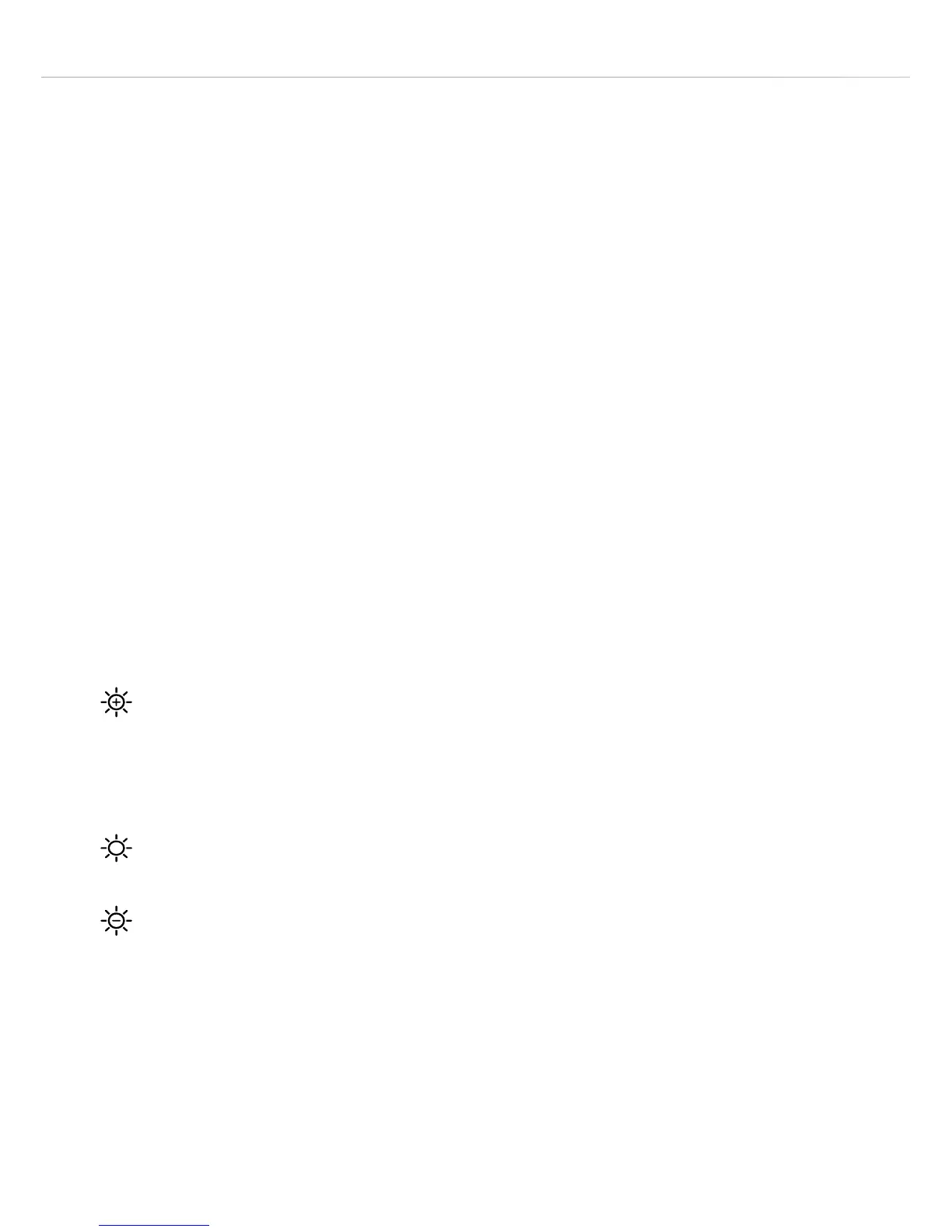18
Delay timer
A delay of up to 24 hours can be added to the end time in half hour
increments to allow the wash programme to finish at a convenient
time.
To set the delay timer:
• Press the ‘Delay timer button’ (written ‘start delay’).
• Pressing the ‘Delay timer button’ again increases the delay, up to
the maximum of 24 hours.
• Once the required time delay is shown on the display, the
programme will set after approximately three seconds delay.
Dry level
Press the dry level button (on dry cycles) the required number of times
to achieve the desired drying level (highlighted by display symbols):
Extra dry - The least energy ecient option, but ideal for when you
need to dry items quickly. This option has been selected when both
the below indicators are lit.
Normal dry - The standrad drying option.
Gentle dry - The most energy ecient option. This should be
used on loads that are mostly dry already after the spin cycle, delicate
garments that do not require intense drying or for when drying time is
not an issue.
Start / Pause
Press the ‘Start / pause button’ to start the selected wash programme