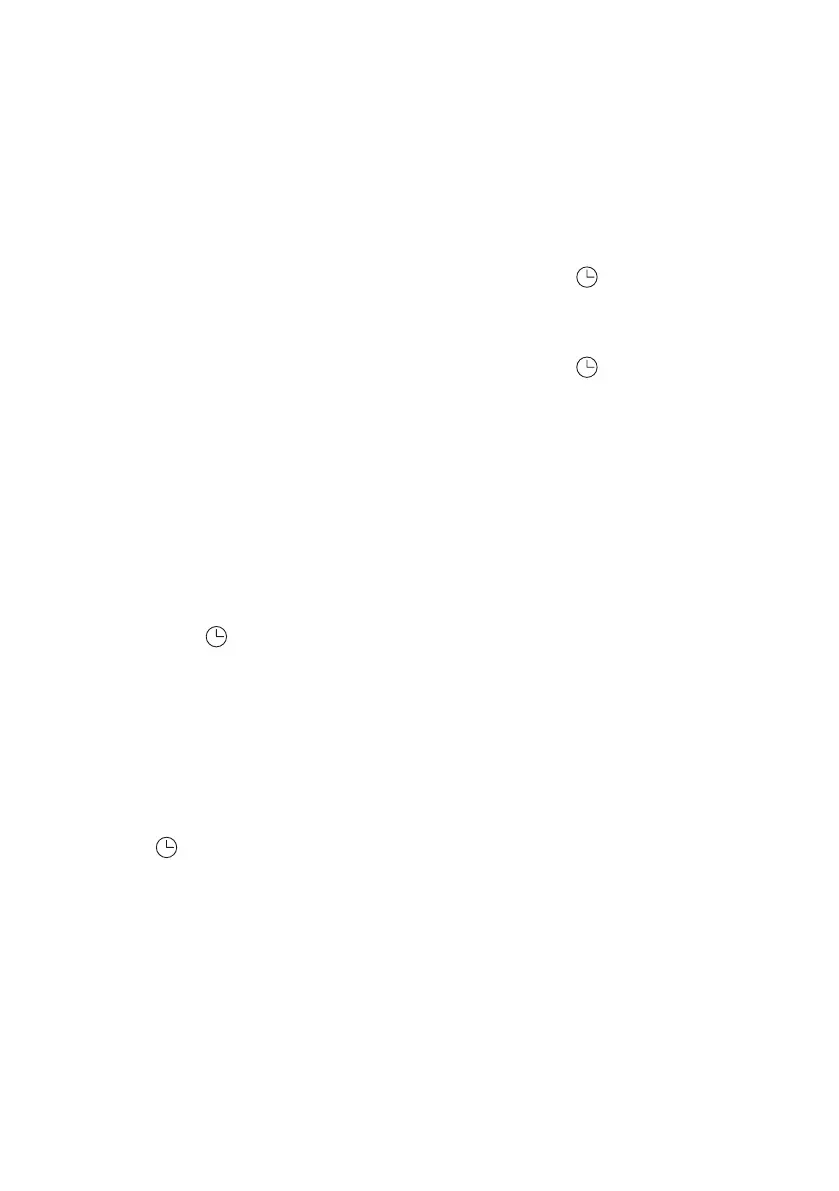Instruction Manual | 11
Deep sleep
If the appliance is unused for 10 minutes, it enters the deep sleep mode - the
sensors and the +/– settings knob are deactivated, and the only method of
activating the appliance is to turn the function knob from the “0” position to
any other position.
Setting the current time
You can set the current time in standby only. Press the button (touch
sensor) in this mode to display the current time with normal brightness. Use
the +/– knob to adjust the current time, wait 10 seconds to save the current
setting and the appliance will enter standby. Press the button (touch
sensor) to set the beep tone. The clock operates in 24h mode only.
Night Mode
During 22:00 – 06:00 in standby the display backlight is reduced as set for
night-time mode - 2 levels below the current setting.
Changing the beep tone
This function is available at any time in standby mode. When setting current
time, press the button (touch sensor) to display
ton1
, where
1
is the
current beep tone – tones 1 through 3 are available. Turn the +/– knob to
change the current tone, then wait 5 seconds to confirm the new setting and
the appliance will enter the standby mode.
Adjusting the display brightness
This function is available at any time in standby mode. When selecting tone,
press the button (touch sensor) again to change display brightness and
bri4
(brightness 4) will be shown where
4
is the brightness level from 1 to 9.
Turn the +/– knob to change the brightness, then wait 5 seconds to confirm
the new setting and the appliance will enter the standby mode.
