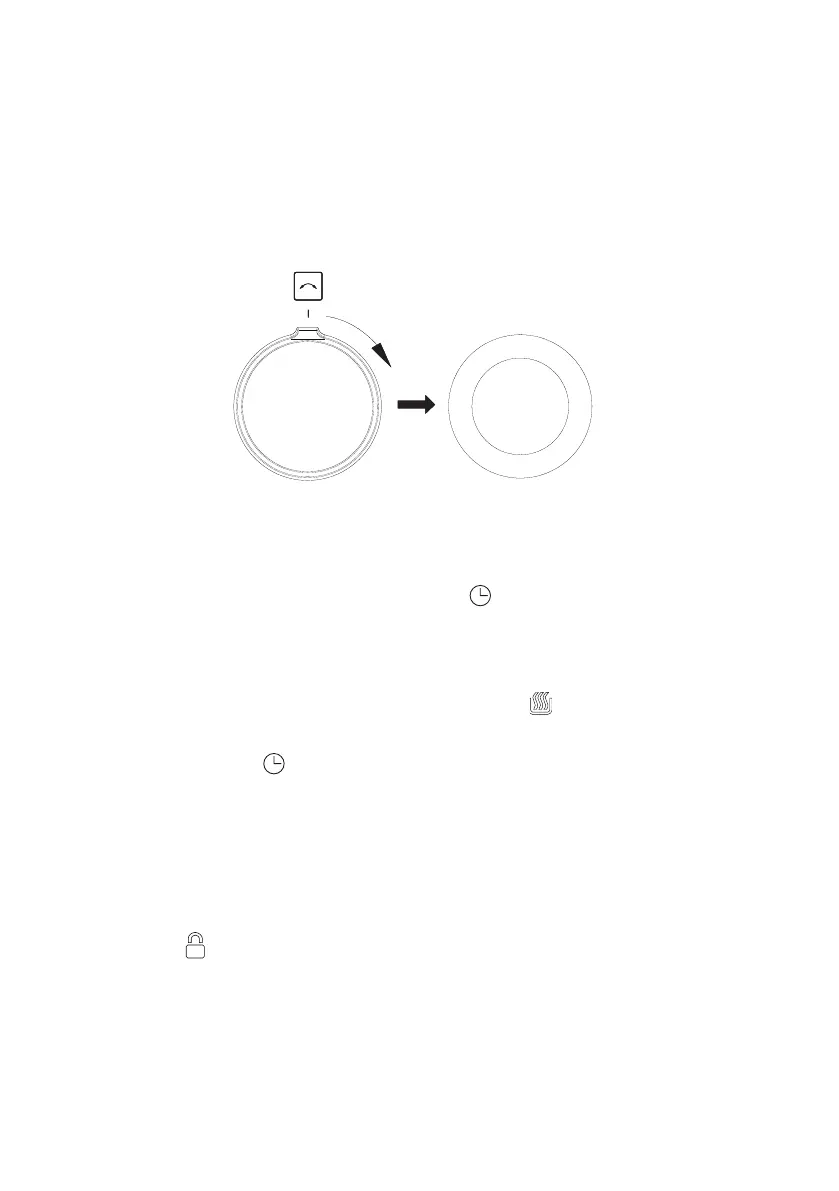Instruction Manual | 9
I
I
I
I
I
I
I
I
Adjust settings knob +/-
The adjust settings knob is a swivel type which does not rotate fully and
can only be turned slightly to the left or right. Use this knob to adjust
temperature and time. Turn slightly right to increase value. Turn slightly left
toward the “–” to decrease value. Use this knob to adjust temperature and
current time. If you keep the knob turned left or right from its default position
the rate of value changes will increase.
Turn on the power
When you connect the power supply (or power is restored after a power
outage) the appliance will prompt to set the current time,
0.00
will flash on
the display. Press the button (touch sensor) . Turn the +/– knob to adjust
the time. You must set the current time to use the appliance.
The function dial must be in position 0 to confirm the time setting. If the
function selector dial is in a dierent position, the indicator flashes and
the appliance waits until you turn the function selector dial to 0. Press the
button (touch sensor) to save the time and the appliance enters standby.
Note: In the event of a power outage, all settings such as Duration,
Temperature and Heating Function will be lost.
You will need to re-enter the settings to continue cooking.
If the pyrolytic cleaning is interrupted (or the door is locked for any other
reason – the is on), the oven will start the cooling and door opening
procedure before you can set the time.
If temperature above 80°C is detected in the oven, cooling fan is activated
and this does not aect the time adjustment process. Cooling fan turns o
when the temperature drops below 75°C.