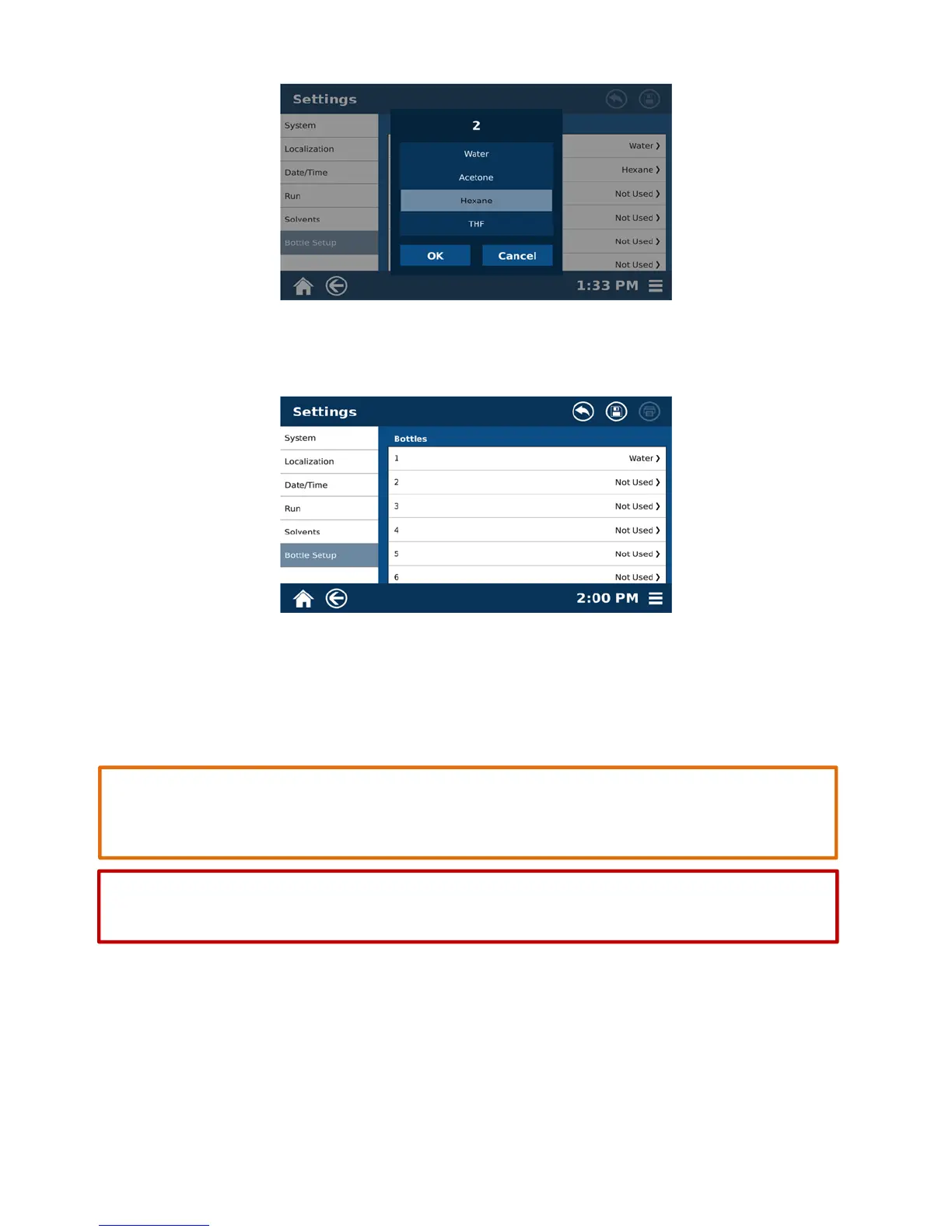16
5.2 From the solvent position menu, select the solvent to be removed.
5.3 Select OK.
5.4 Select the save icon at the top of the screen.
Preheat Temperature.
It is recommended that the EDGE be set with a preheat temperature of 100
C. The vessel chamber will stay
heated to the temperature at which the preheat temperature is set.
CAUTION
When a preheat temperature is set, the vessel chamber will remain set at that temperature
as long as the EDGE is powered on, even when the EDGE is not operating.
WARNING
Never place hands into the vessel chamber area when the EDGE is in use or powered on.