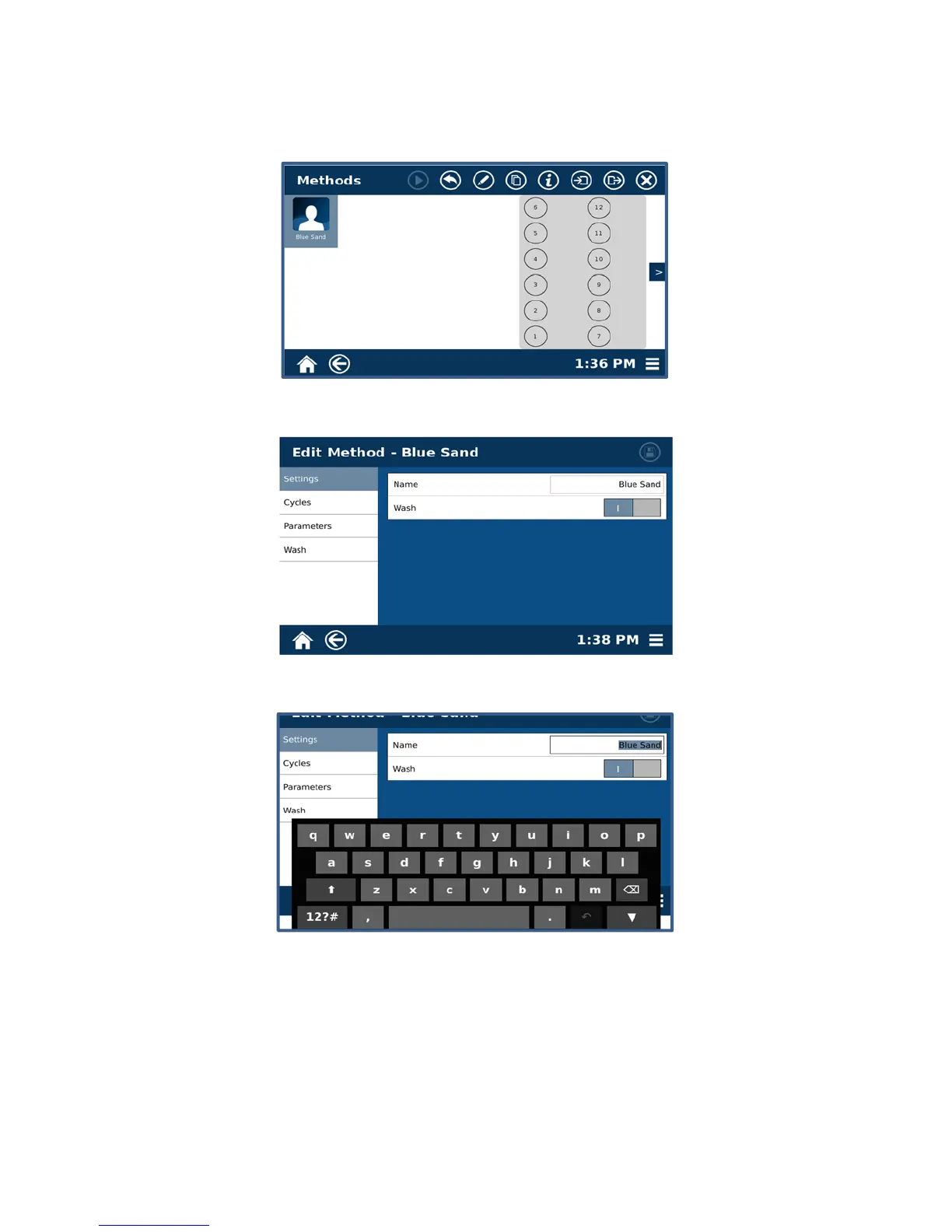20
Editing a Method
1. Select the method to be edited.
2. Select the edit icon on the top of the screen.
3. Select the text box for Name.
3.1 Using the keypad, type the desired name and select “Enter.”
3.2 Activate or deactivate the wash function by using the toggle icon associated with the wash.
3.3 Select the save icon at the top of the screen to save any desired changes.