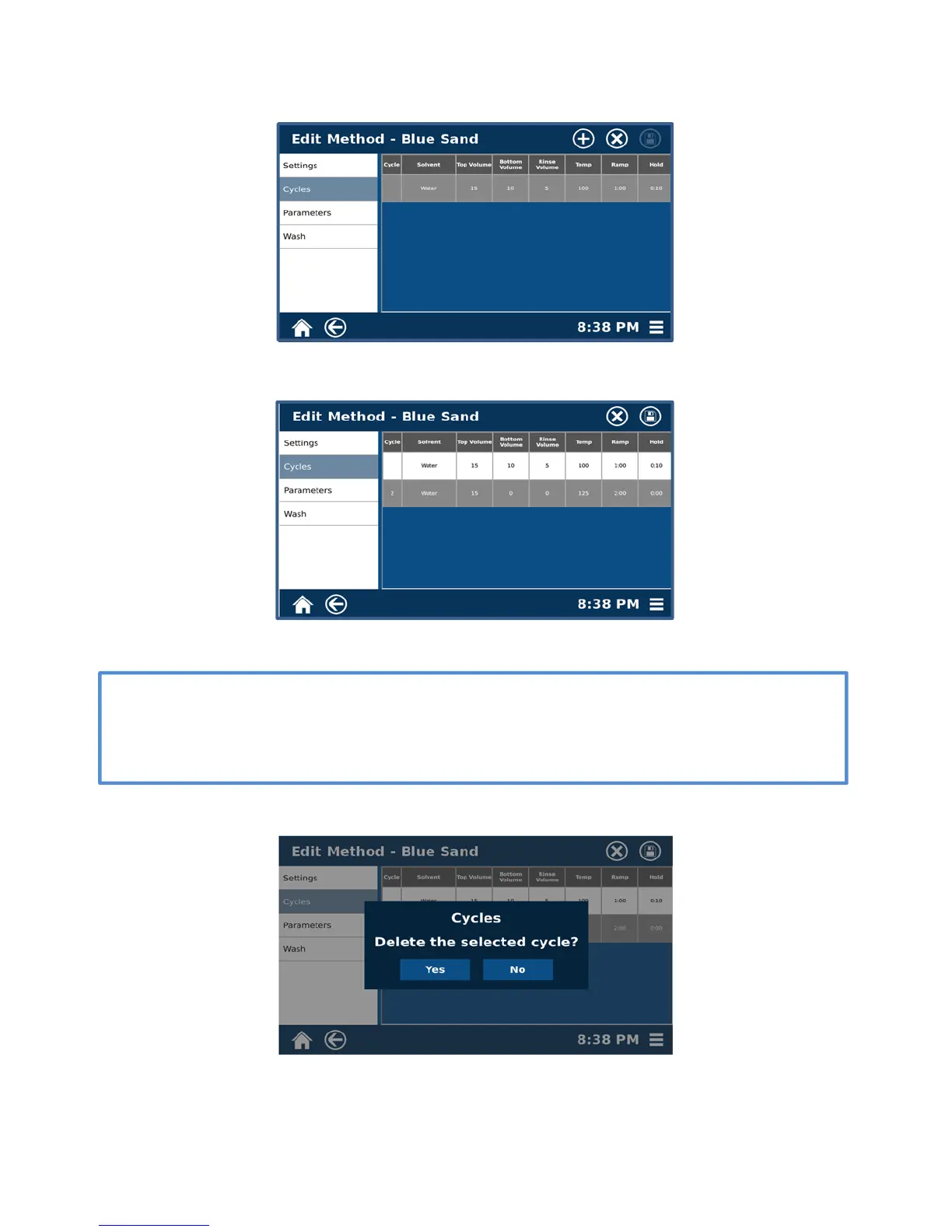21
4. Cycles
4.1 Select the plus icon at the top of the page to add a cycle.
4.2 Highlight a cycle to select it.
NOTE
When the parameters tab is selected, the determined parameters will be for the selected
cycle. The cycle number will be noted at the top of the parameters page. For two or more
cycles, select each cycle individually and determine its parameters.
4.3 Select the “X” icon to delete the selected cycle.
4.4 Select Yes or No to confirm or deny deleting a cycle.