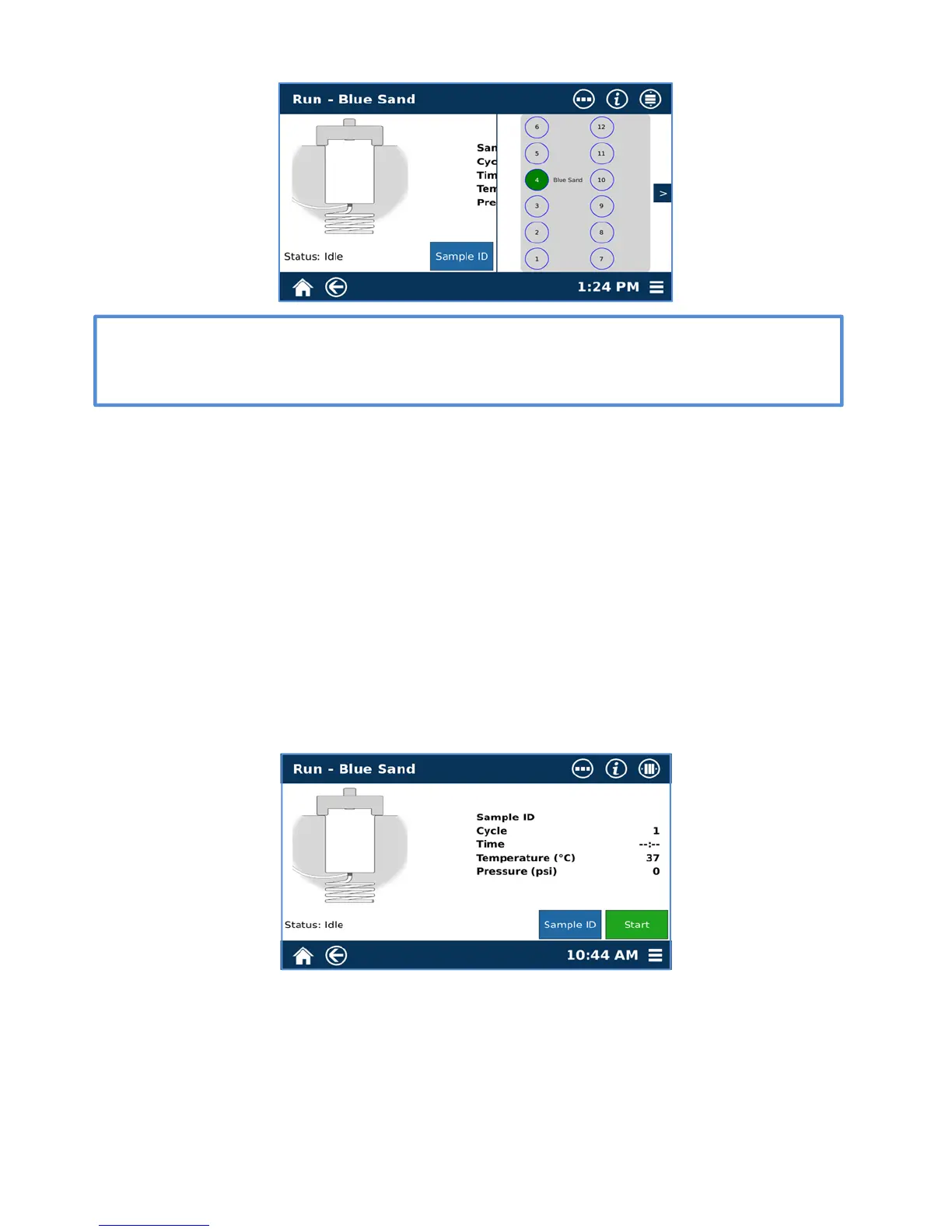29
NOTE
While running you can view the samples loaded by touching the –III- icon at the top of the
screen. To unload a method select and hold the position.
2. Sample Run
2.1 Assemble each Q-Cup with a Q-Disc.
2.2 Add the sample to the Q-Cup.
2.3 Place the Q-Cups with collection vials in the positions on the rack in which you wish to
perform.
2.4 Repeat steps 1.2 - 1.8 of the blank test.
3. Sample ID
A sample ID can be assigned for all samples performed on the EDGE. If sample ID’s are desired, the sample
ID for the first sample slated to test must be assigned prior to starting the methods. All other methods
slated to be tested can be assigned after the first method has started.
3.1 To assign a sample ID, select “Sample ID.”