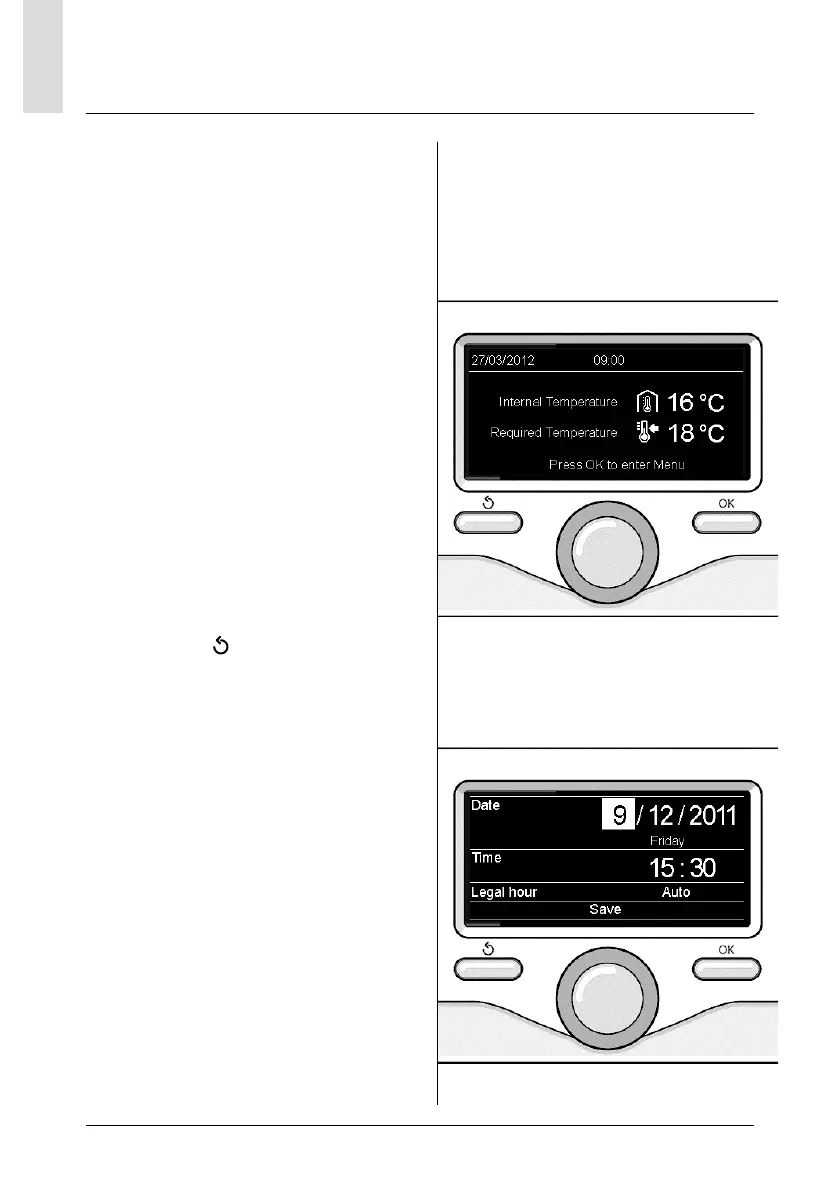66
GB
display settings
The main page of the system interface can
be customised.
From the main page it is possible to check
the time, date, operating mode, set or de-
tected temperatures, hourly time schedule,
the active energy sources and reduction of
CO
2
emissions (where present).
Press OK to access the display settings.
Turn the knob and select:
- Complete menu
Press the OK button.
Turn the knob and select:
- Screen settings
Press the OK button.
The "Screen settings" menu can be used to
select the following parameters:
- Language
Press the OK button.
Turn the knob and select the desired lan-
guage.
Press OK to confi rm the choice, and press
the back button "
" to return to the previ-
ous screen.
Turn the knob and select:
- Time & Date
Press the OK button.
Use the knob to select the date, press the
OK button, turn the knob to select the
exact day, press the OK button to confi rm
and move on to the month, followed by
the year, pressing the OK button to con-
fi rm after each step.
Turn the knob to select the time, press
the OK button, turn the knob to select
the exact hour, press the OK button to
confi rm and move on to the minute value.
Press the OK button to confi rm.
Turn the knob and select summer time,
Basic screen
Setting the date and time