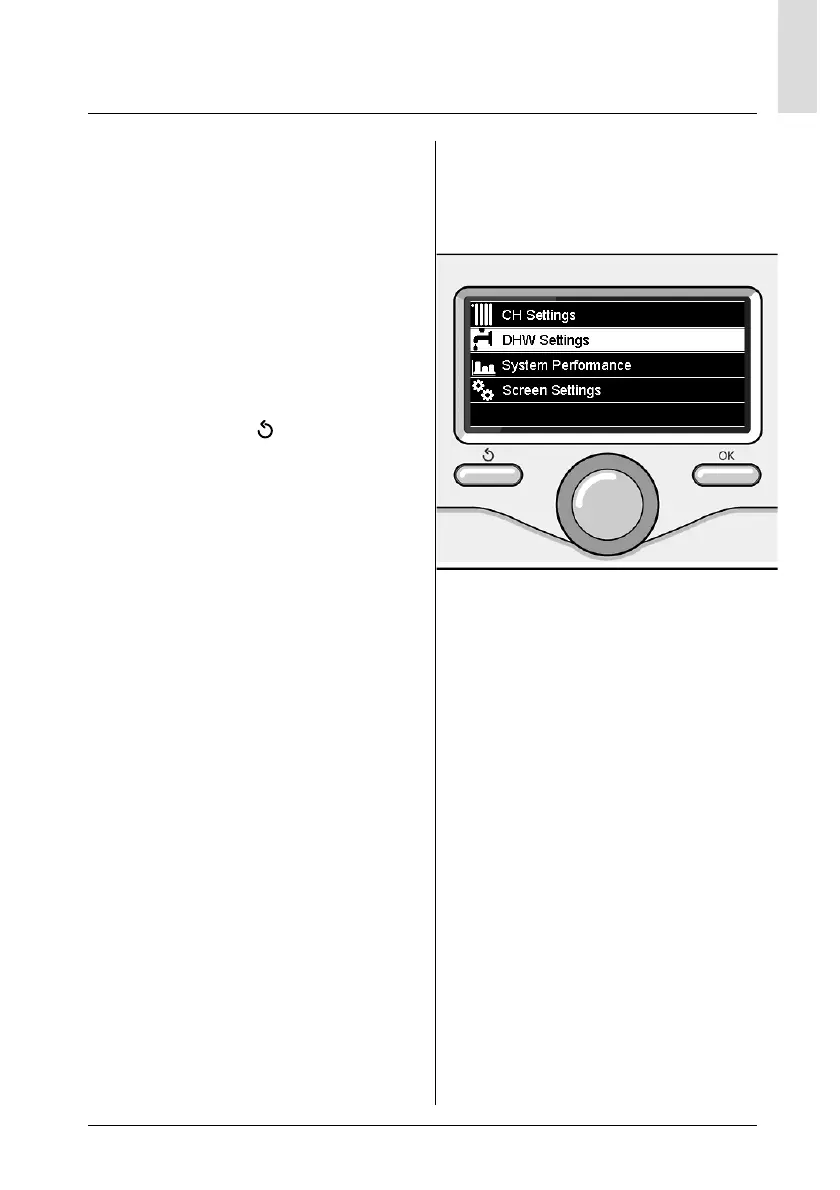75
GB
domestic hot water settings
Selecting hot water settings
Press the OK button.
Turn the knob and select:
- Complete menu
Press the OK button.
Turn the knob and select:
- DHW Settings
Press the OK button.
Turn the knob and select:
- DHW comfort setpoint temp
Press the OK button twice.
Turn the knob and select the desired tempe-
rature for the domestic hot water.
Press the OK button to confi rm.
Press the back button “
“ to return to the
previous screen.
COMFORT FUNCTION
The comfort function allows for reducing the
waiting time when a request for domestic
hot water is activated.
Turn the knob and select
- Comfort function
Press the OK button.
Turn the knob and select among the fol-
lowing:
- Disaled
- Time based
(starts the comfort function
for durations that can be adjusted accor-
ding to the system installed)
- Always Active
Press OK to set domestic hot water schedule
programming.