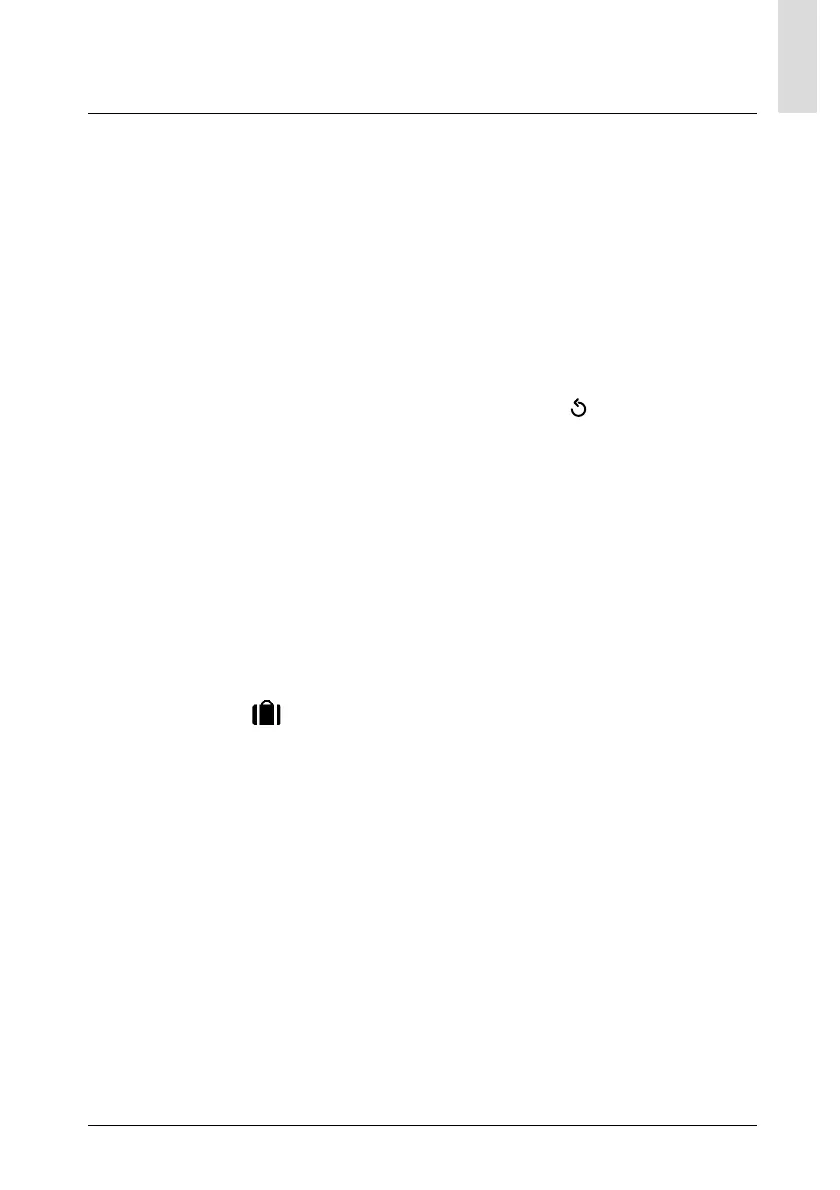77
GB
additional functions
To set the programme for one of the addi-
tional functions, press OK.
Turn the knob and select:
- Complete menu
Press the OK button.
Turn the knob and select:
- CH setting
Press the OK button.
Turn the knob and select:
- HOLIDAY FUNCTION
The holiday function deactivates heating
during holiday periods.
Press the OK button.
Turn the knob and select:
- ON (activates the function)
- OFF (deactivates the function)
Press the OK button.
If ON is selected, turn the knob to set the
date of return from the holidays.
This will enable the system interface to resu-
me operating - at the pre-set date - in the
previously set mode.
Press OK to save the settings; the display will
return to the previous visualisation.
In the active sources page, when the holiday
function is active the “
” icon appears.
Turn the knob and select:
- THERMOREGULATION (SRA)
The Thermoregulation function automatical-
ly sets the system’s operating regime based
on the type of installation and environmental
conditions.
The temperature regulation of a building
consists in maintaining the indoor tempera-
ture constant regardless of variations in the
outside temperature.
Press the OK button.
Turn the knob and select:
- ON (activates the function)
- OFF (deactivates the function)
Press OK to save the settings; the display
will return to the previous visualisation.
In the active sources page, when the Auto
function is active the “SRA” icon appears.
Room temperature adjustment
with Thermoregulation function active.
If the temperature of the heating hot water
does not correspond to the desired level, it
can be increased or diminished through the
“CH Setpoint temp” parameter.
The display visualises the correction bar.
Press OK to confi rm the correction, or press
the back button “
“ to return to the pre-
vious visualisation without saving the set-
tings.