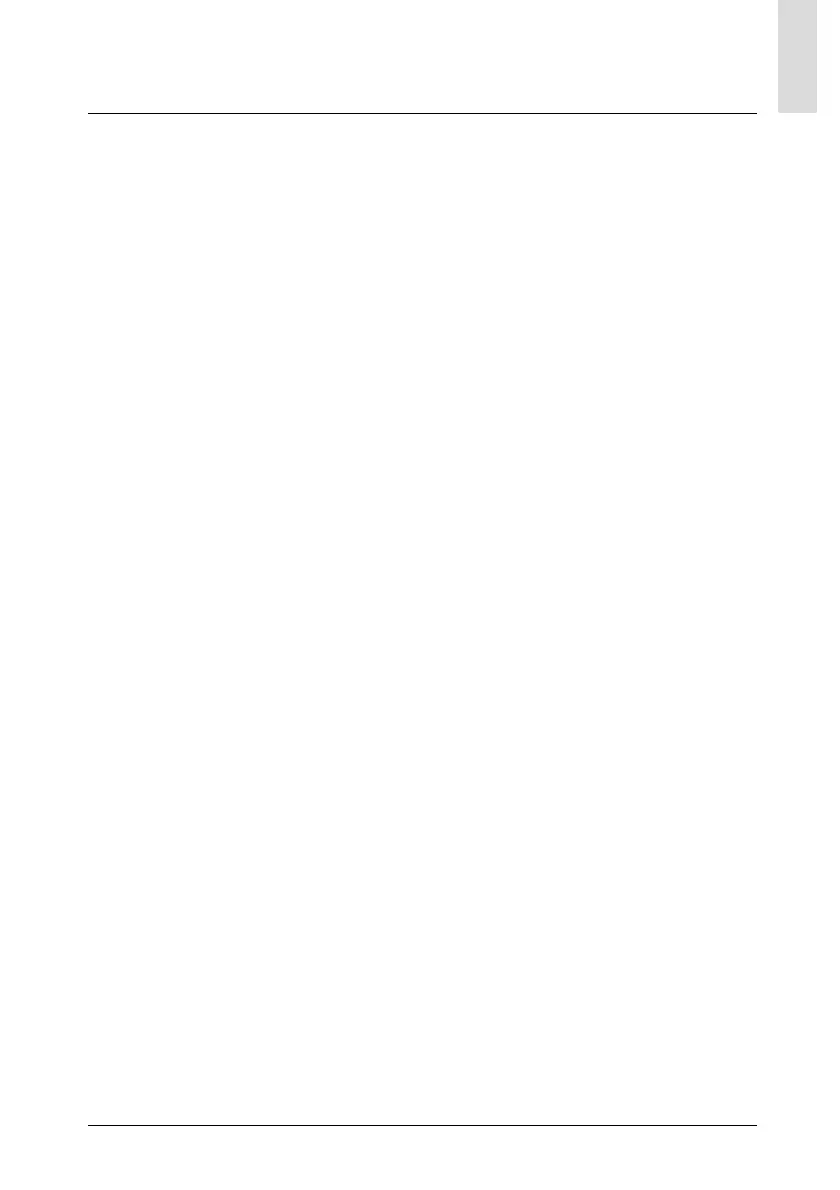71
GB
heating schedule programming
Turn the knob and adjust the room tempera-
ture value during the comfort period (the
temperature value will fl ash on the display).
Press the OK button to confi rm.
Turn the knob and select:
- Set Reduced T
Press the OK button.
Turn the knob and adjust the room tempera-
ture value during the reduced period (the
temperature value will fl ash on the display).
Press the OK button to confi rm.
Turn the knob and select:
- Set time program
Press the OK button.
Turn the knob and select the day or days of
the week you wish to program.
Every time a day is selected, press the OK
button to confi rm.
The days selected for programming appear
on the display in a box.
Turn the knob and select save. Press the OK
button and turn the knob to set the start
of the heating period corresponding to the
fl ashing value. Press the OK button to con-
fi rm.
Press the OK button and turn the knob to set
the end time of the comfort period.
If you want to add new time periods, turn
the knob and select Add period; press the OK
button.
Repeat the above procedure to set the start
and end times for each comfort period add-
ed.
Once programming is complete, turn the
knob and select Save.
Press the OK button to confi rm.
Turn the knob and select:
- Days remaining
if there are any days which have not yet
been programmed, then repeat the steps
described above.
The Time program schedule allows for hea-
ting the environment according to need.
Press OK to set heating schedule program-
ming. Turn the knob and select -
Complete menu
Press the OK button.
Turn the knob and select:
- CH settings
Press the OK button.
The display screen shows:
- CH Setpoint temp
- Time program
- Holiday function
- Thermoregulation
- CH mode
(only in HP systems)
Turn the knob and select:
- Time program
Press the OK button.
The display screen shows:
- Free time programming
- Wizard tme programming
- Preset programs
- Time Programming/manual mode
Turn the knob and select:
- FREE TIME PROGRAMMING
Press the OK button.
The display screen shows:
- All zones
- Zone 1
- Zone 2
- Zone 3
Turn the knob and select the zone in which
you wish to apply schedule programming:
Press the OK button.
Turn the knob and select
- Set Comfort T
Press the OK button.