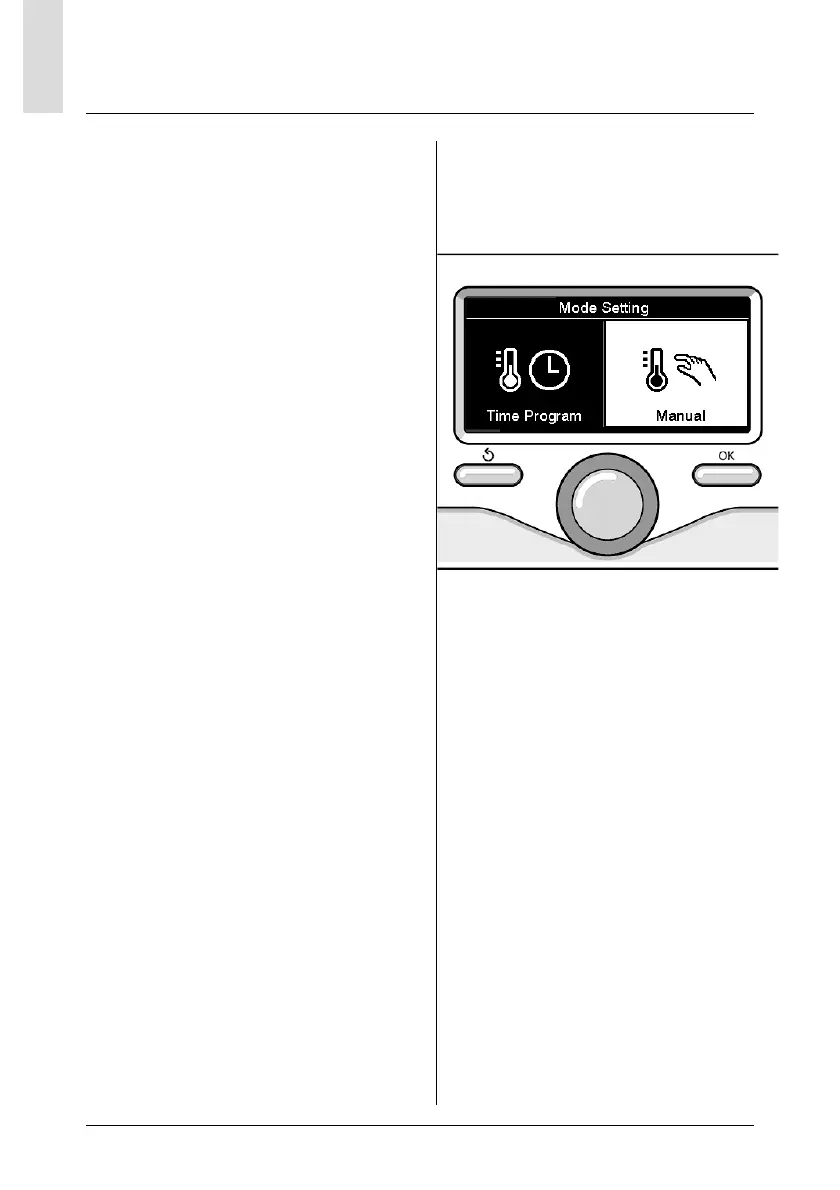74
GB
manual heating mode
Selecting manual mode
Manual mode disables heating schedule pro-
gramming.
Manual operation allows the heating to be
kept on constantly.
To select the manual mode for the heating
function, press OK, turn the knob and select:
- Time program / Manual
Press the OK button.
Turn the knob and select:
- Manual
Turn the knob to select Manual mode, then
press the OK button.
Press the OK button again to save these
settings. The display reverts to showing the
previous screen.
Press the back button until the main screen
reappears.