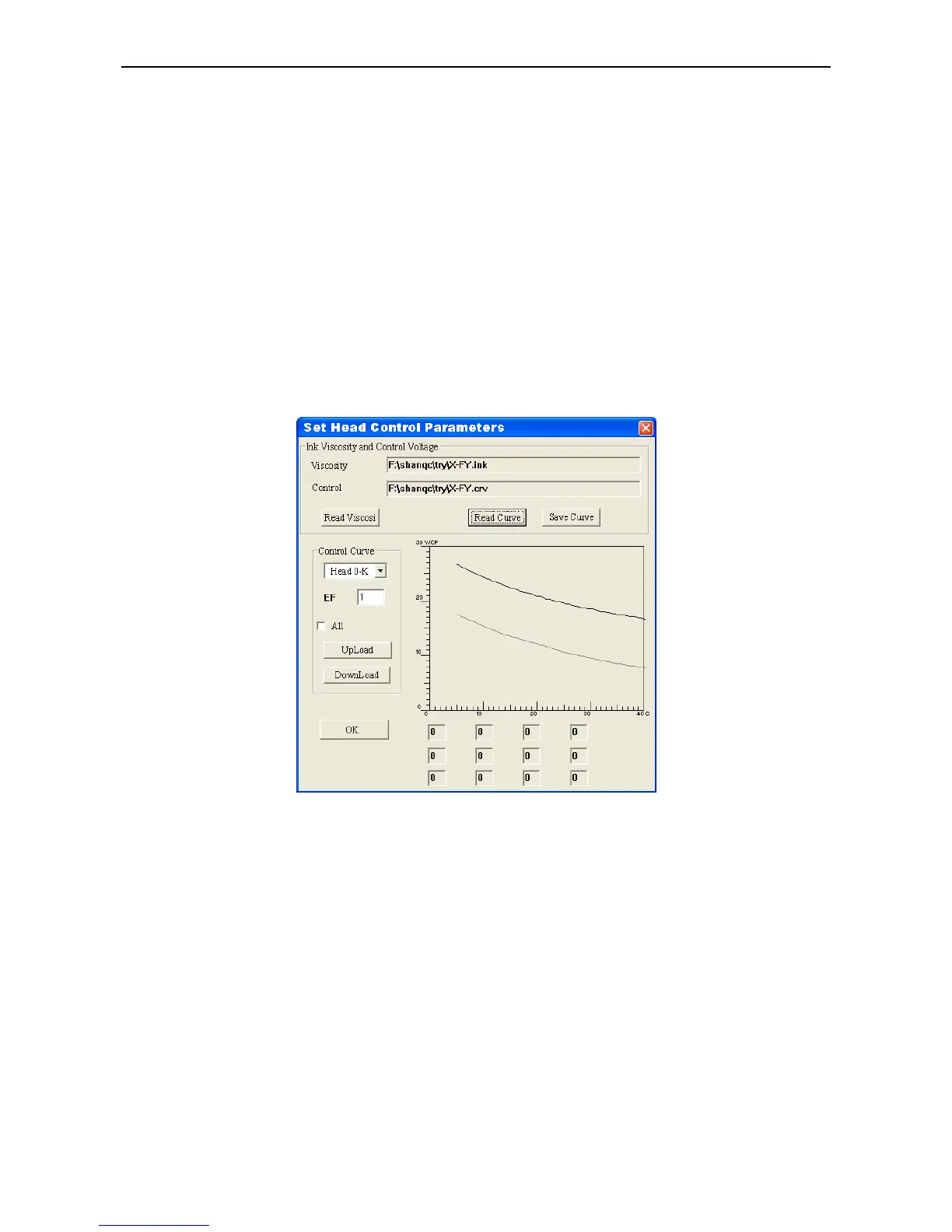FY –33VC Operation manual
- 37 -
K. The vertical gap between head K2 and head C1 is ensured by mechanical precision. The value of
horizontal gap is K. (In above figure is 2551)
L. The vertical gap between head K3 and head C1 is ensured by mechanical precision. The value of
horizontal gap is L. (In above figure is 2806)
2. BID Rectangle: To adjust the BID rectangle tolerance value. Generally, modify BID rectangle value first
in
BID adjust.
If the difference is not big, adjust here.
3. Ignore horizontal and vertical deviation: No adjustment. Only for inspect printer status.
4. Feed Compensate:Used to adjust the feeding on the Y direction. The amount of feeding is different
with different Pass.
5. COM port:Set the serial port.
6. Load parameter:Load the parameter saved in printer.
7. Input parameter: Save the parameter in printer.
8. Curve of head voltage:
(1)Press “Curve of head voltage”. The dialogue box appears.
1) Viscosity file:Open viscosity file of ink. This curve shows the relationship between viscosity and
temperature. For FY-3212C, open the file
Xaar126.Ink.
2) Read Curve:Open the voltage control file. The curve shows the relationship between voltage and
temperature. For FY-3212C, open the file
Xaar126.Crv.
Note: Different ink has different read curves. Please use the ink recommended by us and
use the corresponding curve. If you want to use other brand ink, please contact us.
3) Save Curve:Save the voltage control file.
4) Control Curve:Control and adjust the EF value of head voltage for each color.
5) Upload:Save data to printer.
6) Download:Read relevant data from printer.
Users can also select “All”, and then press “Download”. All the relevant data of four colors will be
loaded.
Based on the different properties and status of ink, users can select different viscosity file and voltage
control file.
