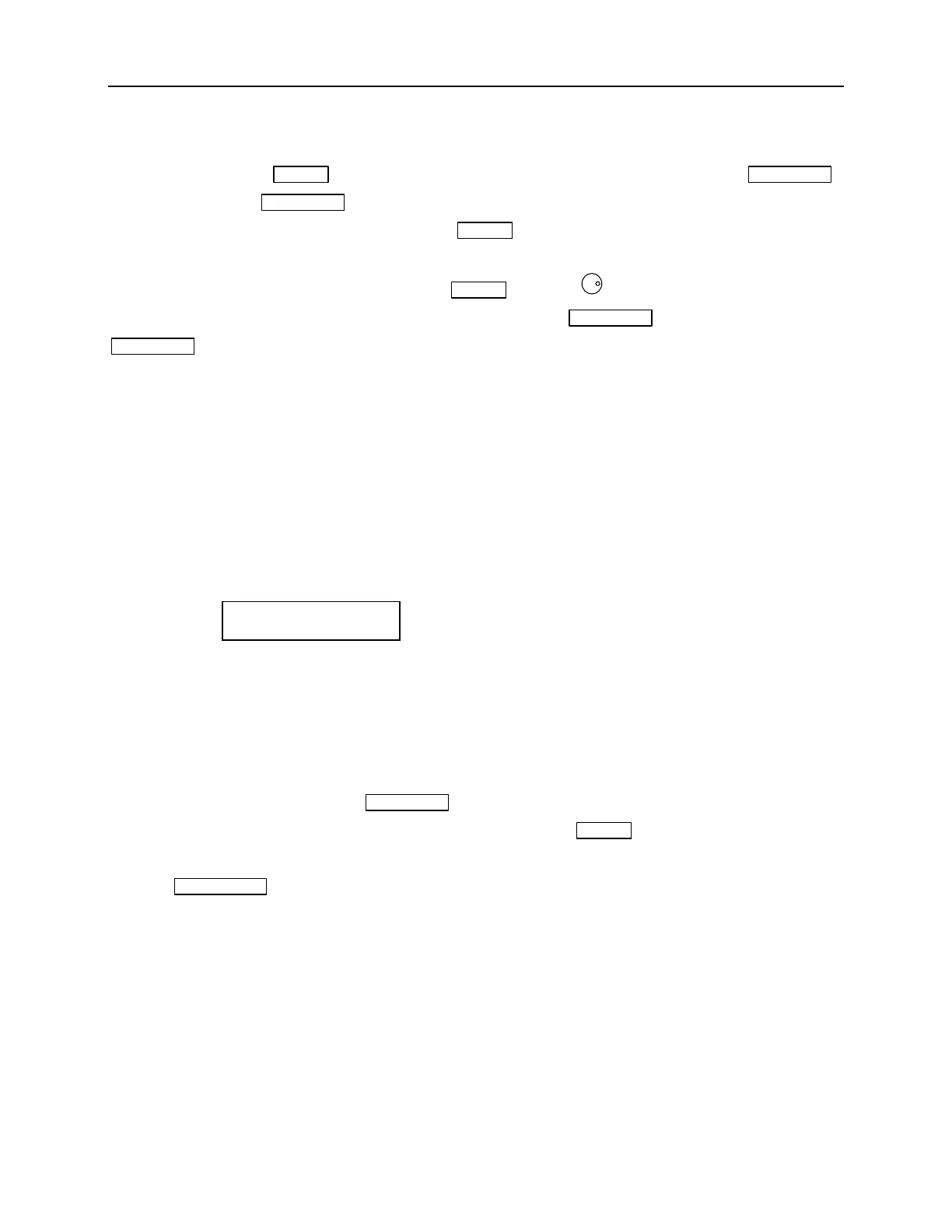Local Operation
The user has to press SHIFT to make the “SHIFT” LED on. Then, he has to press EXT PROG ,
the same one as the OUT/QUIT key, to turn on the green “EXT PROG” LED. When he wants
to quit from the “SHIFT” mode , he can press SHIFT to turn off the “SHIFT” LED.
The user can press the numeric keypad and ENTER , or turn to change output frequency to
the desired one. When he wants to end, he can press EXT PROG , the same one as the
OUT/QUIT key, to turn off the green “EXT PROG” LED.
3.7 Measurement
The 6430/6420/6415 can measure the actual performances of V, F, I, P, PF, and CF of a
connected load alone when they output power to the load. During operation, the data of the
measurement of V and F are always shown on the LEDs at the left and middle zones. The right
zone will display any of the measurement of I, P, PF, and CF according to the user‘s choice.
The sample LED shows the measurement of V = 132.2V, and that of F = 75 Hz as below:
132.2 75.0 0.03
The next subsection will describe how to select one of the measurement of I, P, PF, and CF for
automatic read-back.
3.7.1 Select the Items of Measurement
1. If output is not activated, press OUT/QUIT to turn on the “OUT” LED.
2. When operating in “SHIFT” mode, exit from it by pressing SHIFT to turn off the green
“SHIFT” LED.
3. Press
I/P/PF/CF to turn on any of the four LEDs: I, P, PF, and CF.
The above key will keep changing one by one among the four options if the user presses it again
and again. Hence, the correctly displayed value will react to the corresponding parameters of
measurement as the following sequence when the key is pressed every time.
I Ö P Ö PF Ö CF Ö (goes back to I)
3-9