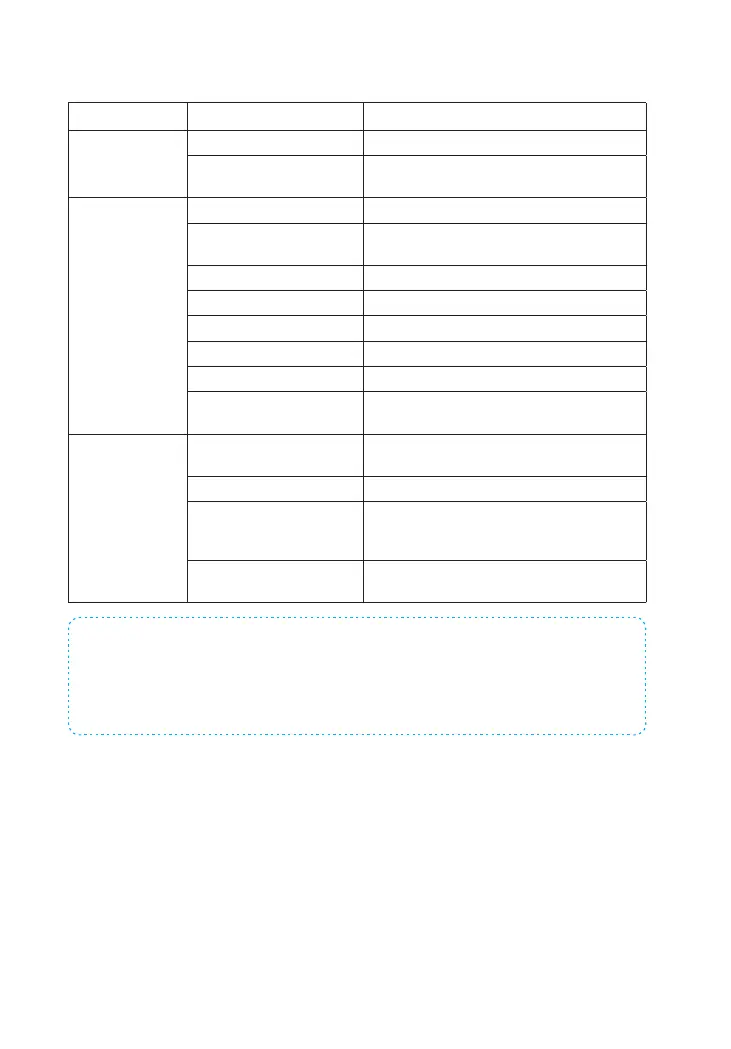06
Description of Indicator Light
Indicator Light Status Meaning
WiFi Indicator
Light
Blinking Searching for WiFi network
Yellow
Booting up after power on or WiFi network is
connected
Status Indicator
Light
White Powered on
Blinking White
Hub is in low battery condition. Please
connect with AC power.
Blue Home mode
Green Disarm mode
Red Arm mode
Blinking Red Alarm/panic mode
Alternating Red and Blue Hub is in connecting status
Off
Hub is not powered on, or not powered with
the adapter
Cellular Indicator
Light
Blinking (3 times per
second)
Cellular network is connected and the system
is using the Cellular network
Blinking (once per second) Searching for the Cellular network
Solid Blue
Booting up after power on or Cellular
network is connected, but the system is using
the WiFi network
Off
No SIM card or Cellular has been deactivated
on the App
Note: The hub must be always be connected to AC power in order to maintain a WiFi
connection. When AC power is lost, the speaker will beep for 30 seconds and the Hub will
stay online for 2 minutes; long enough to send out push notications to users alerting them
of the power disconnection. The system will remain active and continue to monitor during a
power outage. If the system is armed, it will activate its onsite alarm if a sensor is triggered.
How to identify if the system is working through WiFi or Cellular?
Working through WiFi: The WiFi indicator and the Cellular indicators are on.
Working through Cellular: The WiFi indicator and the Cellular indicator blink quickly.
