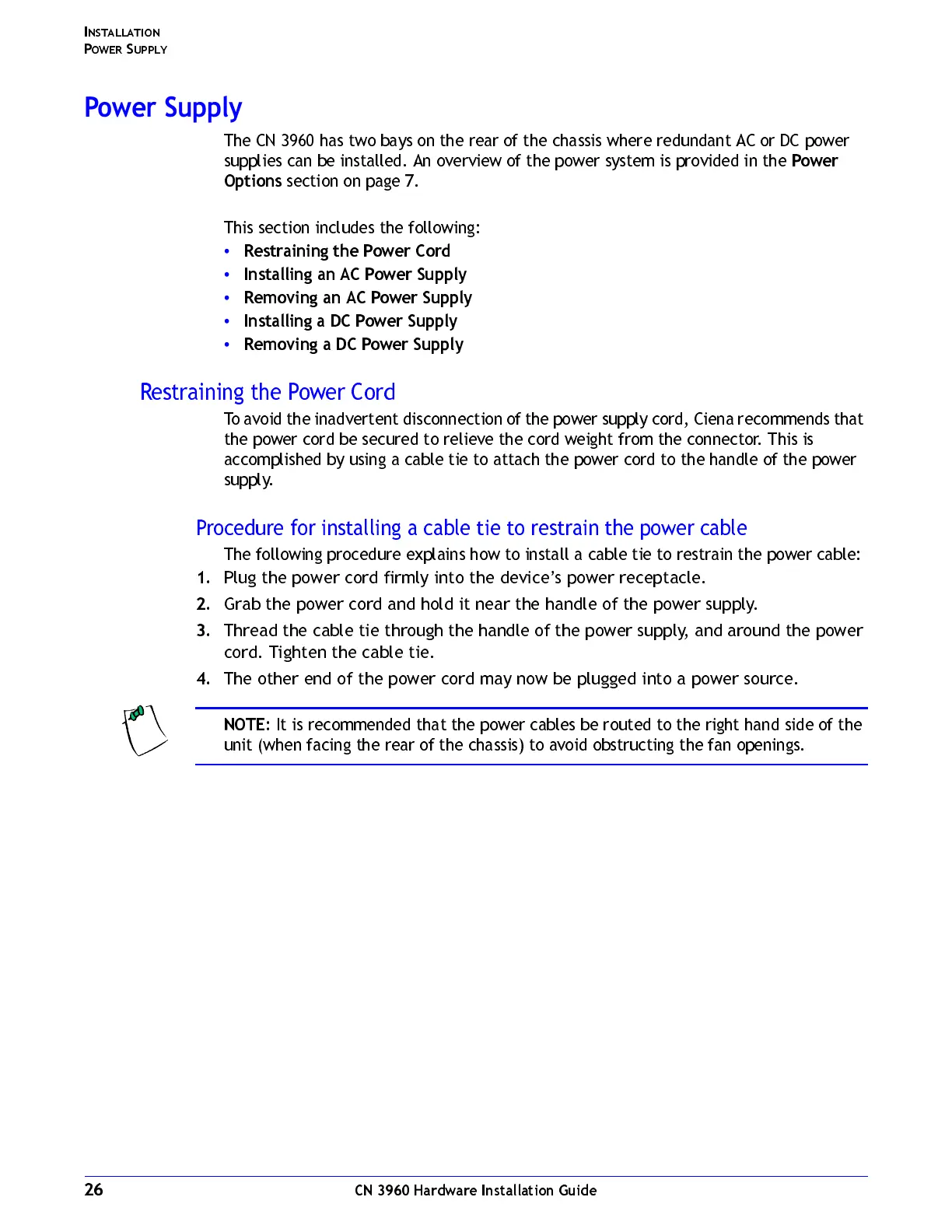26
CN 3960 Hardware Installation Guide
I
NSTALLATION
P
OWER
S
UPPLY
Power Supply
The CN 3960 has two bays on the rear of the chassis where redundant AC or DC power
supplies can be installed. An overview of the power system is provided in the
Power
Options
section on page 7.
This section includes the following:
•
Re strai ni n g the Power Cor d
•
Installing an AC Power Supply
•
Removing an AC P ower Supply
•
Installi n g a DC Powe r Supp ly
•
Re m oving a DC Powe r Su pply
Restraining the Power Cord
To avoid the inadvertent disconnection of the power supply cord, Ciena recommends that
the power cord be secured to relieve the cord weight from the connector. This is
accomplished by using a cable tie to attach the power cord to the handle of the power
supply.
Procedure for installing a cable tie to restrain the power cable
The following procedure explains how to install a cable tie to restrain the power cable:
1.
Plug the power cord firmly into the device’s power receptacle.
2.
Grab the power cord and hold it near the handle of the power supply.
3.
Thread the cable tie through the handle of the power supply, and around the power
cord. Tighten the cable tie.
4.
The other end of the power cord may now be plugged into a power source.
NOTE:
It is recommended that the power cables be routed to the right hand side of the
unit (when facing the rear of the chassis) to avoid obstructing the fan openings.