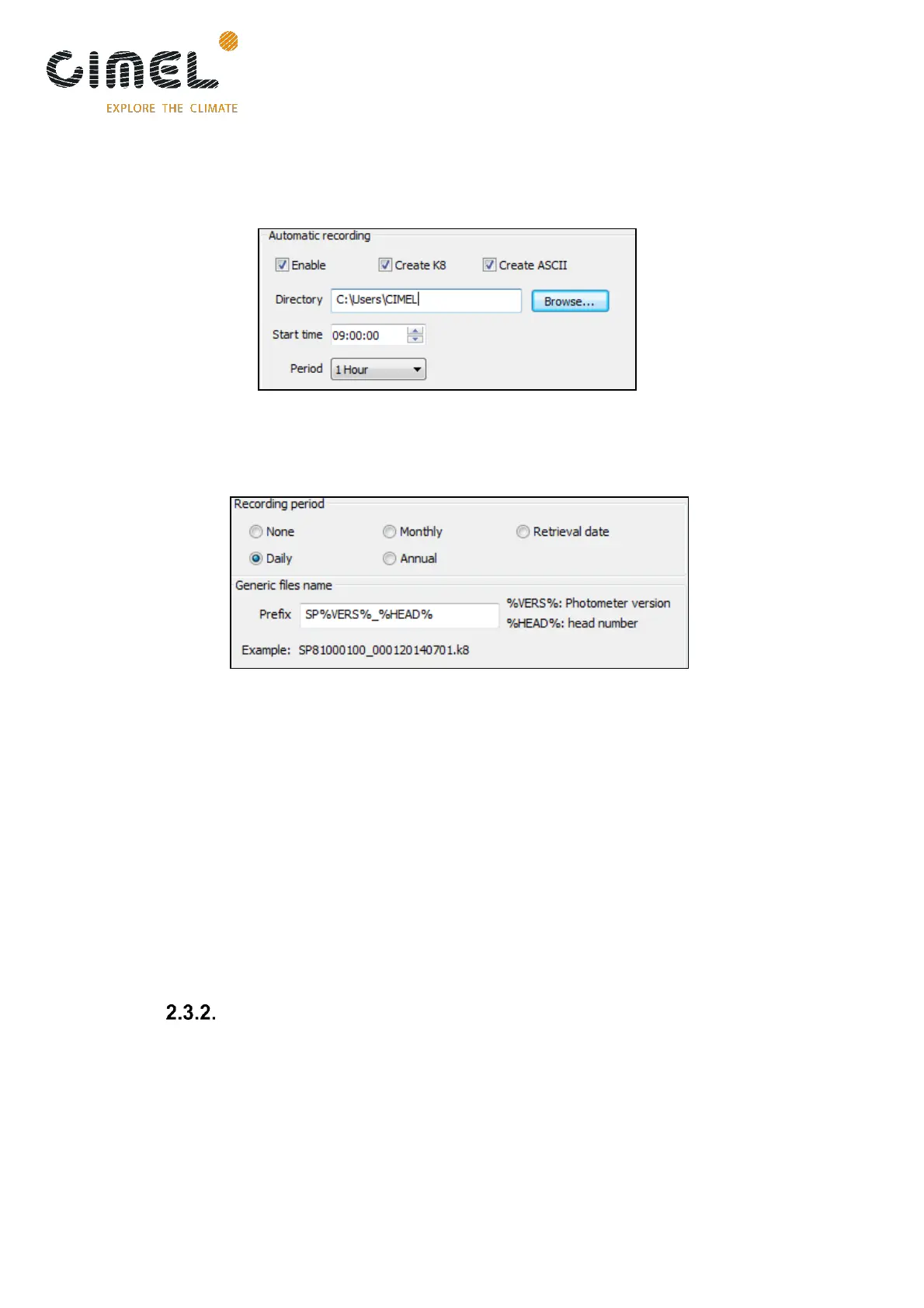CE318-T Photometer
User Operation Manual
Revision V4.10 October 2021
30
→ Choose the data saving directory
→ Set the time from which the data will be transferred and the frequency of transfer.
→ Choose the recording period and the generic file name of the records.
2.3.1.2. Computer configuration
The computer must be configured as follows in order to avoid intervention as much as
possible especially in case of power cut by applying the following changes in the PC
setup:
• Put PhotoGetData icon in the Windows start folder
• Remove any password request while starting the computer
Control panel →User account
• If possible, an uninterrupted power supply (UPS) should be installed and the PC
bios configured so that it restarts automatically after a power cut (See with the
local pc expert).
USB communication
2.3.2.1. Software configuration
The user should install the USB driver provided by Cimel (see PhotoGetData manual).
Plug the USB cable to the dedicated PC. Install PhotoGetData. The software is
