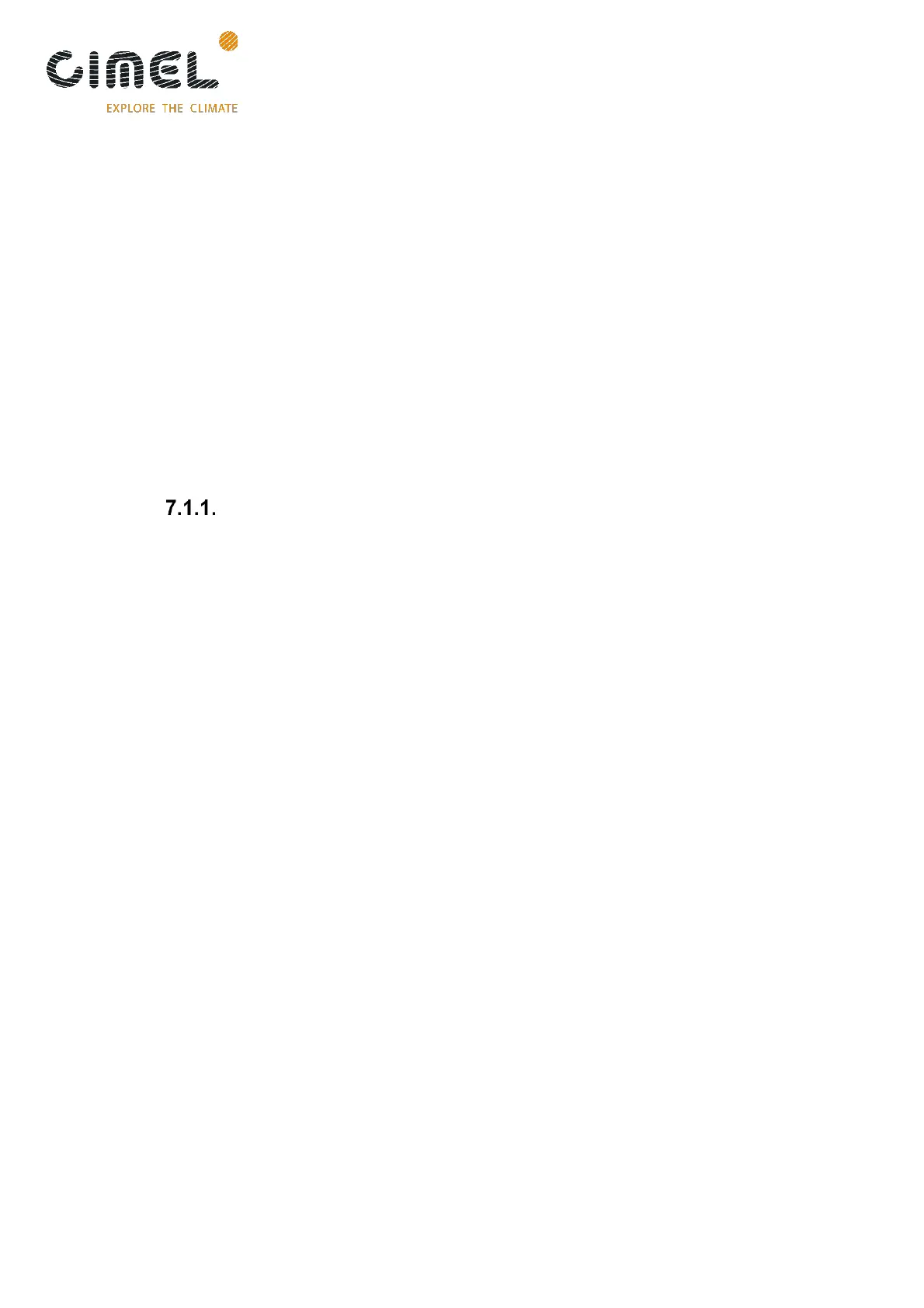CE318-T Photometer
User Operation Manual
Revision V4.10 October 2021
70
6.2. Robot maintenance
Cimel recommends its customers to make maintenance on the robot every 36 to
48 months.
It consists in:
• Replacement of micro switches
• Replacement of transmission belts
• Full cleaning of transmission gears, greasing of transmission gears and aging.
7 Troubleshooting
7.1. Communication and data transfer is down
Using serial port transfer protocol
The possible causes that may interrupt the communication between the PC and the
photometer are:
• A power cut happened and the PC restart has not been executed properly.
• The serial wire is not correctly plugged or KO.
• The serial port is down.
• PhotoGetData is not well configured.
• DCP parameter is set to ON (conflict created).
Procedure to follow:
• Check that the computer is switched on.
• Check that PhotoGetData is launched.
• Check in the configuration menu that the right port COM is selected.
• Check that the serial cable is well plugged on both computer and photometer
side.
• Test manually the data transfer by clicking on get records in PhotoGetData.
• Make sure that the DCP parameter is set to OFF.
If the manual test is working:
• Check that the automatic data transfer is well configured.
If the communication is still not working:
