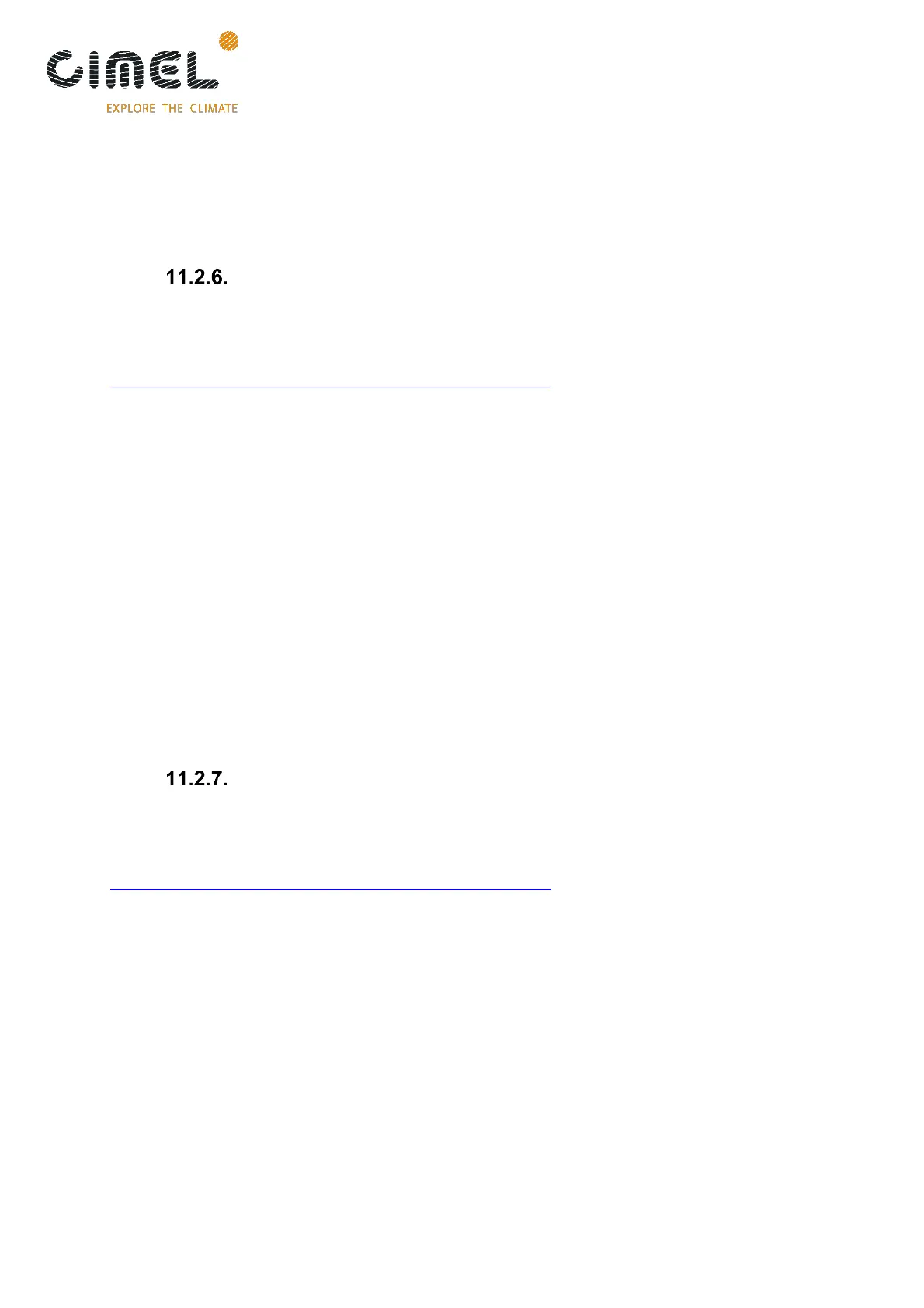CE318-T Photometer
User Operation Manual
Revision V4.10 October 2021
90
• Make sure that all the connectors on the card inside the CU are correctly
plugged.
• Check all external cables and wires especially the connections.
If this procedure does not solve the problem, please contact CIMEL technical support.
What to do when there is constant humidity?
If the photometer is declared in AERONET network, “constant humidity” warning flags
can be emitted. They will be emitted on this website:
http://aeronet.gsfc.nasa.gov/cgi-bin/weekly_report_v2
The possible causes that may lead to a constant humidity:
• Continuous rain (4 days a week with rain the full day).
• The wet sensor is close to the sea or the ocean and the wind carries on
regularly marine spray on its direction.
• Dew in the morning takes a long time to evaporate.
• The wet sensor is damage, time worn or broken. The wet sensor is quite
sensitive, especially the resistive part on its head which can be deteriorated
with rough meteorological conditions.
Procedure to follow:
• Try to slightly orientate the sensor to the West, it will then be exposed quicker
to the morning sun and the dew will evaporate faster.
• Try to protect the wet sensor from possible marine spray.
What to do with a dissymmetric Almucantar?
If the photometer is declared on the AERONET network, dissymmetric almucantar
warning flags can be emitted. They will be emitted on this website:
http://aeronet.gsfc.nasa.gov/cgi-bin/weekly_report_v2
The main cause of dissymmetric Almucantar is an incorrectly levelled robot.
Procedure to follow:
• Redo step 18 in the installation chapter.
