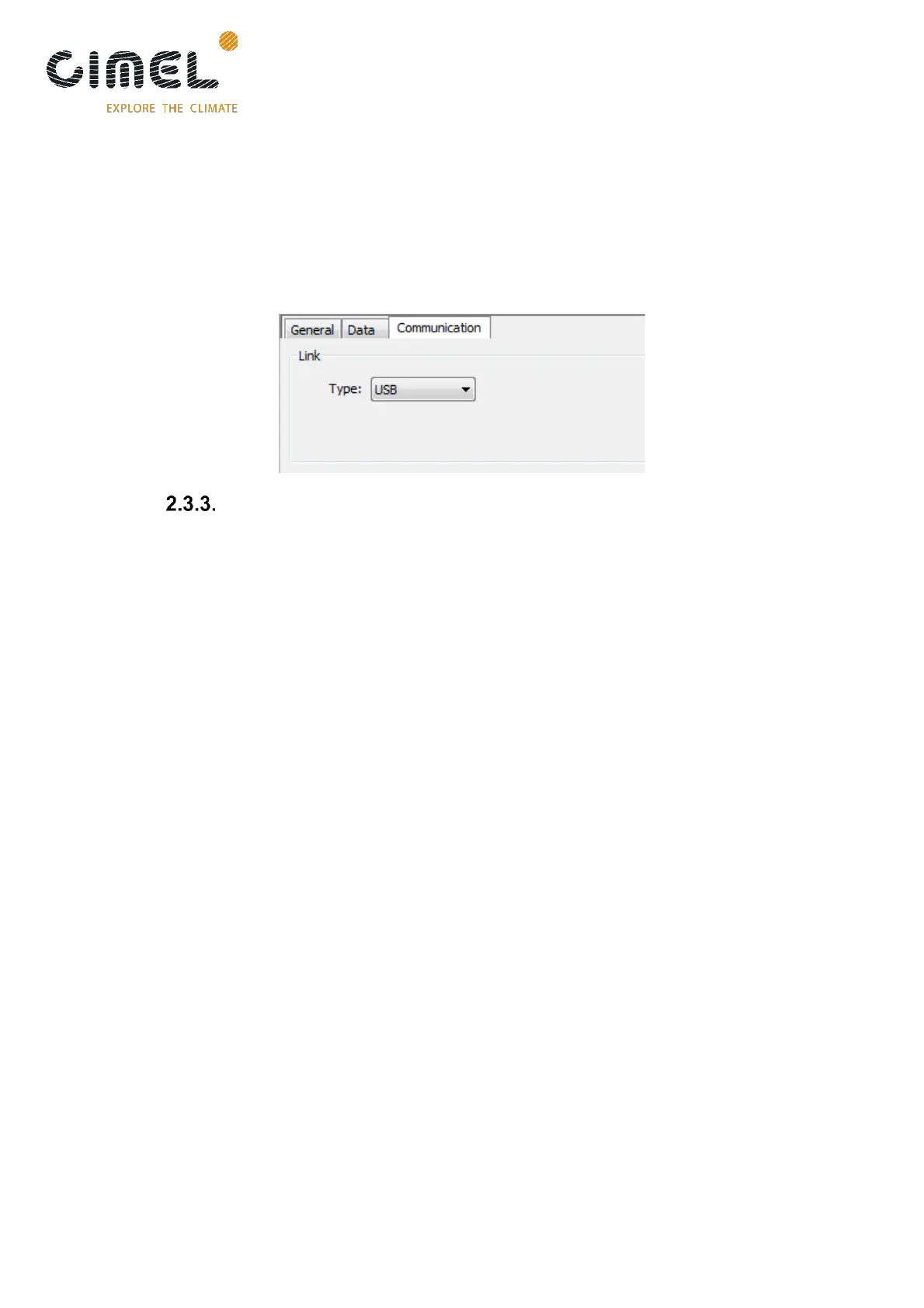CE318-T Photometer
User Operation Manual
Revision V4.10 October 2021
31
provided on the USB stick sent with the instrument and can be downloaded on Cimel
website. Launch PhotoGetData.
In the tools → configuration menu:
In the communication tab:
→Choose USB in the communication type photometer.
Communication over GPRS
The CE318-T photometer supports standard communication protocol like FTP, HTTP
and HTTPS over a GPRS connection.
The user must choose a local telecommunication operator, buy a plan with a SIM card
with 3G or WCDMA capability (that includes GPRS transfers) and subscribe a
subscription. Standard daily operation requires a data transmission of 20 Mo / month /
communication protocol.
It is possible to enable FTP and/or HTTP/HTTPS simultaneously. The UC will execute
the communication one by one.
In agreement with the chosen operator, it is up to the user to ensure that GPRS
coverage is effective at their field site.
The SIM card must be inserted into the slot provided in the CU. The CU uses two
versions of electronic boards. One is CE1201A and the second is CE1701A. To know
the version of your CU, go to the INFO menu and read the CPU version.
The user must configure the SIM card provider APN name in the settings of the CU
through PhotoGetData and disable the SIM card PIN code.
