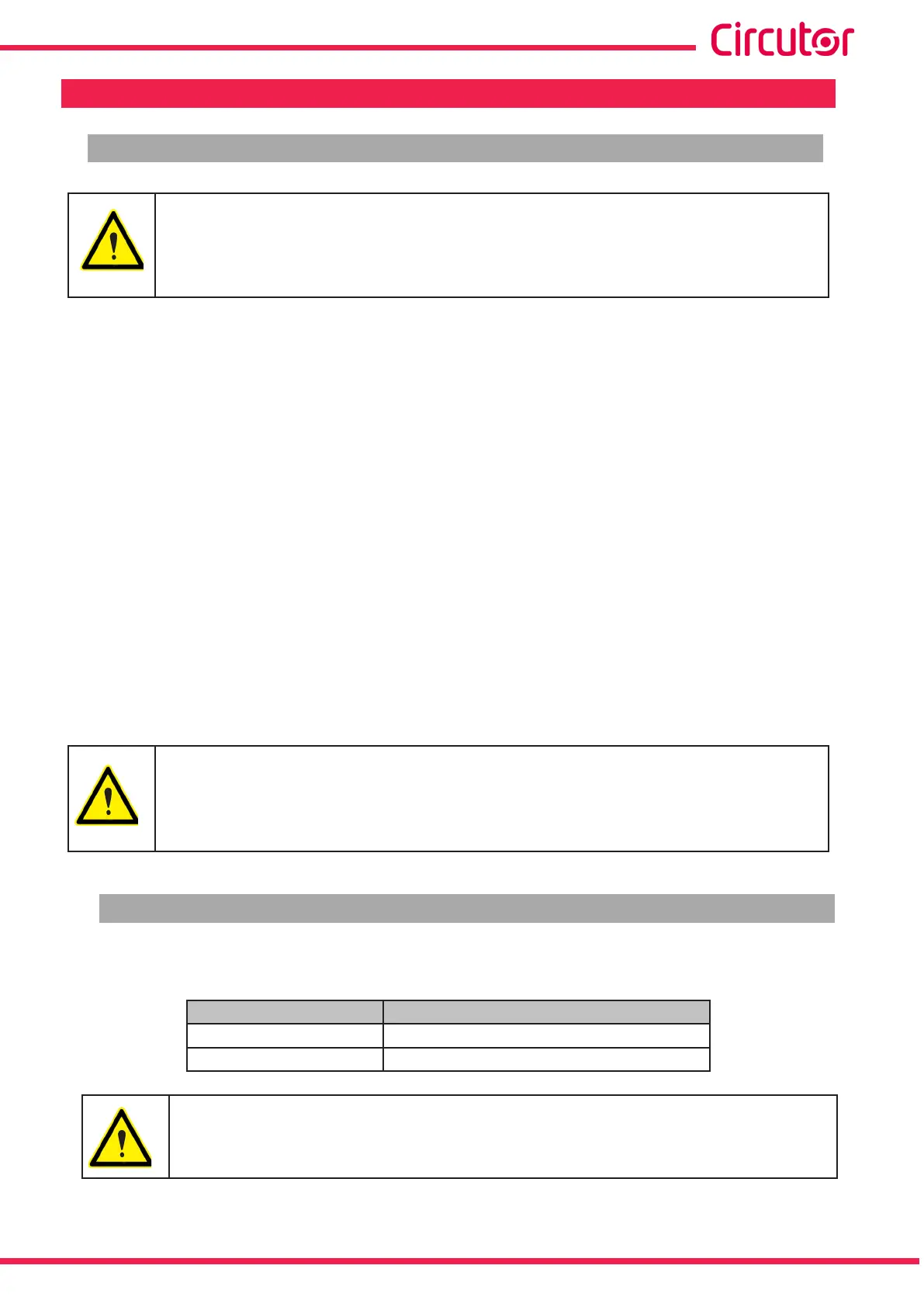3�- DEVICE INSTALLATION
3.1.- PRIOR RECOMMENDATIONS
In order to use the device safely, it is critical that individuals who handle it follow
the safety measures set out in the standards of the country where it is being used,
use the necessary personal protective equipment, and pay attention to the vari-
ous warnings indicated in this instruction manual.
The CVM-A device must be installed by authorised and qualied staff.
The power supply plug must be disconnected and measuring systems switched off before
handling, altering the connections or replacing the device. It is dangerous to handle the device
while it is powered.
Also, it is critical to keep the cables in perfect condition in order to avoid accidents, personal
injury and damage to installations.
The manufacturer of the device is not responsible for any damage resulting from failure by the
user or installer to observe the warnings and/or recommendations set out in this manual, nor for
damage resulting from the use of non-original products or accessories or those made by other
manufacturers.
If an anomaly or malfunction is detected in the device, do not use it to take any measurements.
Inspect the work area before taking any measurements. Do not take measurements in danger-
ous areas or where there is a risk of explosion.
Disconnect the device from the power supply (device and measuring system
power supply) before maintaining, repairing or handling the device's connections.
Please contact the after-sales service if you suspect that there is an operational
fault in the device.
3.2.- INSTALLATION
The device is installed on a panel. All connections are located inside the electric panel.
Table 3: Panel drill holes for installation�
Model Panel drill hole (according to DIN 43700)
CVM-A1000 92
+0.8
x 92
+0.8
mm
CVM-A1500 138
+0.8
x 138
+0.8
mm
Terminals, opening covers or removing elements can expose parts that are haz-
ardous to the touch while the device is powered. Do not use the device until it is
fully installed.
11
Instruction Manual
CVM-A1000 - CVM-A1500
