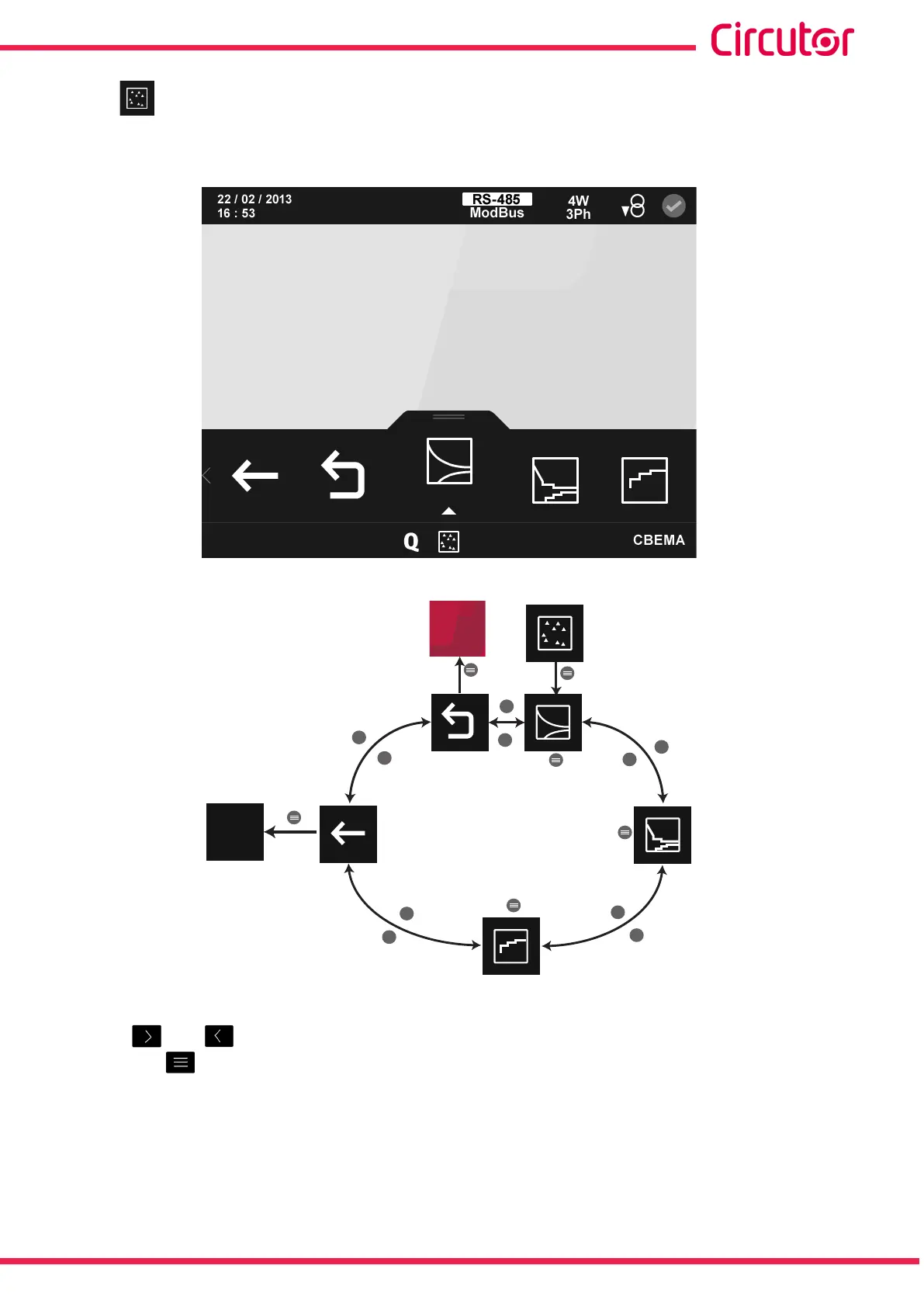5�2�3�- EVENT CHARTS�
The screen shown in Figure 192 is the home screen of the events chart representation menu.
Figure 192: Main screen of the event charts menu�
>
>
>
>
>
<
<
<
<
<
Q
Q
CBEMA
ITIC
SEMIF47
Main
menu
Back
Figure 193: Event charts menu�
Use the and keys to select the different menus.
Click on the key to access the selected menu.
If no key is pressed for 5 minutes, the display screen changes automatically to the default
screen.
145
Instruction Manual
CVM-A1000 - CVM-A1500