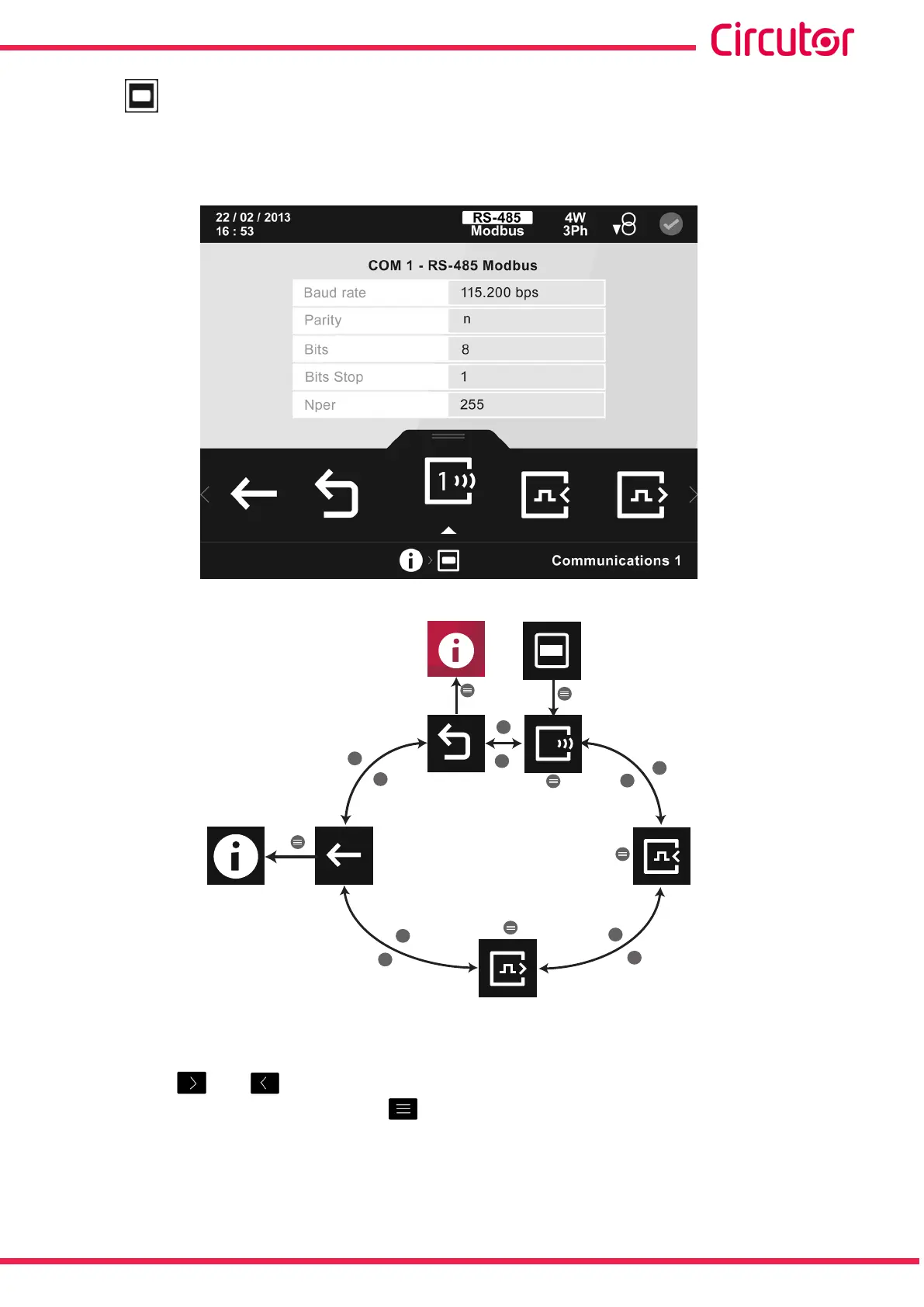5�6�2�- INTEGRATED FUNCTIONS�
On the integrated functions screen, Figure 220, you will view the configuration of the
communications and digital inputs and outputs.
Figure 220: Integrated functions screen�
>
>
>
>
>
<
<
<
<
<
1
Main
menu
Back
Digital
Outputs
Digital
inputs
Communications 1
Figure 221: Integrated functions menu�
Use the keys and to select the different options.
To conrm the selection, press the key .
If no key is pressed for 5 minutes, the display screen changes automatically to the default
screen.
161
Instruction Manual
CVM-A1000 - CVM-A1500