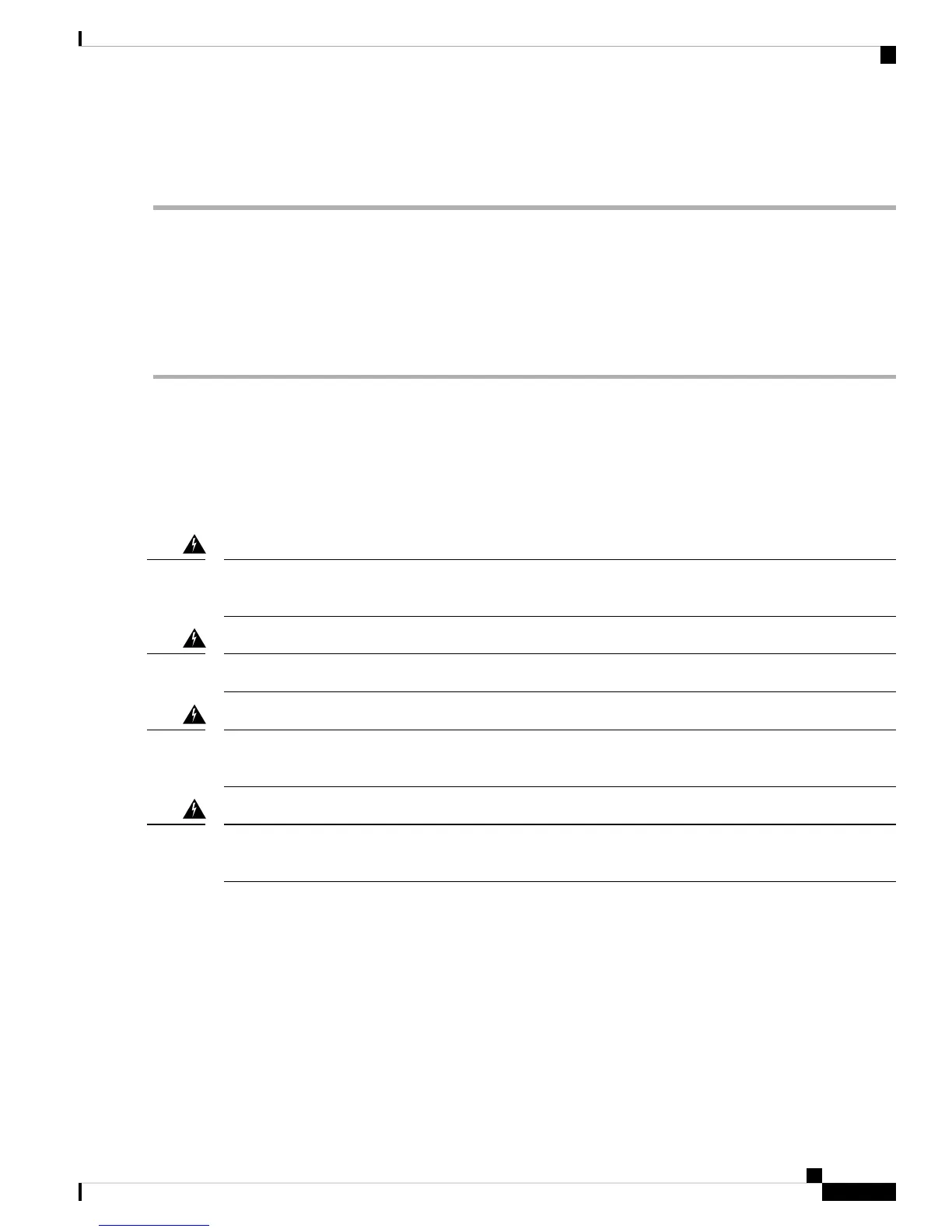Replace the Cover
To replace the cover, perform the these steps:
Step 1 Disconnect the power supply before you begin replacing the chassis cover.
Step 2 Confirm that the router is turned off and disconnected from the power supply (or power supplies) if there is redundant
power supply.
Step 3 Place the chassis on a flat surface.
Step 4 Locate the cover hooks on the mating slots and slide the cover towards the bezel side.
Step 5 Secure seven screws on each side.
Locate Internal and External Slots for Modules
This section describes the locations of internal modules on the router motherboard. Internal modules include
PoE daughter card on the Cisco1100 Series ISRs. POE daughter card is available only for Cisco 111x and
Cisco 1111X platform.
Only trained and qualified personnel should be allowed to install, replace or service this equipment. Statement
1030
Warning
Power-off the unit before you begin. Statement 237
Warning
Before opening the unit, disconnect the telephone-network cables to avoid contact with telephone-network
voltages. Statement 1041
Warning
The covers are an integral part of the safety design of the product. Do not operate the unit without the covers
installed. Statement 1077.
Warning
Hardware Installation Guide for the Cisco 1000 Series Integrated Services Router
43
Install and Upgrade Internal Modules and FRUs
Replace the Cover
