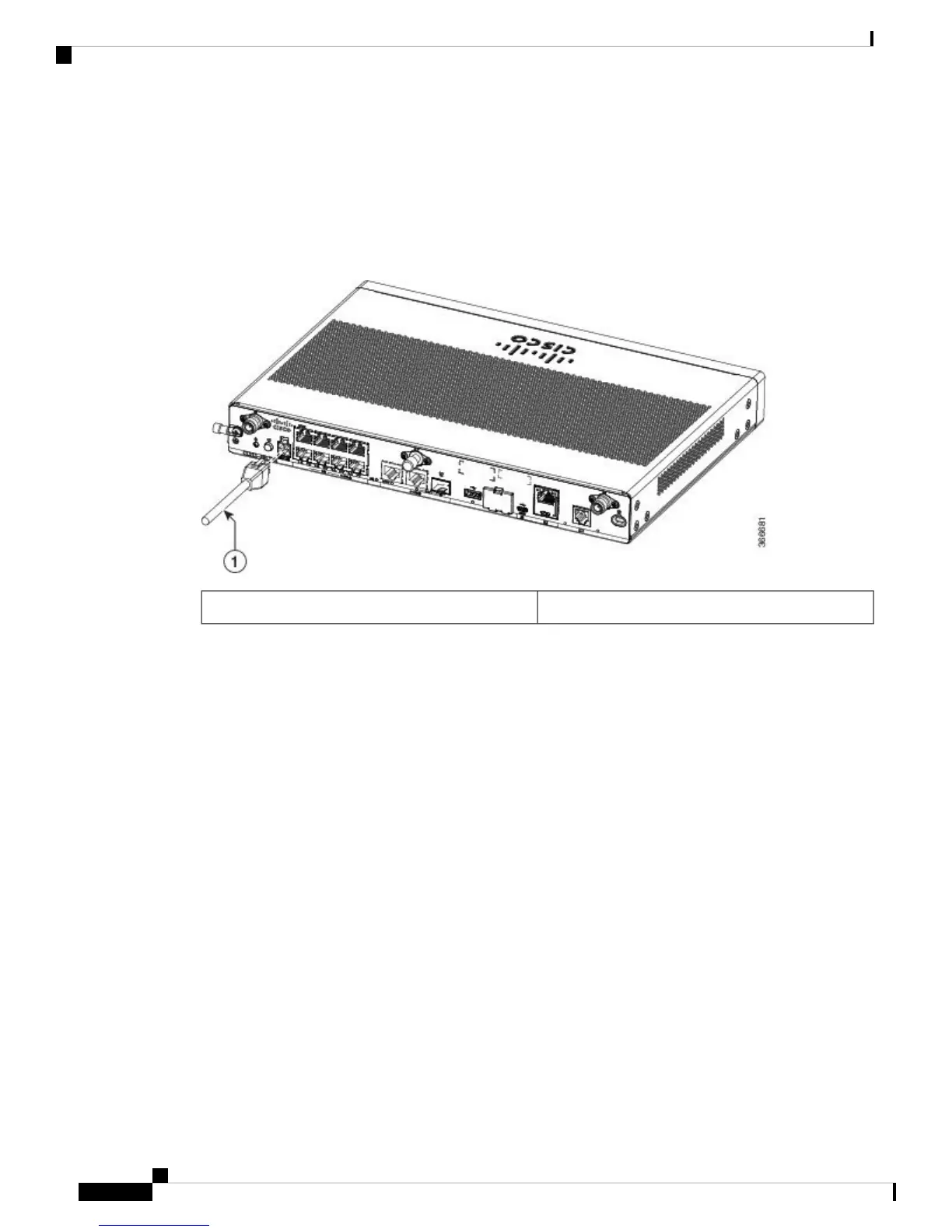Connect Power Cable
Power supply of the Cisco 1000 Series ISRs is an external AC to DC power adapter. The external DC power
connector plugs into the router's 4 points power connector.
Figure 24: Power Cable for C111x
Power Cable1.
Connect the Router to a Console
The Cisco 111x Series ISR has an asynchronous serial port. This port provides administrative access to the
router through a console terminal or a PC.
Hardware Installation Guide for the Cisco 1000 Series Integrated Services Router
34
Install and Connect the Router
Connect Power Cable