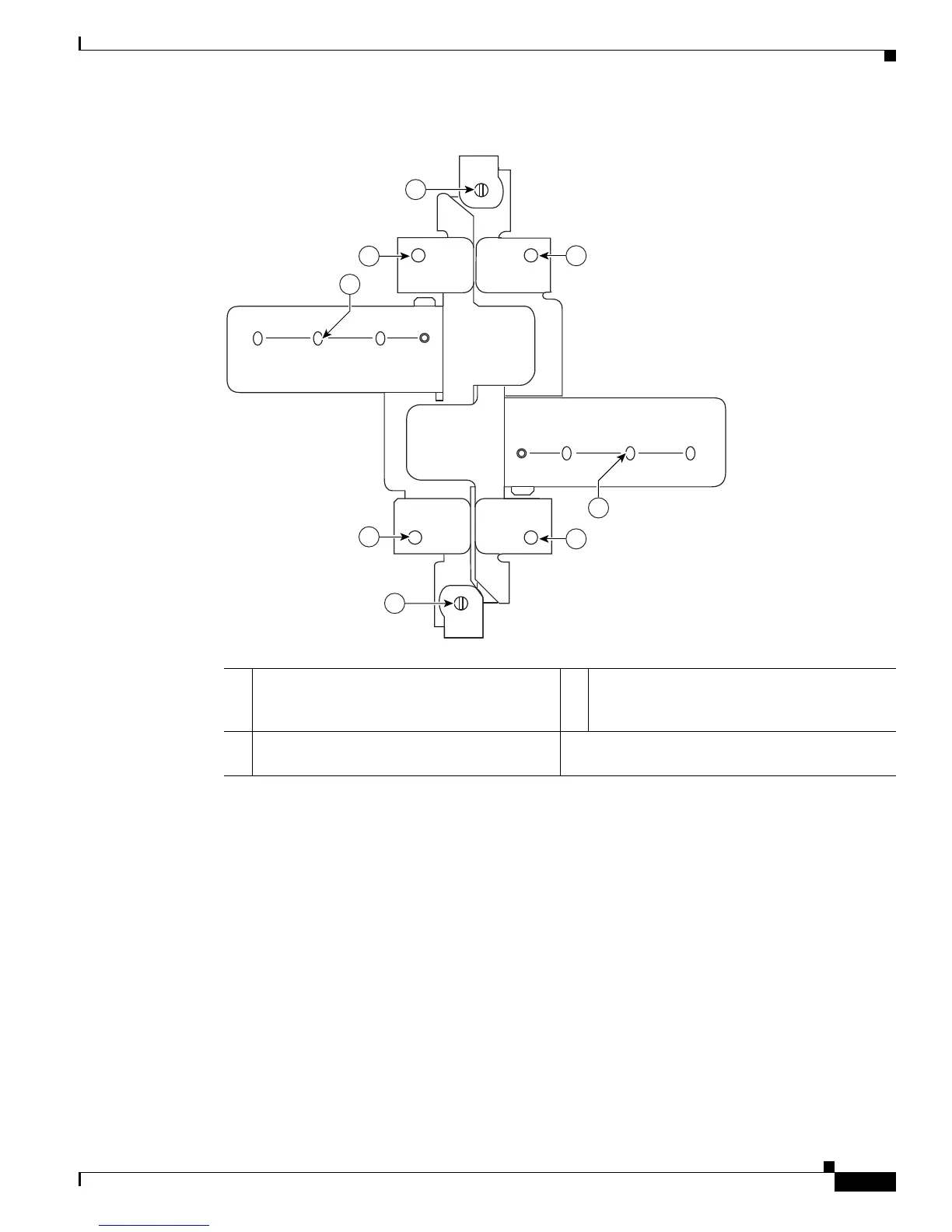2-9
Cisco Aironet 1130AG Series Access Point Hardware Installation Guide
OL-8369-05
Chapter 2 Installing the Access Point
Deploying the Access Points on the Wireless Network
Figure 2-3 T-Rail Clip Features
The adjustable T-rail clip attaches to the mounting plate using four 6 x 32 x 1/4 inch flat head screws.
The A, B, and C holes on the T-rail clips and the mounting plate correspond to these T-rail widths:
• A holes—used for 1 1/2 in (38 mm) T-rails
• B holes—used for 15/16 in (24 mm) T-rails
• C holes—used for 9/16 in (15 mm) T-rails
1 T-rail locking screws 3 T-rail width adjustment detents (A, B, C)
correspond to the A, B, and C holes on the
mounting plate
2 Mounting plate screw holes
(8 x 32 flat head screw)
121758
3
3
1
1
2
2
2
2
CEILING
GRID
WIDTH
38 24 15
ABC
1-1/2 15/16 9/16
MM
INCH
CEILING
GRID
WIDTH
38 24 15
ABC
1-1/2 15/16 9/16
MM
INCH
