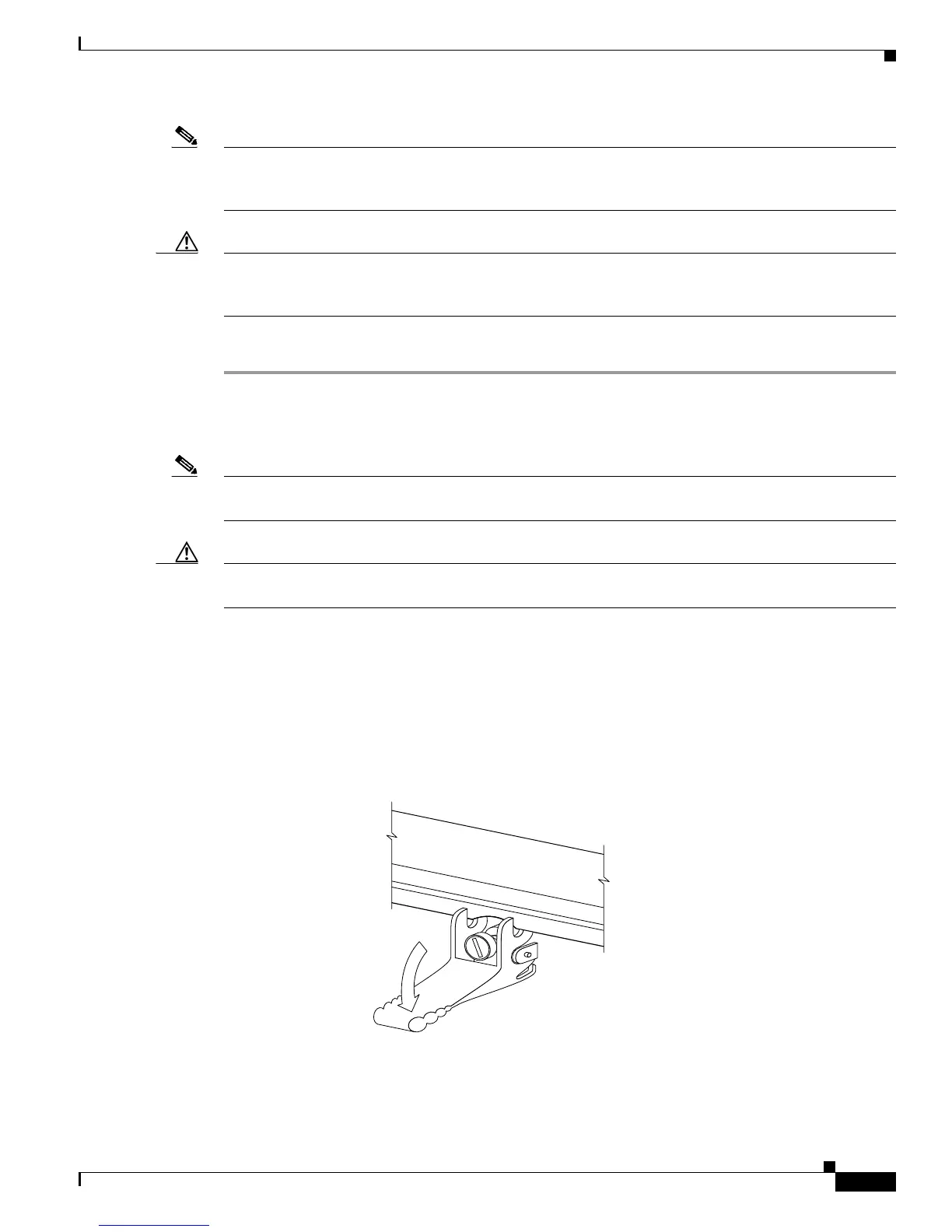15
ATM Line Card Installation and Configuration
OL-13004-01
Removing and Installing a Line Card
Note In Cisco 12008 and Cisco 12012 Routers, the 4-port ATM ISE line card uses a pair of line card slots.
You must install the blank filler into the rightmost slot of the pair before you can install the 4-port ATM
ISE line card.
Caution The router may indicate a hardware failure if you do not follow proper procedures. Remove or insert only
one line card at a time. Allow at least 15 seconds for the router to complete the preceding tasks before
removing or inserting another line card.
To install a line card, follow these steps:
Step 1 Attach an ESD-preventive wrist or ankle strap and follow its instructions for use.
Step 2 Choose an available line card slot for the line card, and verify that the line card interface cable is long
enough for you to connect the line card with any external equipment.
Note If you are installing a 4-port ATM ISE line card into a Cisco 12008 or Cisco 12012 Router, you must
install the line card into the slot to the left of the blank filler.
Caution To prevent ESD damage, handle line cards by the captive installation screws, the provided handle, ejector
levers, or the card carrier edges only. Do not touch any of the electrical components or circuitry.
Step 3 Grasp the faceplate (or handle) of the line card with one hand and place your other hand under the card
carrier to support the weight of the card; position the card for insertion into the card cage slot. Avoid
touching the line card printed circuit board, components, or any connector pins.
Step 4 Carefully slide the line card into the slot until the ejector levers make contact with the edges of the card
cage, then stop when the ejector lever hooks catch the lip of the card cage. If they do not catch, try
reinserting the line card until the ejector lever hooks are fully latched. (See Figure 9.)
Figure 9 Ejector Levers
When inserting a card, make
sure the ejector lever hooks
catch the lip of the card cage.
H7681
