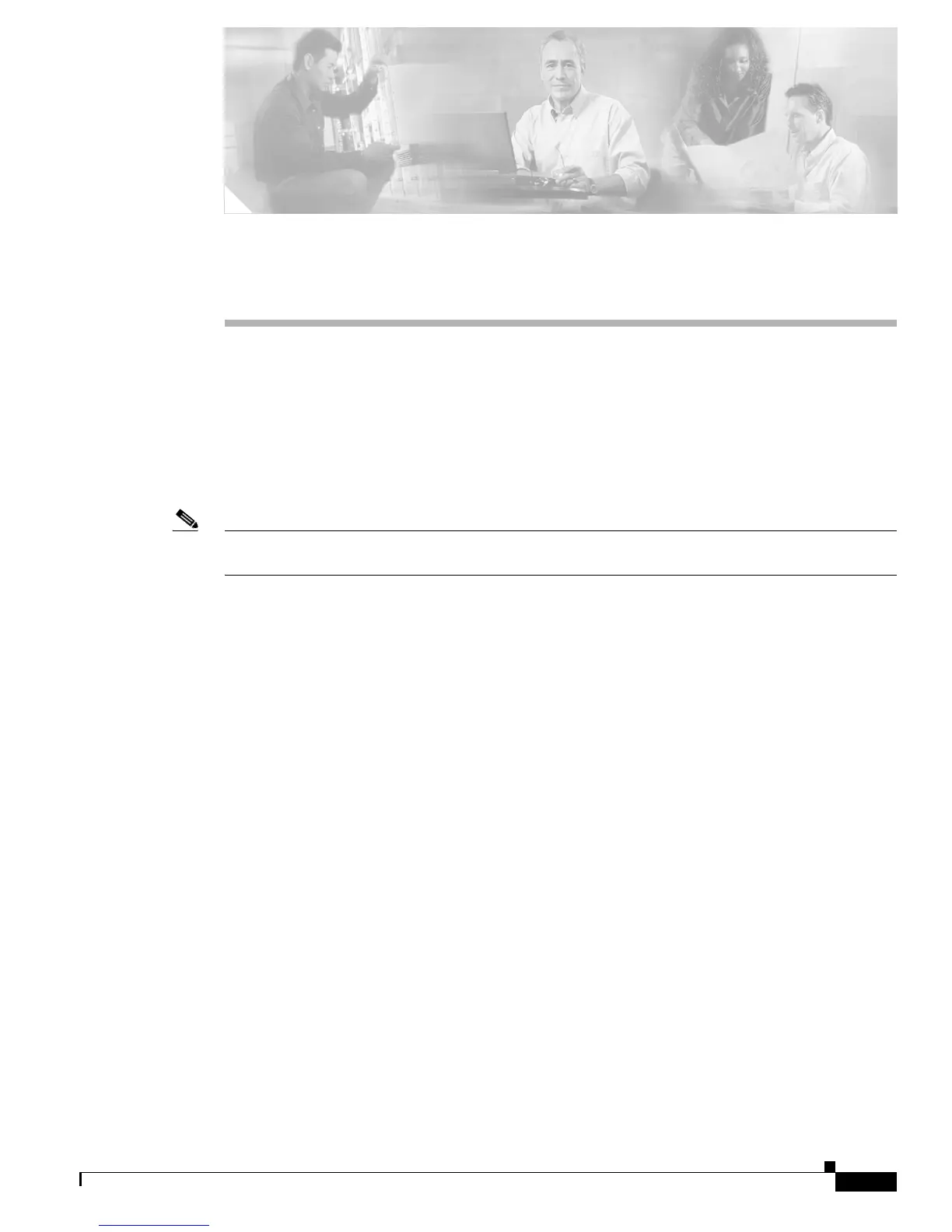CHAPTER
42-1
Catalyst 3750 Switch Software Configuration Guide
OL-8550-02
42
Configuring Fallback Bridging
This chapter describes how to configure fallback bridging (VLAN bridging) on the Catalyst 3750 switch.
With fallback bridging, you can forward non-IP packets that the switch does not route between VLAN
bridge domains and routed ports.
To use this feature, the stack master must be running the IP services image (formerly known as the
enhanced multilayer image [EMI]). Unless otherwise noted, the term switch refers to a standalone switch
and to a switch stack.
Note For complete syntax and usage information for the commands used in this chapter, see the Cisco IOS
Bridging and IBM Networking Command Reference, Volume 1 of 2, Release 12.2.
This chapter consists of these sections:
• Understanding Fallback Bridging, page 42-1
• Configuring Fallback Bridging, page 42-3
• Monitoring and Maintaining Fallback Bridging, page 42-11
Understanding Fallback Bridging
These sections describe how fallback bridging works:
• Fallback Bridging Overview, page 42-1
• Fallback Bridging and Switch Stacks, page 42-3
Fallback Bridging Overview
With fallback bridging, the switch bridges together two or more VLANs or routed ports, essentially
connecting multiple VLANs within one bridge domain. Fallback bridging forwards traffic that the switch
does not route and forwards traffic belonging to a nonroutable protocol such as DECnet.
