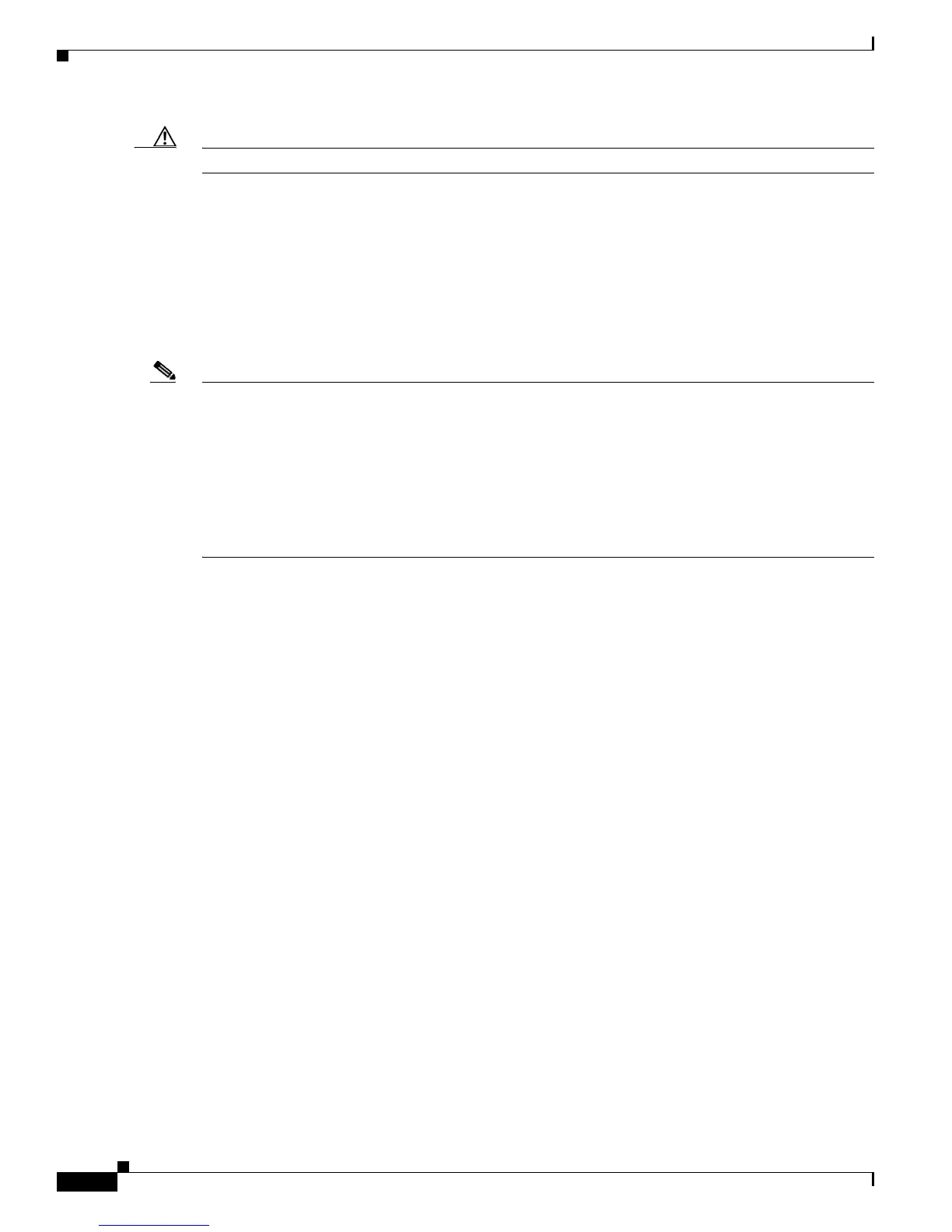C-6
Catalyst 3750 Switch Software Configuration Guide
OL-8550-02
Appendix C Working with the Cisco IOS File System, Configuration Files, and Software Images
Working with the Flash File System
Caution When files are deleted, their contents cannot be recovered.
This example shows how to delete the file myconfig from the default flash memory device:
Switch# delete myconfig
Creating, Displaying, and Extracting tar Files
You can create a tar file and write files into it, list the files in a tar file, and extract the files from a tar
file as described in the next sections.
Note Instead of using the copy privileged EXEC command or the archive tar privileged EXEC command, we
recommend using the archive download-sw and archive upload-sw privileged EXEC commands to
download and upload software image files. For switch stacks, the archive download-sw and archive
upload-sw privileged EXEC commands can only be used through the stack master. Software images
downloaded to the stack master are automatically downloaded to the rest of the stack members.
To upgrade a switch with an incompatible software image, use the archive copy-sw privileged EXEC
command to copy the software image from an existing stack member to the incompatible switch. That
switch automatically reloads and joins the stack as a fully functioning member.
Creating a tar File
To create a tar file and write files into it, use this privileged EXEC command:
archive tar /create destination-url flash:/file-url
For destination-url, specify the destination URL alias for the local or network file system and the name
of the tar file to create. These options are supported:
• For the local flash file system, the syntax is
flash:
• For the FTP, the syntax is
ftp:[[//username[:password]@location]/directory]/tar-filename.tar
• For the RCP, the syntax is
rcp:[[//username@location]/directory]/tar-filename.tar
• For the TFTP, the syntax is
tftp:[[//location]/directory]/tar-filename.tar
The tar-filename.tar is the tar file to be created.
For flash:/file-url, specify the location on the local flash file system from which the new tar file is
created. You can also specify an optional list of files or directories within the source directory to write
to the new tar file. If none are specified, all files and directories at this level are written to the newly
created tar file.
This example shows how to create a tar file. This command writes the contents of the new-configs
directory on the local flash device to a file named saved.tar on the TFTP server at 172.20.10.30:
Switch# archive tar /create tftp:172.20.10.30/saved.tar flash:/new-configs
