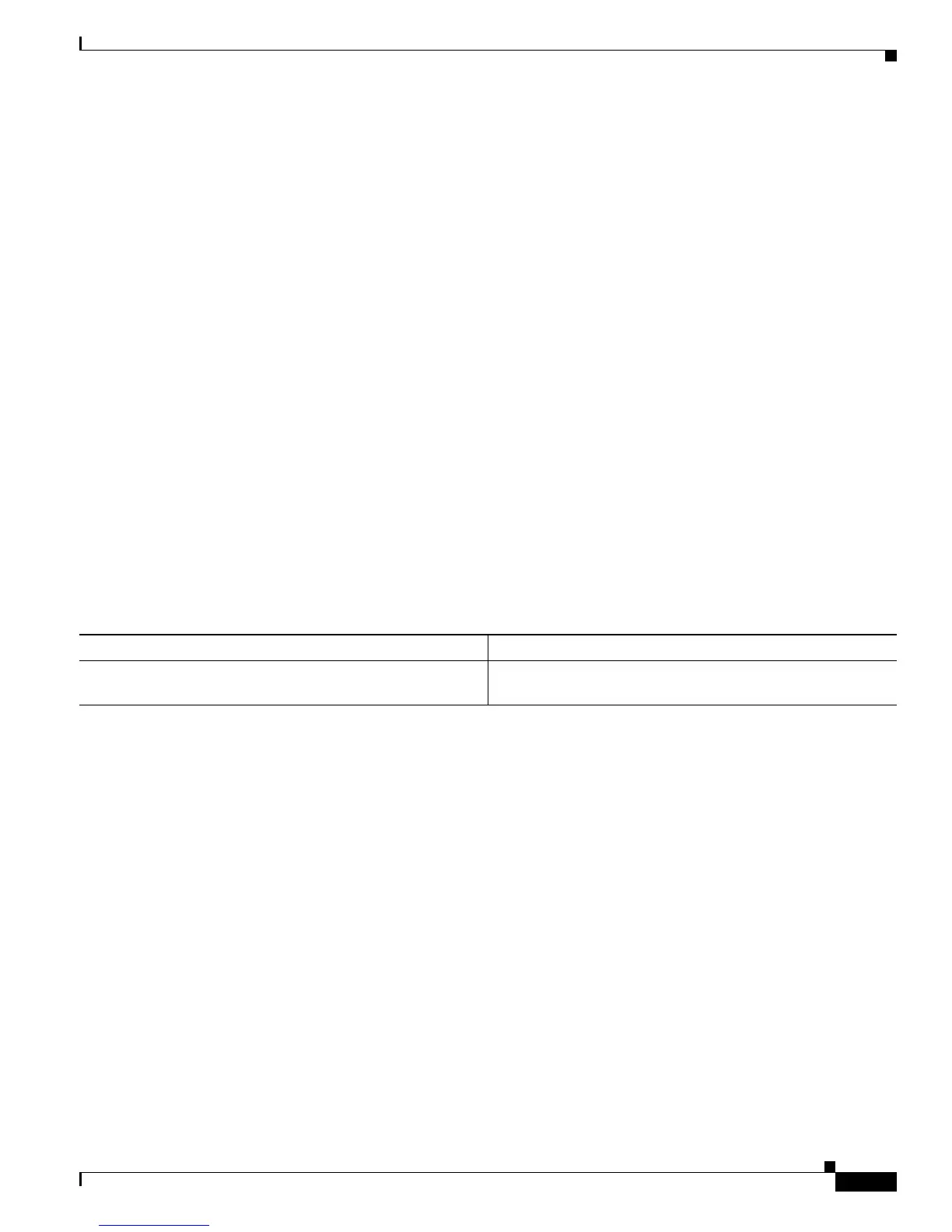44-3
Catalyst 3750 Switch Software Configuration Guide
OL-8550-02
Chapter 44 Configuring Online Diagnostics
Running Online Diagnostic Tests
This example shows how to set the failure threshold for test monitoring on a switch:
Switch(config)# diagnostic monitor threshold switch 1 test 1 failure count 50
This example shows how to enable the generation of a syslog message when any health monitoring test
fails:
Switch(config)# diagnostic monitor syslog
Running Online Diagnostic Tests
After you configure online diagnostics, you can start diagnostic tests or display the test results. You can
also see which tests are configured for each switch and what diagnostic tests have already run.
These sections describe how to run online diagnostic tests after they have been configured:
• Starting Online Diagnostic Tests, page 44-3
• Displaying Online Diagnostic Tests and Test Results, page 44-4
Starting Online Diagnostic Tests
After you configure diagnostic tests to run on the switch or on individual switches, you can use start to
begin a diagnostic test.
Beginning in global configuration mode, use this command to start an online diagnostic test:
This example shows how to start a diagnostic test on a specific switch:
Switch# diagnostic start switch 1 test 1
Switch#
06:27:50: %DIAG-6-TEST_RUNNING: Switch 1: Running TestPortAsicStackPortLoopback{ID=1} ...
(switch-1)
06:27:51: %DIAG-6-TEST_OK: Switch 1: TestPortAsicStackPortLoopback{ID=1} has completed
successfully (switch-1)
Switch#
This example shows how to start diagnostics test 2 on a switch disrupting normal system operations,
causing the switch to lose stack connectivity, and then to reload:
Switch# diagnostic start switch 1 test 2
Switch 1: Running test(s) 2 will cause the switch under test to reload after completion of
the test list.
Switch 1: Running test(s) 2 may disrupt normal system operation
Do you want to continue? [no]: y
Switch#
16:43:29: %STACKMGR-4-STACK_LINK_CHANGE: Stack Port 2 Switch 2 has changed to state DOWN
16:43:30: %STACKMGR-4-STACK_LINK_CHANGE: Stack Port 1 Switch 9 has changed to state DOWN
16:43:30: %STACKMGR-4-SWITCH_REMOVED: Switch 1 has been REMOVED from the stack
Switch#
16:44:35: %STACKMGR-4-STACK_LINK_CHANGE: Stack Port 1 Switch 2 has changed to state UP
16:44:37: %STACKMGR-4-STACK_LINK_CHANGE: Stack Port 2 Switch 2 has changed to state UP
Command Purpose
diagnostic start switch numtest {test-id | test-id-range | all |
basic | non-disruptive }
Start a diagnostic test on a specific switch.
