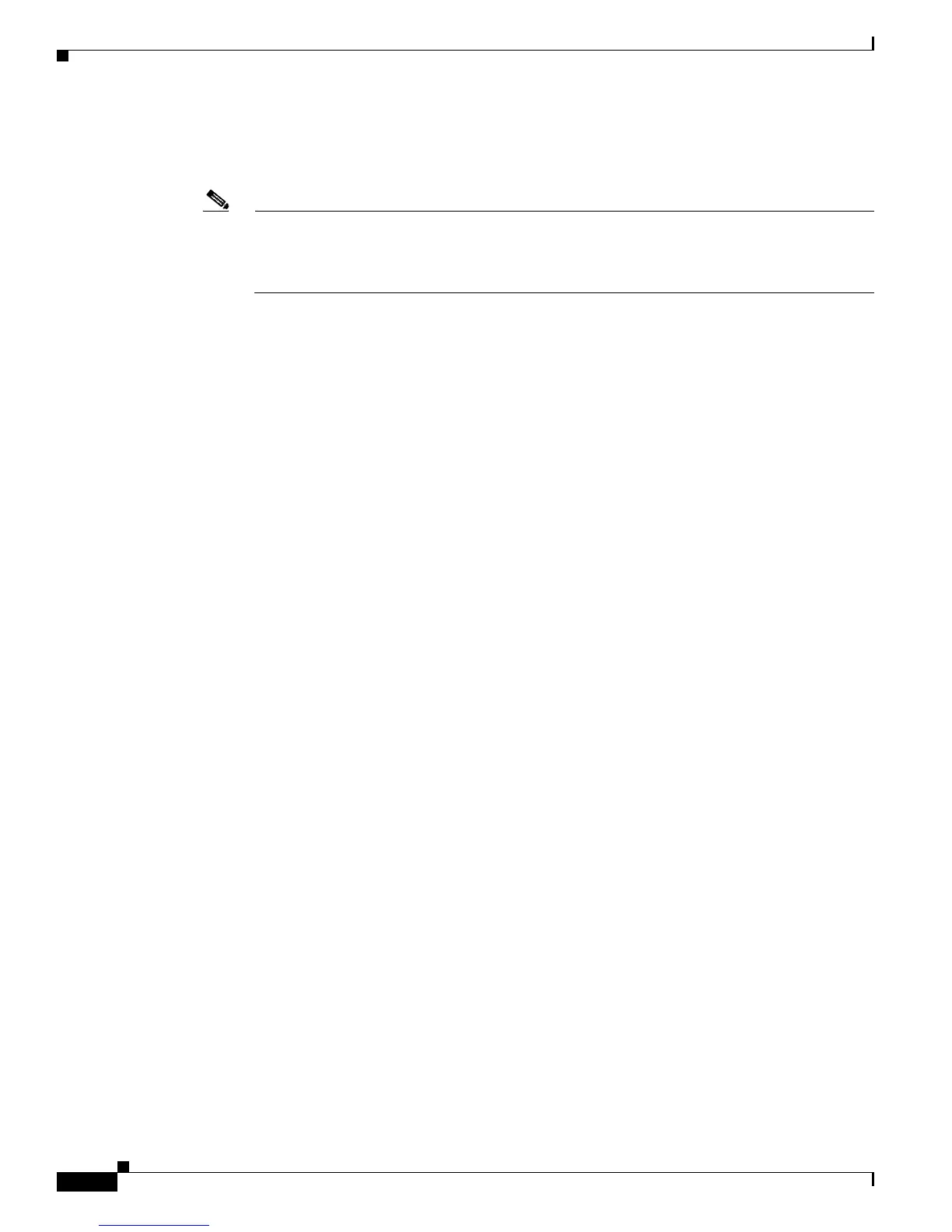5-12
Catalyst 3750 Switch Software Configuration Guide
OL-8550-02
Chapter 5 Managing Switch Stacks
Understanding Switch Stacks
When the auto-upgrade process is complete, the switch that was in VM mode reloads and joins the
stack as a fully functioning member. If you have both StackWise cables connected during the reload,
network downtime does not occur because the switch stack operates on two rings.
Note Auto-upgrade does not upgrade switches that are loaded with images of different packaging
levels. For example, you cannot use auto-upgrade to upgrade a switch running an IP base image
to an IP services image. However, auto-upgrade does support upgrades between cryptographic
and non-cryptographic images of the same packaging level.
• Automatic advise (auto-advise)—when the auto-upgrade process cannot find appropriate stack
member software to copy to the switch in VM mode, the auto-advise process tells you the command
(archive copy-sw or archive download-sw privileged EXEC command) and the image name (tar
filename) needed to manually upgrade the switch stack or the switch in VM mode. The
recommended image can be the running switch stack image or a tar file in any flash file system in
the switch stack (including the switch in VM mode). If an appropriate image is not found in the stack
flash file systems, the auto-advise process tells you to install new software on the switch stack.
Auto-advise cannot be disabled, and there is no command to check its status.
The auto-advise software does not give suggestions when the switch stack software and the software
of the switch in VM mode do not contain the same feature sets. For example, if the switch stack is
running the IP base image and you add a switch that is running the IP services image, the auto-advise
software does not provide a recommendation. The same events occur when cryptographic and
noncryptographic images are running.
Beginning with Cisco IOS Release 12.2(35)SE, you can use the archive-download-sw
/allow-feature-upgrade privileged EXEC command to allow installing an image with a different
feature set.
Auto-Upgrade and Auto-Advise Example Messages
When you add a switch that has a different minor version number to the switch stack, the software
displays messages in sequence (assuming that there are no other system messages generated by the
switch).
This example shows that the switch stack detected a new switch that is running a different minor version
number than the switch stack. Auto-copy launches, finds suitable software to copy from a stack member
to the switch in VM mode, upgrades the switch in VM mode, and then reloads it:
*Mar 11 20:31:19.247:%STACKMGR-6-STACK_LINK_CHANGE:Stack Port 2 Switch 2 has changed to
state UP
*Mar 11 20:31:23.232:%STACKMGR-6-SWITCH_ADDED_VM:Switch 1 has been ADDED to the stack
(VERSION_MISMATCH)
*Mar 11 20:31:23.291:%STACKMGR-6-SWITCH_ADDED_VM:Switch 1 has been ADDED to the stack
(VERSION_MISMATCH) (Stack_1-3)
*Mar 11 20:33:23.248:%IMAGEMGR-6-AUTO_COPY_SW_INITIATED:Auto-copy-software process
initiated for switch number(s) 1
*Mar 11 20:36:15.038:%IMAGEMGR-6-AUTO_COPY_SW:
*Mar 11 20:36:15.038:%IMAGEMGR-6-AUTO_COPY_SW:Searching for stack member to act
*Mar 11 20:36:15.038:%IMAGEMGR-6-AUTO_COPY_SW:as software donor...
*Mar 11 20:36:15.038:%IMAGEMGR-6-AUTO_COPY_SW:Found donor (system #2) for
*Mar 11 20:36:15.038:%IMAGEMGR-6-AUTO_COPY_SW:member(s) 1
*Mar 11 20:36:15.038:%IMAGEMGR-6-AUTO_COPY_SW:System software to be uploaded:
*Mar 11 20:36:15.038:%IMAGEMGR-6-AUTO_COPY_SW:System Type: 0x00000000
*Mar 11 20:36:15.038:%IMAGEMGR-6-AUTO_COPY_SW:archiving c3750-ipservices-mz.122-25.SEB
(directory)
*Mar 11 20:36:15.038:%IMAGEMGR-6-AUTO_COPY_SW:archiving
c3750-ipservices-mz.122-25.SEB/c3750-ipservices-mz.122-25.SEB.bin (4945851 bytes)
