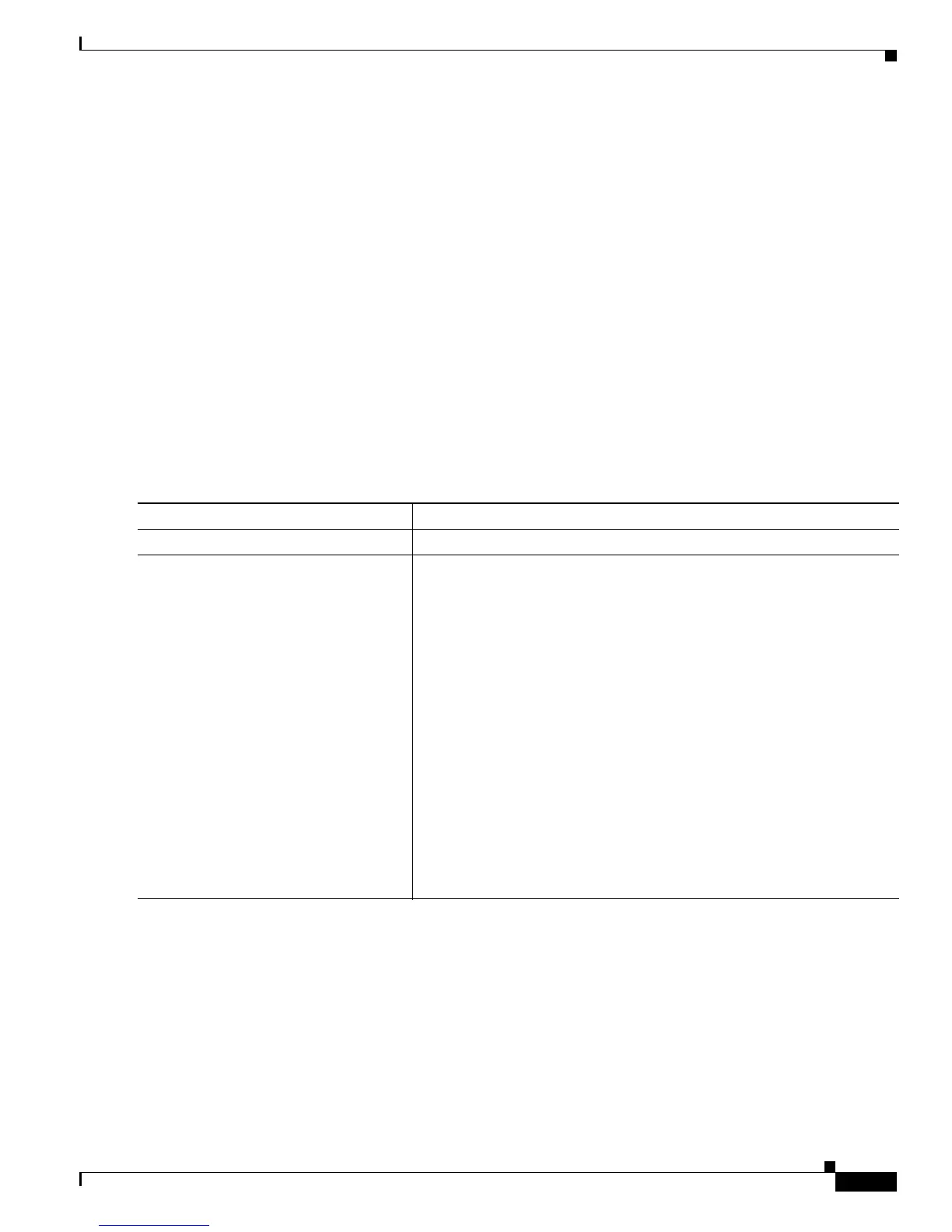40-13
Catalyst 3750 Switch Software Configuration Guide
OL-8550-02
Chapter 40 Configuring IP Multicast Routing
Configuring IP Multicast Routing
You can use Auto-RP, BSR, or a combination of both, depending on the PIM version you are running
and the types of routers in your network. For more information, see the “PIMv1 and PIMv2
Interoperability” section on page 40-10 and the “Auto-RP and BSR Configuration Guidelines” section
on page 40-10.
Manually Assigning an RP to Multicast Groups
This section explains how to manually configure an RP. If the RP for a group is learned through a
dynamic mechanism (such as Auto-RP or BSR), you need not perform this task for that RP.
Senders of multicast traffic announce their existence through register messages received from the
source’s first-hop router (designated router) and forwarded to the RP. Receivers of multicast packets use
RPs to join a multicast group by using explicit join messages. RPs are not members of the multicast
group; rather, they serve as a meeting place for multicast sources and group members.
You can configure a single RP for multiple groups defined by an access list. If there is no RP configured
for a group, the multilayer switch treats the group as dense and uses the dense-mode PIM techniques.
Beginning in privileged EXEC mode, follow these steps to manually configure the address of the RP.
This procedure is optional.
Command Purpose
Step 1
configure terminal Enter global configuration mode.
Step 2
ip pim rp-address ip-address
[access-list-number] [override]
Configure the address of a PIM RP.
By default, no PIM RP address is configured. You must configure the IP
address of RPs on all routers and multilayer switches (including the RP).
If there is no RP configured for a group, the switch treats the group as
dense, using the dense-mode PIM techniques.
A PIM device can be an RP for more than one group. Only one RP address
can be used at a time within a PIM domain. The access-list conditions
specify for which groups the device is an RP.
• For ip-address, enter the unicast address of the RP in dotted-decimal
notation.
• (Optional) For access-list-number, enter an IP standard access list
number from 1 to 99. If no access list is configured, the RP is used for
all groups.
• (Optional) The override keyword means that if there is a conflict
between the RP configured with this command and one learned by
Auto-RP or BSR, the RP configured with this command prevails.
