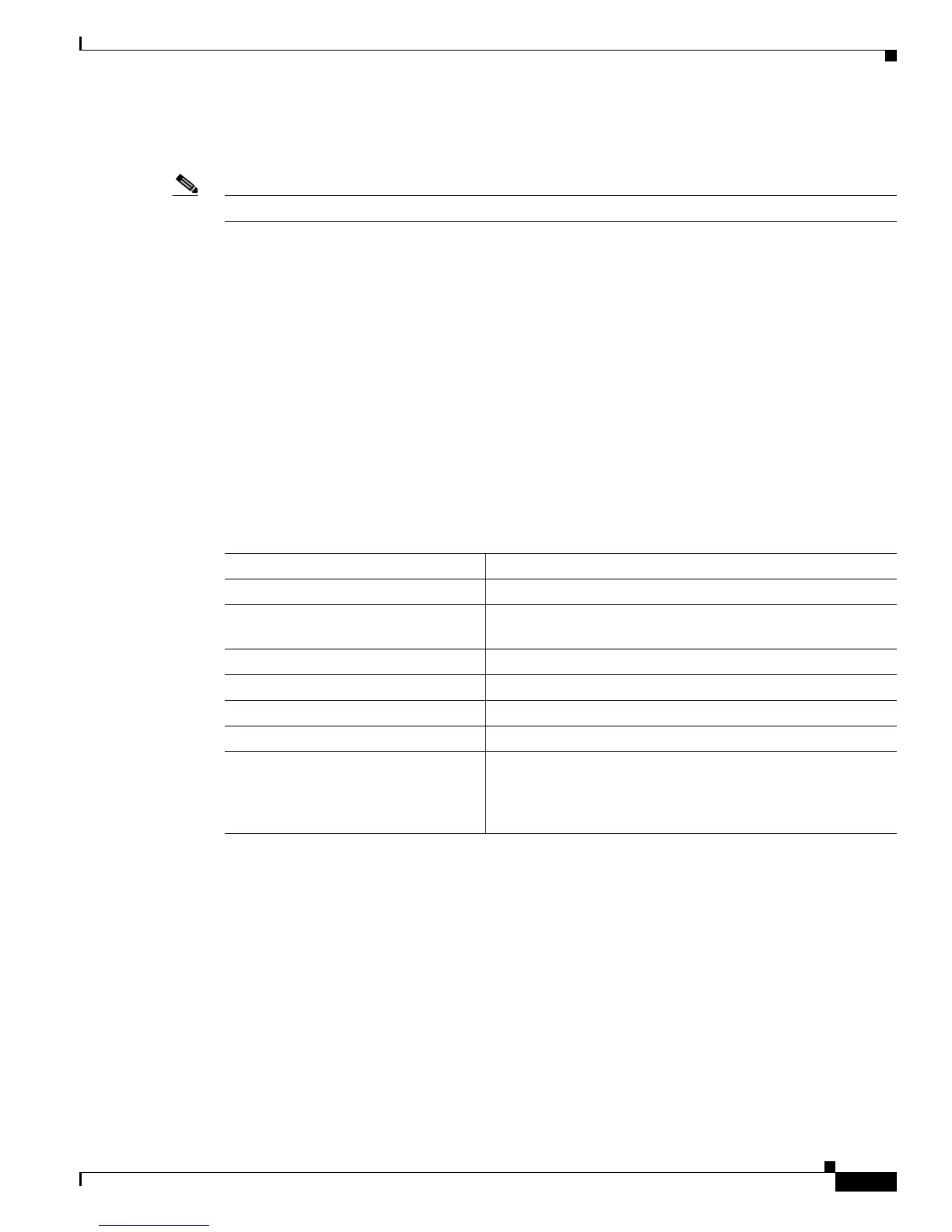5-25
Catalyst 3750 Switch Software Configuration Guide
OL-8550-02
Chapter 5 Managing Switch Stacks
Accessing the CLI of a Specific Stack Member
Accessing the CLI of a Specific Stack Member
Note This task is available only from the stack master. This task is only for debugging purposes.
You can access all or specific stack members by using the remote command {all |
stack-member-number} privileged EXEC command. The stack member number range is 1 to 9.
You can access specific stack members by using the session stack-member-number privileged EXEC
command. The stack member number range is 1 to 9. The stack member number is appended to the
system prompt. For example,
Switch-2# is the prompt in privileged EXEC mode for stack member 2,
and the system prompt for the stack master is
Switch. Enter exit to return to the CLI session on the stack
master. Only the show and debug commands are available in a CLI session to a specific stack member.
Displaying Switch Stack Information
To display configuration changes that you save after you reset a specific stack member or the switch
stack, use the privileged EXEC commands listed in Table 5-4.
Table 5-4 Commands for Displaying Switch Stack Information
Command Description
show platform stack-manager all Displays all switch stack information.
show switch Displays summary information about the switch stack,
including the status of provisioned switches.
show switch stack-member-number Displays information about a specific member.
show switch detail Displays detailed information about the stack ring.
show switch neighbors Display the neighbors for the entire switch stack.
show switch stack-ports Displays port information for the entire switch stack.
show switch stack-ring activity
[detail]
Displays the number of frames per stack member that are sent
to the stack ring. Use the detail keyword to display the ASIC,
the receive queues, and the number of frames per stack
member that are sent to the stack ring.
