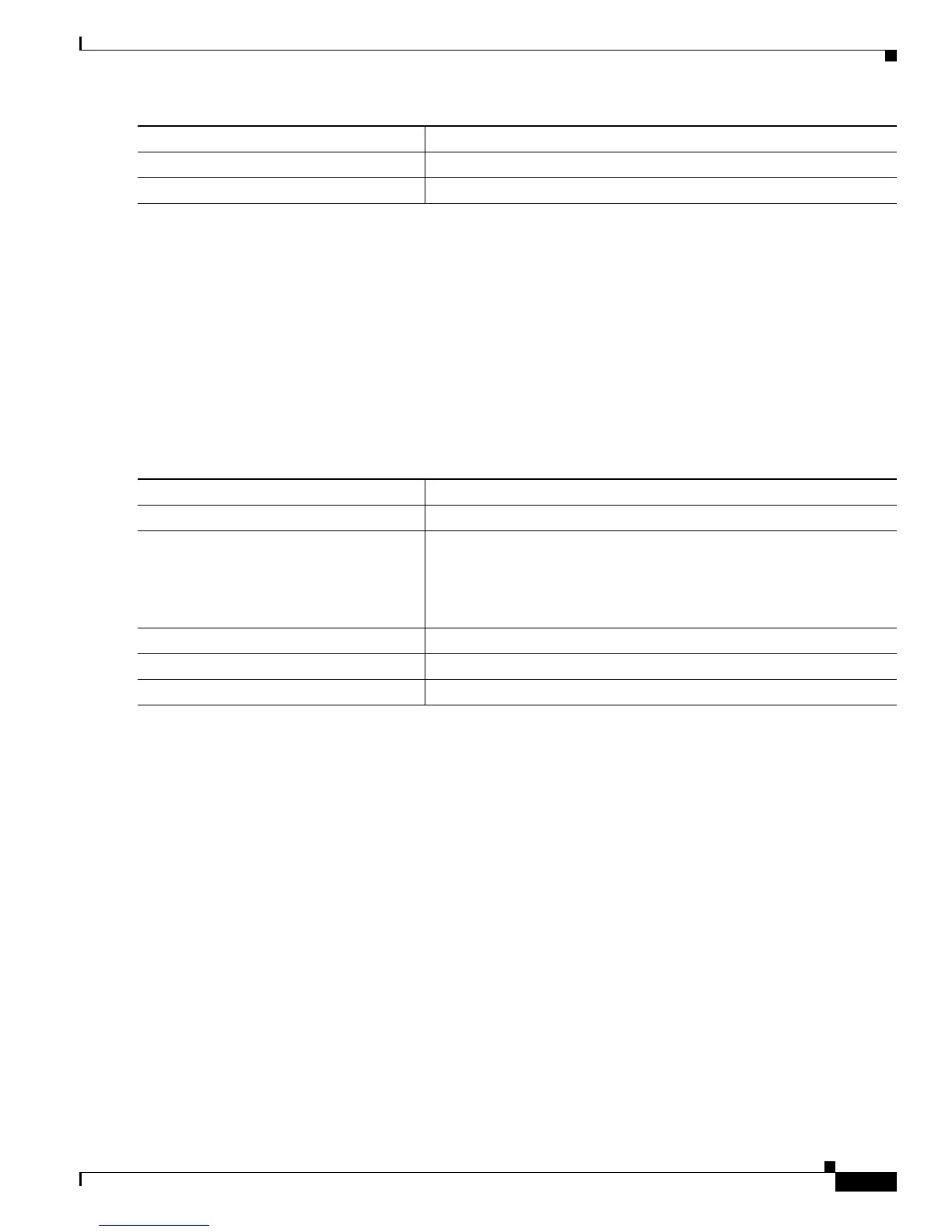42-9
Catalyst 3750 Switch Software Configuration Guide
OL-8550-02
Chapter 42 Configuring Fallback Bridging
Configuring Fallback Bridging
To return to the default setting, use the no bridge bridge-group hello-time global configuration
command.
This example shows how to change the hello interval to 5 seconds in bridge group 10:
Switch(config)# bridge 10 hello-time 5
Changing the Forward-Delay Interval
The forward-delay interval is the amount of time spent listening for topology change information after
a port has been activated for switching and before forwarding actually begins.
Beginning in privileged EXEC mode, follow these steps to change the forward-delay interval. This
procedure is optional.
To return to the default setting, use the no bridge bridge-group forward-time global configuration
command.
This example shows how to change the forward-delay interval to 10 seconds in bridge group 10:
Switch(config)# bridge 10 forward-time 10
Changing the Maximum-Idle Interval
If a switch does not receive BPDUs from the root switch within a specified interval, it recomputes the
spanning-tree topology.
Beginning in privileged EXEC mode, follow these steps to change the maximum-idle interval (maximum
aging time). This procedure is optional.
Step 4
show running-config Verify your entry.
Step 5
copy running-config startup-config (Optional) Save your entry in the configuration file.
Command Purpose
Command Purpose
Step 1
configure terminal Enter global configuration mode.
Step 2
bridge bridge-group forward-time
seconds
Specify the forward-delay interval.
• For bridge-group, specify the bridge group number. The range is 1
to 255.
• For seconds, enter a number from 4 to 200. The default is 20.
Step 3
end Return to privileged EXEC mode.
Step 4
show running-config Verify your entry.
Step 5
copy running-config startup-config (Optional) Save your entry in the configuration file.