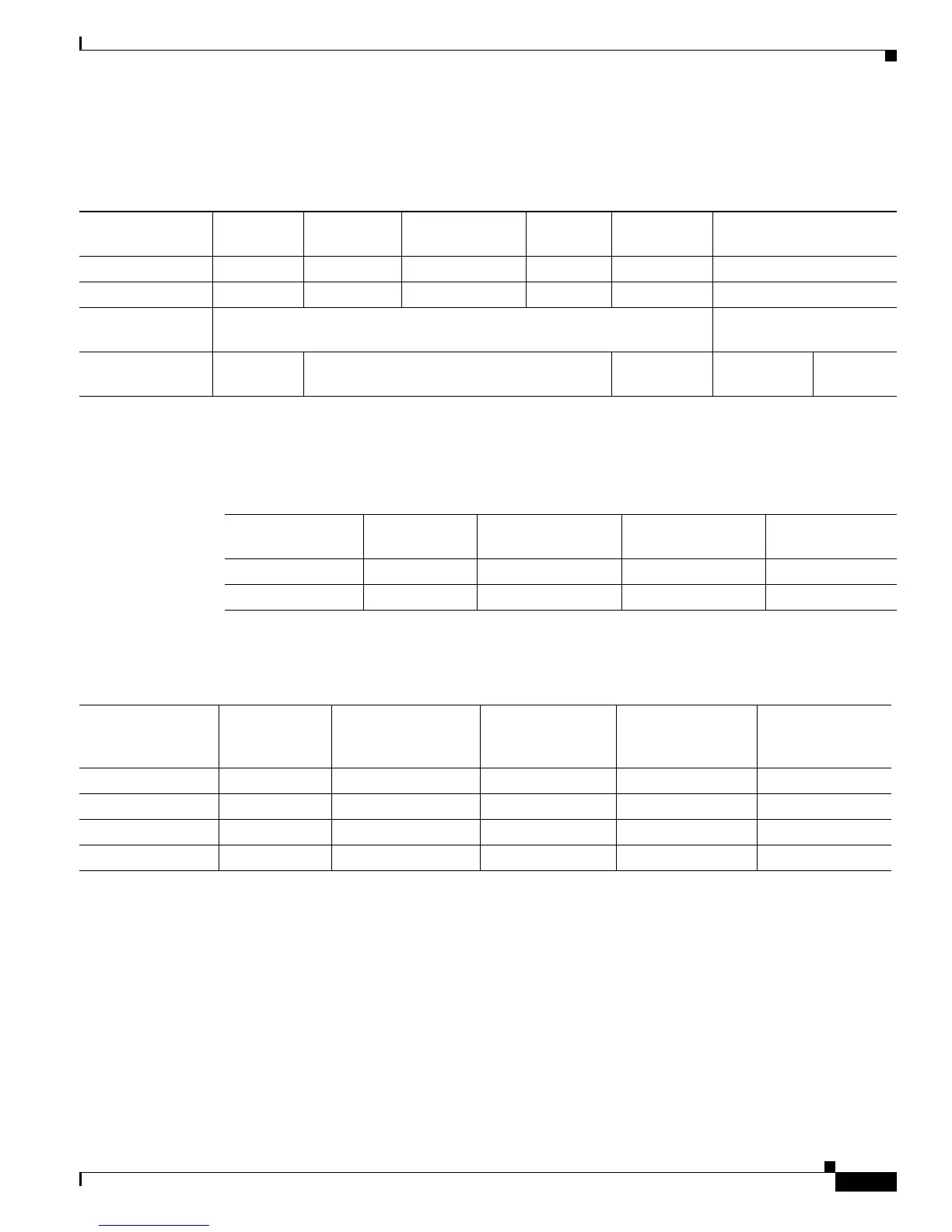33-21
Catalyst 3750 Switch Software Configuration Guide
OL-8550-02
Chapter 33 Configuring QoS
Configuring Auto-QoS
When auto-QoS is enabled, it uses the ingress packet label to categorize traffic, to assign packet labels,
and to configure the ingress and egress queues as shown in Table 33-2.
Table 33-3 shows the generated auto-QoS configuration for the ingress queues.
Table 33-4 shows the generated auto-QoS configuration for the egress queues.
When you enable the auto-QoS feature on the first port, these automatic actions occur:
• QoS is globally enabled (mls qos global configuration command), and other global configuration
commands are added.
• When you enter the auto qos voip cisco-phone interface configuration command on a port at the
edge of the network that is connected to a Cisco IP Phone, the switch enables the trusted boundary
feature. The switch uses the Cisco Discovery Protocol (CDP) to detect the presence or absence of a
Cisco IP Phone. When a Cisco IP Phone is detected, the ingress classification on the port is set to
trust the QoS label received in the packet. When a Cisco IP Phone is absent, the ingress classification
is set to not trust the QoS label in the packet. The switch configures ingress and egress queues on
the port according to the settings in Table 33-3 and Table 33-4.
Table 33-2 Traffic Types, Packet Labels, and Queues
VoIP
1
Data
Traffic
1. VoIP = voice over IP
VoIP Control
Traffic
Routing Protocol
Traffic
STP BPDU
Traffic
Real-Time
Video Traffic All Other Traffic
DSCP 46 24, 26 48 56 34 –
CoS 5 3 6 7 4 –
CoS-to-Ingress
Queue Map
2, 3, 4, 5, 6, 7 (queue 2) 0, 1 (queue 1)
CoS-to-Egress
Queue Map
5 (queue 1) 3, 6, 7 (queue 2) 4 (queue 3) 2 (queue 3) 0, 1
(queue 4)
Table 33-3 Auto-QoS Configuration for the Ingress Queues
Ingress Queue Queue Number CoS-to-Queue Map
Queue Weight
(Bandwidth)
Queue (Buffer)
Size
SRR shared 1 0, 1 81 percent 67 percent
Priority 2 2, 3, 4, 5, 6, 7 19 percent 33 percent
Table 33-4 Auto-QoS Configuration for the Egress Queues
Egress Queue Queue Number CoS-to-Queue Map
Queue Weight
(Bandwidth)
Queue (Buffer) Size
for Gigabit-Capable
Ports
Queue (Buffer)
Size for 10/100
Ethernet Ports
Priority (shaped) 1 5 10 percent 16 percent 10 percent
SRR shared 2 3, 6, 7 10 percent 6 percent 10 percent
SRR shared 3 2, 4 60 percent 17 percent 26 percent
SRR shared 4 0, 1 20 percent 61 percent 54 percent