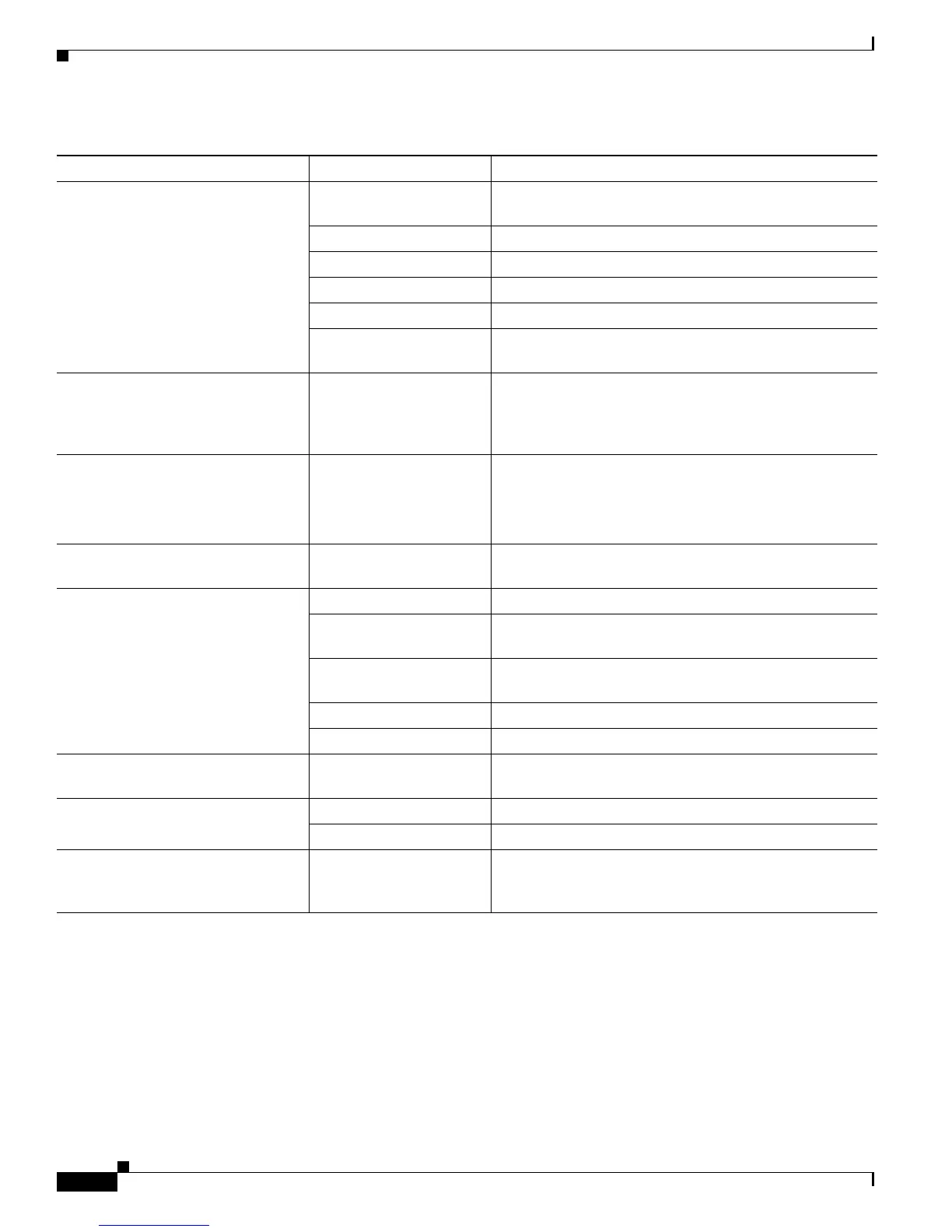2-8
Catalyst 3750 Switch Software Configuration Guide
OL-8550-02
Chapter 2 Using the Command-Line Interface
Using Editing Features
Press Ctrl-F, or press the
right arrow key.
Move the cursor forward one character.
Press Ctrl-A. Move the cursor to the beginning of the command line.
Press Ctrl-E. Move the cursor to the end of the command line.
Press Esc B. Move the cursor back one word.
Press Esc F. Move the cursor forward one word.
Press Ctrl-T. Transpose the character to the left of the cursor with the
character located at the cursor.
Recall commands from the buffer and
paste them in the command line. The
switch provides a buffer with the last
ten items that you deleted.
Press Ctrl-Y. Recall the most recent entry in the buffer.
Press Esc Y. Recall the next buffer entry.
The buffer contains only the last 10 items that you have
deleted or cut. If you press Esc Y more than ten times, you
cycle to the first buffer entry.
Delete entries if you make a mistake
or change your mind.
Press the Delete or
Backspace key.
Erase the character to the left of the cursor.
Press Ctrl-D. Delete the character at the cursor.
Press Ctrl-K. Delete all characters from the cursor to the end of the
command line.
Press Ctrl-U or Ctrl-X. Delete all characters from the cursor to the beginning of
the command line.
Press Ctrl-W. Delete the word to the left of the cursor.
Press Esc D. Delete from the cursor to the end of the word.
Capitalize or lowercase words or
capitalize a set of letters.
Press Esc C. Capitalize at the cursor.
Press Esc L. Change the word at the cursor to lowercase.
Press Esc U. Capitalize letters from the cursor to the end of the word.
Designate a particular keystroke as
an executable command, perhaps as a
shortcut.
Press Ctrl-V or Esc Q.
Table 2-5 Editing Commands through Keystrokes (continued)
Capability Keystroke
1
Purpose