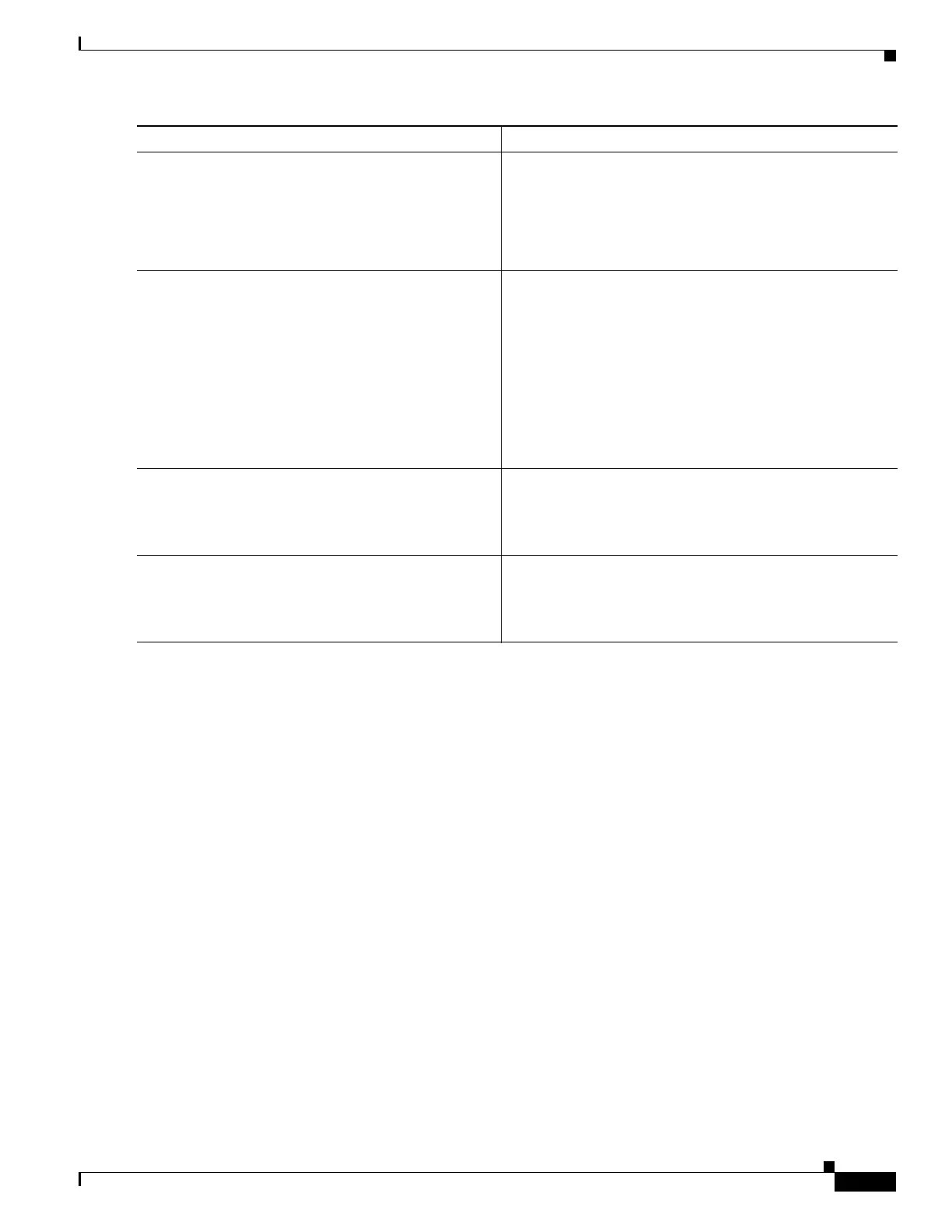4-15
Hardware Installation Guide for Cisco 4000 Series Integrated Services Routers
OL-32185-02
Chapter 4 Configure Initial Router Settings on Cisco 4000 Series ISRs
Perform Initial Configuration on Cisco 4000 Series ISRs
Configuration Examples
Specifying a Default Route: Example
!
ip route 192.168.24.0 255.255.255.0 172.28.99.2
!
ip default-network 192.168.24.0
!
Sample Output for the show ip route Command
Router# show ip route
Codes: L - local, C - connected, S - static, R - RIP, M - mobile, B - BGP
D - EIGRP, EX - EIGRP external, O - OSPF, IA - OSPF inter area
N1 - OSPF NSSA external type 1, N2 - OSPF NSSA external type 2
E1 - OSPF external type 1, E2 - OSPF external type 2 i - IS-IS, su - IS-IS
summary, L1 - IS-IS level-1, L2 - IS-IS level-2 ia - IS-IS inter area, * -
candidate default,
U - per-user static route o - ODR, P - periodic downloaded static route, H - NHRP,
l - LISP a - application route + - replicated route, % - next hop override
Gateway of last resort is not set 40.0.0.0/8 is variably subnetted, 2 subnets, 2 masks C
40.0.0.0/24 is directly connected, Loopback1 L 40.0.0.1/32 is directly connected,
Loopback1 Router#
Step 4
ip route dest-prefix mask next-hop-ip-address
[admin-distance] [permanent]
Example:
Router(config)# ip route 192.168.24.0
255.255.255.0 172.28.99.2
Establishes a static route.
Step 5
ip default-network network-number
or
ip route dest-prefix mask next-hop-ip-address
Example:
Router(config)# ip default-network 192.168.24.0
Example:
Router(config)# ip route 0.0.0.0 0.0.0.0
172.28.99.1
Selects a network as a candidate route for computing the
gateway of last resort.
Creates a static route to network 0.0.0.0 0.0.0.0 for
computing the gateway of last resort.
Step 6
end
Example:
Router(config)# end
Returns to privileged EXEC mode.
Step 7
show ip route
Example:
Router# show ip route
Displays the current routing table information. Verify that
the gateway of last resort is set.
Command or Action Purpose
