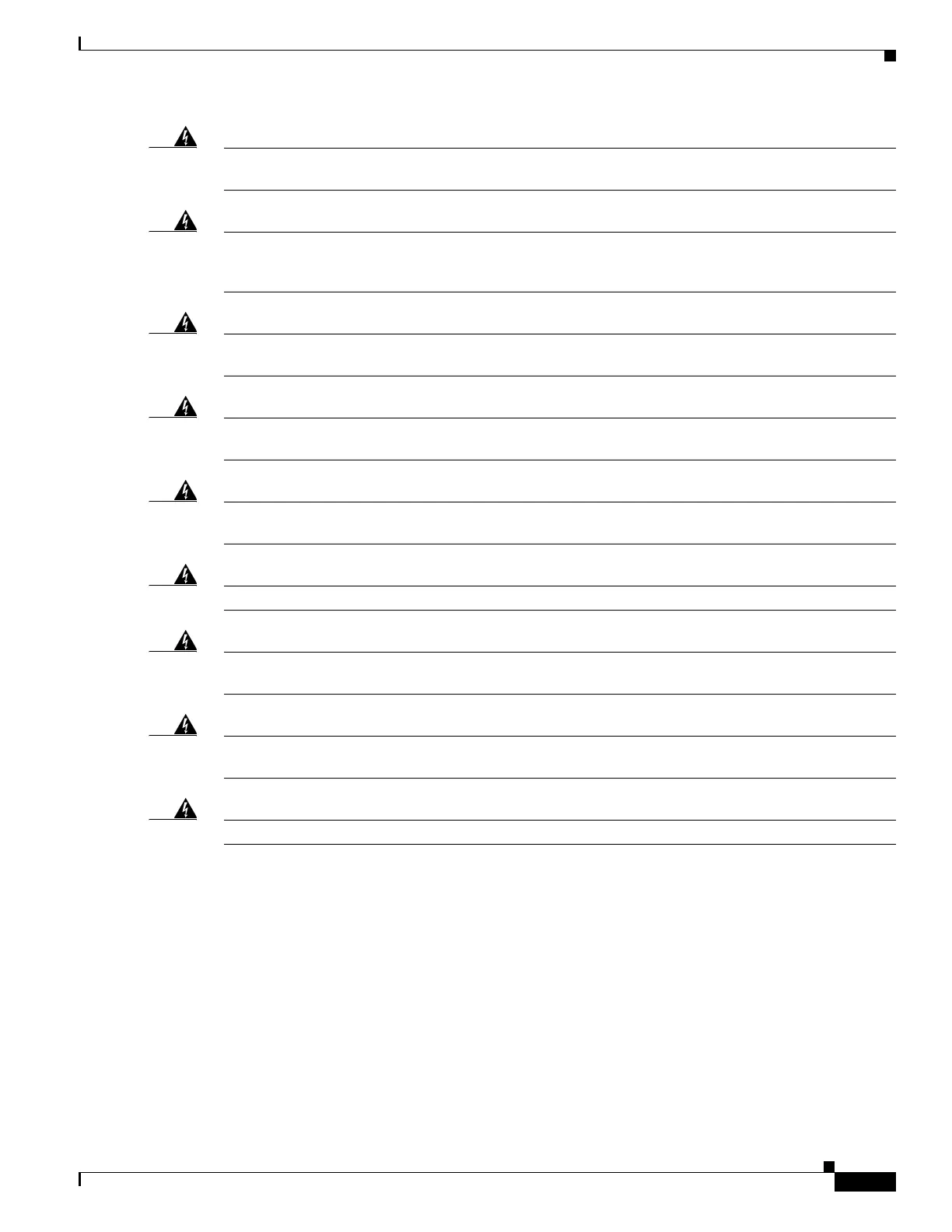2-5
Hardware Installation Guide for the Cisco 4000 Series Integrated Services Router
OL-32185-02
Chapter 2 Cisco 4000 Series ISRs Preinstallation
Safety Recommendations
Warning
This unit might have more than one power supply connection. All connections must be removed
to de-energize the unit.
Statement 1028
Warning
Hazardous network voltages are present in WAN ports regardless of whether power to the unit
is OFF or ON. To avoid electric shock, use caution when working near WAN ports. When
detaching cables, detach the end away from the unit first.
Statement 1026
Warning
Before opening the unit, disconnect the telephone-network cables to avoid contact with
telephone-network voltages.
Statement 1041
Warning
Do not use this product near water; for example, near a bath tub, wash bowl, kitchen sink or
laundry tub, in a wet basement, or near a swimming pool.
Statement 1035
Warning
Never install telephone jacks in wet locations unless the jack is specifically designed for
wet locations.
Statement 1036
Warning
No user-serviceable parts inside. Do not open.
Statement 1073
Warning
Never touch uninsulated telephone wires or terminals unless the telephone line has been
disconnected at the network interface.
Statement 1037
Warning
Avoid using a telephone (other than a cordless type) during an electrical storm. There may be a
remote risk of electric shock from lightning.
Statement 1038
Warning
To report a gas leak, do not use a telephone in the vicinity of the leak.
Statement 1039
Safety Recommendations
Review the safety warnings listed in Regulatory Compliance and Safety Information for the Cisco 4000
Series ISRs that comes with your router, before installing, configuring, or maintaining the router.
Follow these guidelines to ensure general safety:
• Review the safety warnings that comes with your router, before installing, configuring, or
maintaining the router.
• Never attempt to lift an object that might be too heavy for you to lift by yourself.
• Keep the chassis area clear and dust-free during and after installation.
